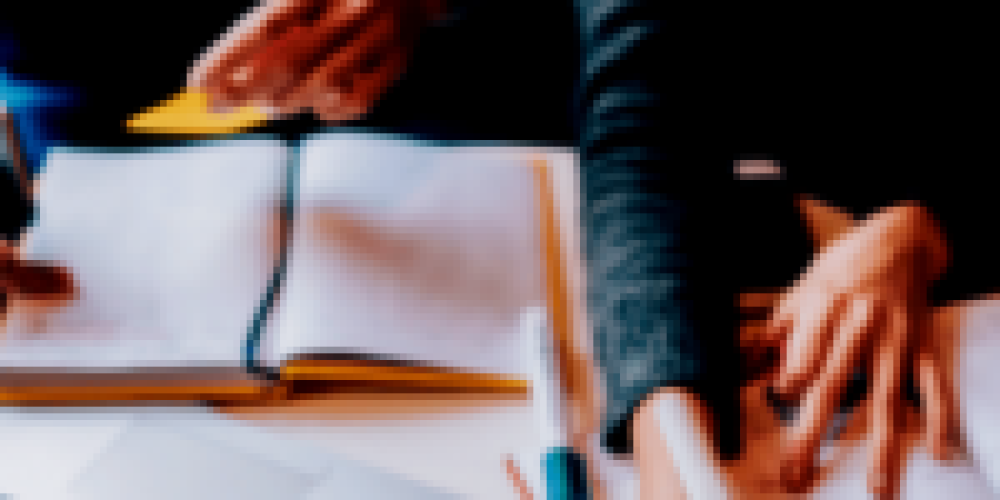
Picture this. Copier Inks, Toner, Paper: How To Maximize Productivity You’re at the office doing your daily tasks, and then you stand to get to the copying machine to reproduce what you were writing for almost two hours. Suddenly, the photocopier says “paper jam”, “out of paper”, “out of ink” or anything that indicates an apparent error or lack of something in the machine’s system that ceases your productivity. You’re frustrated because photocopying it would finally let you move on to your next task, but you just can’t. Now you realize how important it is to choose the high-quality copying machine. You would have accomplished all your administrative works with ease. Since it’s already there, what should you do in order to maximize the usage of your copier consumables to reduce costs in maintaining them?
How to maximize copier consumable?
Part of maintaining that your copier stays functional is the proper refilling of the needed consumables. You cannot afford to run out of ink in the middle of your tasks since it may cause some delays. It would be such a hassle if you do not have backup inks or toners at your office. To maximize the use of ink, make sure to buy the appropriate one.
Choose to be cost-effective. Purchase consumables that are high quality even if it costs you more. You will not regret investing in something that will last longer than those that are cheap yet do not satisfy your copying needs. You can also save some ink if you adjust your copier settings in order to use less ink.
Another tip is to buy recycled cartridges from reliable manufacturers that give a warranty. Moving on to the papers where you see your photocopied documents, avoid wasting them too much. If you need to print something draft, print it on scratch. Also, do not put them to trash right away. You may still use them for other purposes.
Reduce wasted printing by implementing pull printing. It is a fast printing feature that lets you print a job on a server or workstation and release the job at your copier, which is ready for you to collect. To prevent paper jams, make sure that you use the right paperweights that suit the preferred settings of your copier. Also, maintain the cleanliness of your copier.
How to maintain a good state of your copiers? Before buying consumables for your printing or copying tasks, research first for companies that are trustworthy and are already established in giving the best services and proper maintenance policies. Since you will be using it almost every day, its efficiency as a machine will surely decrease over time. So, maintenance and copier lease services from your provider are really something you should be planning outright from the start. They should do some usual inspection of the machine to prevent expensive repairs, which you can set with them directly. Be careful on which toner and ink suppliers you buy from since poor quality toners will definitely not match the specifications of your copier.
Copier Inks, Toner, Paper: How to Maximize Productivity?
If your location is around New York, you may also visit Copier New York and Copier Lease New York or call Service Location NEW YORK : (866) 620-2287

