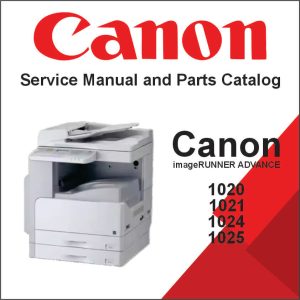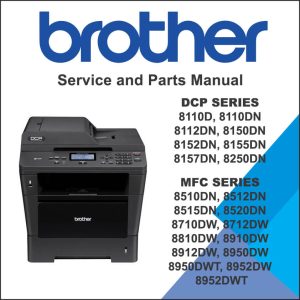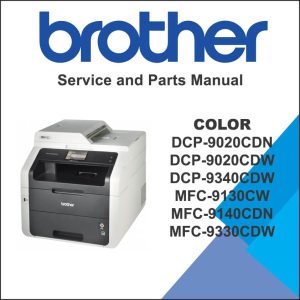SERVICE MANUAL TABLE OF CONTENTS
0 Safety Precautions
CDRH Act
Laser Safety
Handling of Laser System
Turn power switch ON
Safety of Toner
Notes When Handling a Lithium Battery
Notes Before it Works Serving
Points to Note at Cleaning
1 Product Overview
Product Lineup
Main Body
Features
Specifications
External View/Internal View
Operation
2 Technology
Basic Configuration
Main Controller
Laser Exposure System
Image Formation System
Fixing
External Auxiliary System
MEAP
Embedded RDS
Updater
System Management Operations
DCM
3 Periodic Service
Periodical Service Operation Item
4 Parts Replacement and Clearning
List of Parts
Main Controller
Laser Exposure System
Image Formation System
Fixing
Pickup/Feed System
External Auxiliary System
5 Adjustment
Overview
When replacing parts
Image Formation System
6 Troubleshooting
Test Print
Image Faults
Feed Faults
Other
Controller Self Diagnosis
Version upgrade
Making Initial Checks
Error Messages
Error Codes
Debug log
7 Error Code
Overview
Error Code
Jam Code
Alarm Code
8 Service Mode
Overview
COPIER
FEEDER
SORTER
BOARD
9 Installation
Checking before Installation
Table of Options Combination
Checking the Contents
Unpacking
Installation
When Relocating the Machine
Printer Cover -B1
Shift Tray-E1
Reader Heater Unit
Paper Deck Heater Unit-A1
Utility Tray-A2
Card Reader-C1/Copy Card Reader-F1
Copy Card Reader-F1
Voice Guidance Kit-F2
Additional Memory Type B (512MB)
Combination of HDD Options
Points to Note Regarding Data Backup/Export
Making a Backup of the Data (reference only)
Installation Outline Drawing
[TYPE-1] Option HDD (1TB)
[TYPE-2] Removable HDD Kit
[TYPE-3] Option HDD (1TB) + Removable HDD Kit
[TYPE-4] Option HDD (160GB) + HDD Mirroring Kit or HDD Data
Encryption & Mirroring Kit
[TYPE-5] 2 Option HDDs (1TB) + HDD Mirroring Kit or HDD Data
Encryption & Mirroring Kit
[TYPE-6] HDD Data Encryption & Mirroring Kit
[TYPE-7] Option HDD (1TB) + HDD Data Encryption
& Mirroring Kit
[TYPE-8] Option HDD (160GB) + Removable HDD Kit + HDD Mirroring Kit or HDD Data Encryption & Mirroring Kit
[TYPE-9] 2 Option HDDs (1TB) + Removable HDD Kit + HDD
Mirroring Kit or HDD Data Encryption & Mirroring Kit
[TYPE-10] Removable HDD Kit + HDD Data Encryption & Mirroring
Kit
TYPE-11] Option HDD (1TB) + Removable HDD Kit + HDD Data
Encryption & Mirroring Kit
Appendix
Service Tools
General Timing Chart
General Circuit Diagram
List of User Mode
Backup Data
Detail of HDD partition
Soft Counter List
Removal
PARTS CATALOG TABLE OF CONTENTS
ASSEMBLY LOCATION DIAGRAM
OPTION PARTS CATALOG LIST
ACCESSOREIS
EXTERNAL COVERS, PANELS, ETC.
INTERNAL COMPONENTS 1
INTERNAL COMPONENTS 2
INTERNAL COMPONENTS 3
INTERNAL COMPONENTS 4
INTERNAL COMPONENTS 5
INTERNAL COMPONENTS 6
INTERNAL COMPONENTS 7
MACHINE BOTTOM PLATE
MACHINE REAR PLATE 1
MACHINE REAR PLATE 2
MACHINE REAR PLATE 3
FRONT COVER ASS’Y, LOWER
RIGHT DOOR ASSEMBLY
VERTICAL PATH ASSEMBLY
FLAT CONTROL PANEL ASSEMBLY
POWER CORD TERMINAL ASS’Y
MAIN DRIVE ASS’Y
V. PATH/CST. PICK-UP ASS’Y
LEFT DECK PICK-UP DRIVE ASS’Y
DRUM DRIVE ASS’Y
DEVELOPING DRIVE ASS’Y
DELIVERY REVERSE DRIVE ASS’Y
CASSETTE ASSEMBLY
CST. SIZE/REMNANT DETECT ASS’Y
DECK REMNANT DETECT ASS’Y
CASSETTE SIZE DETECT ASS’Y
PAPER STOCK ASS’Y, RIGHT
PAPER STOCK ASS’Y, LEFT
PAPER PICK-UP ASS’Y, RIGHT
PAPER PICK-UP ASS’Y, LEFT
MULTI TRAY ASS’Y
MULTI PAPER PICK-UP ASS’Y
PRE-REGISTRATION GUIDE ASS’Y
FIXING/FEEDER DUPLEXING ASS’Y
FIXING/FEEDER FRAME ASS’Y
REGISTRATION ASS’Y
DUPLEX. SIDE REG. SENSOR ASS’Y
E.T.B. CLEANING ASSEMBLY
E.T.BELT ASSEMBLY
REVERSE CROSSMEMBER ASS’Y, LF.
OUTER PAPER DELIVERY ASS’Y
REVERSE PAPER DELIVERY ASS’Y
INNER PAPER DELIVERY ASS’Y
LASER SCANNER UNIT
PHOTO-SENSITIVE DRUM ASSEMBLY
1ST CORONA ASS’Y
PRE-TRANSFER CORONA ASS’Y
HOPPER ASS’Y
HOPPER ASS’Y
BUFFER ASS’Y
DEVELOPING ASS’Y
DEVELOPING RELEASE ASS’Y
AP. KIT ASS’Y
DRUM CLEANING ASS’Y
SEPARATION CLAW DRIVE ASSEMBLY
WASTE TONER FEED ASSEMBLY
FIXING ASS’Y
FIXING ASS’Y, UPPER
FIXING DRIVE ASS’Y
FIXING ENTRANCE GUIDE ASS’Y
FIXING EXIT GUIDE ASS’Y
SHAFT FIXED PLATE ASS’Y, FRONT
SHAFT FIXED PLATE ASS’Y, REAR
CONTROLLER BOX ASSEMBLY
FIXING HEATER PS PCB ASSEMBLY
DC CONTROLLER PCB ASS’Y
MAIN CONTROLLER PCB ASS’Y, 1
MAIN CONTROLLER PCB ASS’Y, 2
MAIN DRIVE DRIVER PCB ASS’Y
AC DRIVER PCB ASS’Y
NOISE FILTER PCB ASSEMBLY
DUPLEXING DRIVER PCB ASSEMBLY
FEED DRIVER PCB ASSEMBLY
H.V. POWER SUPPLY ASS’Y
DEVICE PORT ASSEMBLY (EUR)
MECHANICAL STANDARD PARTS (HOW TO USE
MECHANICAL STANDARD PARTS (SCREWS)
MECHANICAL STANDARD PARTS (BOLTS)
MECHANICAL STANDARD PARTS (NUTS)
MECHANICAL STANDARD PARTS (RETAINING RINGS)