Description
SERVICE MANUAL TABLE OF CONTENTS
1. PRODUCT INFORMATION
1.1 SPECIFICATIONS
1.2 MACHINE CONFIGURATION
1.3 GUIDANCE FOR THOSE WHO ARE FAMILIAR WITH PREDECESSOR PRODUCTS
1.4 OVERVIEW
2. INSTALLATION
2.1 INSTALLATION REQUIREMENTS
2.2 INSTALLATION FLOW CHART
2.3 MAIN MACHINE INSTALLATION
2.4 PAPER FEED UNIT INSTALLATION (D351
2.5 LCT 2000-SHEET
2.6 1200-SHEET LCT (D353)
2.7 AUTO REVERSE DOCUMENT FEEDER (B802)
2.8 PLATEN COVER INSTALLATION (G329)
2.9 1-BIN TRAY UNIT (D389)
2.10 BRIDGE UNIT (D386)
2.11 2000/3000-SHEET FINISHERS (B804/B805)
2.12 PUNCH UNIT
2.13 1000-SHEET FINISHER (B408)
2.14 KEY COUNTER BRACKET
2.15 KEY COUNTER INTERFACE UNIT
2.16 ANTI-CONDENSATION HEATER (SCANNER)
2.17 TRAY HEATER
2.18 TRAY HEATER (OPTIONAL PAPER FEED UNIT)
2.19 HDD OPTION (D362, ONLY FOR D009/D012)
2.20 COPY DATA SECURITY UNIT
2.21 CONTROLLER OPTIONS
3. PREVENTIVE MAINTENANCE
3.1 PM TABLES
4. REPLACEMENT AND ADJUSTMENT
4.1 GENERAL CAUTIONS
4.2 SPECIAL TOOLS AND LUBRICANTS
4.3 EXTERIOR COVERS
4.4 SCANNER -1
4.5 SCANNER-2
4.6 LASER UNIT
4.7 PCDU
4.8 DEVELOPMENT
4.9 TRANSFER
4.10 PAPER FEED
4.11 FUSING
4.12 PAPER EXIT
4.13 DUPLEX
4.14 BY-PASS
4.15 DRIVE AREA
4.16 ELECTRICAL COMPONENTS
4.17 COPY ADJUSTMENTS
5. SERVICE TABLES
5.1 SERVICE PROGRAM MODE
5.2 SERVICE PROGRAM MODE TABLES
5.3 USING SP MODES
5.4 UPDATING THE FIRMWARE
5.5 NVRAM DATA UPLOAD/DOWNLOAD
5.6 SD CARD APPLI MOVE
5.7 SELF-DIAGNOSTIC MODE
5.8 USING THE DEBUG LOG
5.9 DIP SWITCHES
6. TROUBLESHOOTING
6.1 SERVICE CALL CONDITIONS
6.2 ELECTRICAL COMPONENT DEFECTS
6.3 BLOWN FUSE CONDITIONS
7. ENERGY SAVING
7.1 ENERGY SAVE
7.2 PAPER SAVE
D009/D011/D012/D013/D091/D092
SERVICE MANUAL APPENDICES
B408 1000-SHEET FINISHER SR790
B802 AUTO REVERSE DOCUMENT FEEDER DF3010
B804/B805 BOOKLET FINISHER SR3020/FINISHER SR3030
B838 SCANNER ACCESSIBILITY OPTION TYPE 4045
D346 FAX OPTION TYPE 5000
D351 PAPER FEED UNIT PB3040
D352 LCT PB3050
D353 1200-SHEET LCIT RT3000
D381 PRINTER/SCANNER OPTION TYPE 5000
D386 BRIDGE UNIT BU3030
D389 1-BIN TRAY BN3040
PARTS MANUAL TABLE OF CONTENTS
D009/D011/D012/D013 PARTS LOCATION AND LIST
Location of Unit
1.Exterior 1 (D009/D011/D012/D013)
2.Exterior 2 (D009/D011/D012/D013)
3.Operation Panel (D009/D011/D012/D013)
4.ARDF Exterior (D009/D011/D012/D013)
5.Original Feed 1 (D009/D011/D012/D013)
6.Original Feed 2 (D009/D011/D012/D013)
7.Original Feed 3 (D009/D011/D012/D013)
8.Original Transfer 1 (D009/D011/D012/D013)
9.Original Transfer 2 (D009/D011/D012/D013)
10.Original Transfer 3 (D009/D011/D012/D013)
11.ARDF Drive Section 1 (D009/D011/D012/D013)
12.ARDF Drive Section 2 (D009/D011/D012/D013)
13.ARDF Electrical Section (D009/D011/D012/D013)
14.ARDF Frame Section (D009/D011/D012/D013)
15.Scanner Section 1 (D009/D011/D012/D013)
16.Scanner Section 2 (D009/D011/D012/D013)
17.Scanner Section 3 (D009/D011/D012/D013)
18.Scanner Section 4 (D009/D011/D012/D013)
19.LD Unit (D009/D011/D012/D013)
20.Paper Tray (D009/D011/D012/D013)
21.Paper Feed Section (D009/D011/D012/D013)
22.By-pass Feed Section 1 (D009/D011/D012/D013)
23.By-pass Feed Section 2 (D009/D011/D012/D013)
24.Paper Registration (D009/D011/D012/D013)
25.Toner Supply Unit (D009/D011/D012/D013)
26.PCDU 1 (D009/D011/D012/D013)
27.PCDU 2 (D009/D011/D012/D013)
28.Transfer Belt Unit 1 (D009/D011/D012/D013)
29.Transfer Belt Unit 2 (D009/D011/D012/D013)
30.Fusing Unit 1 (D009/D011/D012/D013)
31.Fusing Unit 2 (D009/D011/D012/D013)
32.Fusing Unit 3 (D009/D011/D012/D013)
33.Duplex Unit 1 (D009/D011/D012/D013)
34.Duplex Unit 2 (D009/D011/D012/D013)
35.Duplex Unit 3 (D009/D011/D012/D013)
36.Duplex Unit 4 (D009/D011/D012/D013)
37.Duplex Unit 5 (D009/D011/D012/D013)
38.Paper Exit Section 1 (D009/D011/D012/D013)
39.Paper Exit Section 2 (D009/D011/D012/D013)
40.Drive Section 1 (D009/D011/D012/D013)
41.Drive Section 2 (D009/D011/D012/D013)
42.Drive Section 3 (D009/D011/D012/D013)
43.Drive Section 4 (D009/D011/D012/D013)
44.Electrical Section 1 (D009/D011/D012/D013)
45.Electrical Section 2 (D009/D011/D012/D013)
46.Electrical Section 3 (D009/D011/D012/D013)
47.Electrical Section 4 (D009/D011/D012/D013)
48.Electrical Section 5 (D009/D011/D012/D013)
49.Frame Section (D009/D011/D012/D013)
50.Controller Board (D009/D011/D012/D013)
51.BICU Board (D009/D011/D012/D013)
52.BICU Board MS (D009/D011/D012/D013)
53.IO Board (D009/D011/D012/D013)
54.Decals and Documents (D009/D011/D012/D013)
55.Special Tools (D009/D011/D012/D013)
D009/D011/D012/D013 PARTS INDEX
PARTS INDEX
1000-SHEET FINISHER SR790 B408 PARTS LOCATION AND LIST
1.Exterior (B408)
2.Transport Section (B408)
3.Paper Exit Section 1 (B408)
4.Paper Exit Section 2 (B408)
5.Vertical Transport (B408)
6.Staple Section 1 (B408)
7.Staple Section 2 (B408)
8.Staple Section 3 (B408)
9.Shift Tray Drive (B408)
10.Drive Section (B408)
11.Electrical Section (B408)
12.Decals And Documents (B408)
1000-SHEET FINISHER SR790 B408 PARTS INDEX
PARTS INDEX
IEEE1284 INTERFACE UNIT TYPE A B679 PARTS LOCATION AND LIST
1.IEEE1284 Interface Board (B679)
IEEE1284 INTERFACE UNIT TYPE A B679 PARTS INDEX
PARTS INDEX
PUNCH UNIT TYPE 3260 B702 PARTS LOCATION AND LIST
1.Punch Unit 1 (B702)
2.Punch Unit 2 (B702)
PUNCH UNIT TYPE 3260 B702 PARTS INDEX
PARTS INDEX
AUTO REVERSE DOCUMENT FEEDER DF3010 B802 PARTS LOCATION AND LIST
1.Exterior (B802)
2.Original Feed 1 (B802)
3.Original Feed 2 (B802)
4.Original Feed 3 (B802)
5.Original Transfer 1 (B802)
6.Original Transfer 2 (B802)
7.Original Transfer 3 (B802)
8.Drive Section 1 (B802)
9.Drive Section 2 (B802)
10.Electrical Section (B802)
11.Frame Section (B802)
12.Decals and Documents (B802)
AUTO REVERSE DOCUMENT FEEDER DF3010 B802 PARTS INDEX
PARTS INDEX
BOOKLET FINISHER SR3020 B804 PARTS LOCATION AND LIST
1.Exterior (B804)
2.Paper Transfer (B804)
3.Shift Transfer Section 1 (B804)
4.Shift Transfer Section 2 (B804)
5.Shift Transfer Section 3 (B804)
6.Paper Exit 1 (B804)
7.Paper Exit 2 (B804)
8.Staple Transfer Section 1 (B804)
9.Staple Transfer Section 2 (B804)
10.Staple Tray 1 (B804)
11.Staple Tray 2 (B804)
12.Staple Tray 3 (B804)
13.Staple Tray 4 (B804)
14.Staple Tray 5 (B804)
15.Staple Tray 6 (B804)
16.Paper fold Section 1 (B804)
17.Paper fold Section 2 (B804)
18.Paper fold Section 3 (B804)
19.Shift Tray (B804)
20.Drive Section 1 (B804)
21.Drive Section 2 (B804)
22.Drive Section 3 (B804)
23.Electrical Section (B804)
24.Frame Section (B804)
25.Decals and Documents (B804)
BOOKLET FINISHER SR3020 B804 PARTS INDEX
PARTS INDEX
FINISHER SR3030 B805 PARTS LOCATION AND LIST
1.Exterior (B805)
2.Paper Transfer (B805)
3.Shift Transfer Section 1 (B805)
4.Shift Transfer Section 2 (B805)
5.Shift Transfer Section 3 (B805)
6.Paper Exit 1 (B805)
7.Paper Exit 2 (B805)
8.Staple Transfer Section 1 (B805)
9.Staple Transfer Section 2 (B805)
10.Staple Tray 1 (B805)
11.Staple Tray 2 (B805)
12.Staple Tray 3 (B805)
13.Staple Tray 4 (B805)
14.Shift Tray (B805)
15.Drive Section 1 (B805)
16.Drive Section 2 (B805)
17.Drive Section 3 (B805)
18.Electrical Section (B805)
19.Frame Section (B805)
20.Decals and Documents (B805)
FINISHER SR3030 B805 PARTS INDEX
PARTS INDEX
BLUETOOTH INTERFACE UNIT TYPE 3245 B826 PARTS LOCATION AND LIST
1.Bluetooth Interface Unit (B826)
BLUETOOTH INTERFACE UNIT TYPE 3245 B826 PARTS INDEX
PARTS INDEX
COPY DATA SECURITY UNIT TYPE E B829 PARTS LOCATION AND LIST
1.Copy Data Security Unit (B829)
COPY DATA SECURITY UNIT TYPE E B829 PARTS INDEX
PARTS INDEX
SCANNER ACCESSIBILITY OPTION TYPE 4045 B838 PARTS LOCATION AND LIST
1.Scanner Accessibility Option (B838)
SCANNER ACCESSIBILITY OPTION TYPE 4045 B838 PARTS INDEX
PARTS INDEX
FAX OPTION TYPE 5000 D346 PARTS LOCATION AND LIST
1.Fax Option (D346)
2.G3 Unit (D346)
FAX OPTION TYPE 5000 D346 PARTS INDEX
PARTS INDEX
PAPER FEED UNIT PB3040 D351 PARTS LOCATION AND LIST
1.Exterior (D351)
2.Frame Section (D351)
3.Paper Tray (D351)
4.Paper Feed Section (D351)
5.Electrical Section (D351)
6.Drive Section (D351)
PAPER FEED UNIT PB3040 D351 PARTS INDEX
PARTS INDEX
LCIT PB3050 D352 PARTS LOCATION AND LIST
1.Exterior 1 (D352)
2.Exterior 2 (D352)
3.Right Tray 1 (D352)
4.Right Tray 2 (D352)
5.Left Tray (D352)
6.Paper Feed Section (D352)
7.Electrical Section (D352)
8.Drive Section (D352)
LCIT PB3050 D352 PARTS INDEX
PARTS INDEX
LCIT RT3000 D353 PARTS LOCATION AND LIST
1.Exterior (D353)
2.Paper Feed Section (D353)
3.Paper Tray (D353)
4.Electrical Section (D353)
5.Frame (D353)
LCIT RT3000 D353 PARTS INDEX
PARTS INDEX
PRINTER/SCANNER OPTION TYPE 5000 D381 PARTS LOCATION AND LIST
1.Printer/Scanner Option 1 (D381)
2.Printer/Scanner Option 2 (B829/D362/D377/D381)
PRINTER/SCANNER OPTION TYPE 5000 D381 PARTS INDEX
PARTS INDEX
BRIDGE UNIT BU3030 D386 PARTS LOCATION AND LIST
1.Bridge Unit 1 (D386)
2.Bridge Unit 2 (D386)
BRIDGE UNIT BU3030 D386 PARTS INDEX
PARTS INDEX
1 BIN TRAY BN3040 D389 PARTS LOCATION AND LIST
1.1Bin Tray (D389)
1 BIN TRAY BN3040 D389 PARTS INDEX
PARTS INDEX
PLATEN COVER TYPE 3800C G329 PARTS LOCATION AND LIST
1.Platen Cover (G329)
PLATEN COVER TYPE 3800C G329 PARTS INDEX
PARTS INDEX
GIGABIT ETHERNET TYPE 7300 G381 PARTS LOCATION AND LIST
1.Gigabit Ethernet Type 7300 (G381)
GIGABIT ETHERNET TYPE 7300 G381 PARTS INDEX
PARTS INDEX

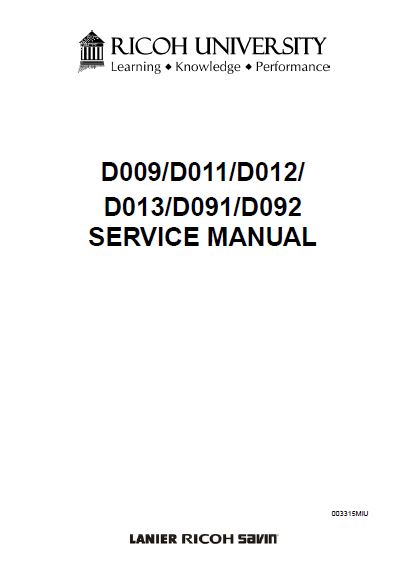
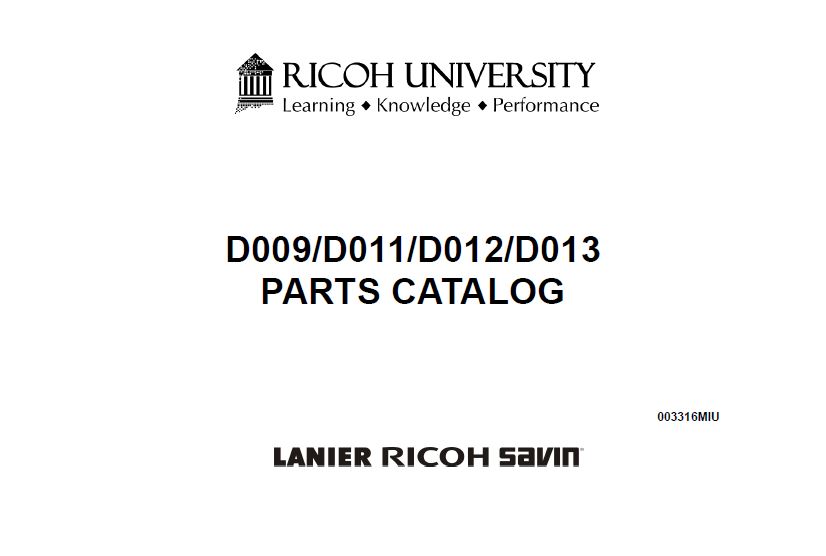

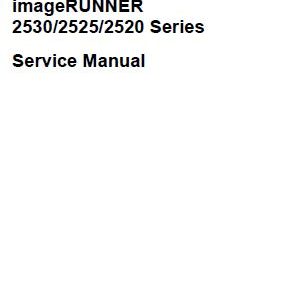
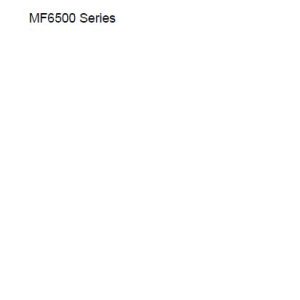
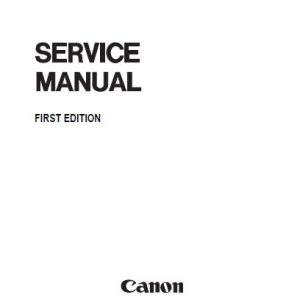
Reviews
There are no reviews yet.