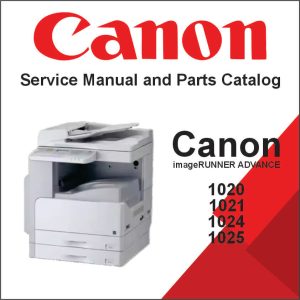SERVICE MANUAL TABLE OF CONTENTS
1 Product information
Product comparison
HP Color LaserJet CM4730 MFP
HP Color LaserJet CM4730f MFP
HP Color LaserJet CM4730fsk MFP
HP Color LaserJet CM4730fm MFP
Product features
Product walkaround
Front view
Back view
Interface ports
Serial number and model number location
Media specifications
Understand paper and print media use
Supported paper and print media sizes
Custom paper sizes
Special paper or print media guidelines
Information pages
2 Installation
Installation checklist
Unpacking the MFP
Connecting power
Installing print cartridges
Installing a new control panel overlay
Install memory and print server cards
Install memory and fonts
Install an HP Jetdirect or EIO print server card
Test the MFP operation
Sleep and wake
Connecting to a computer or network
Parallel connection
USB connection
Auxiliary connection
Fax connection
Printer software
Software for Windows
Software for Macintosh
Software for Macintosh computers
Software for other operating systems
Network utilities
Network configuration
Configure TCP/IPv4 parameters
Configure TCP/IPv6 parameters
Disable network protocols (optional)
HP Jetdirect EIO print servers
Security features
Secure the embedded Web server
Foreign Interface Harness (FIH)
Secure Disk Erase
Job storage features
DSS authentication
Locking the control panel menus
Locking the formatter cage
Optional output and input devices
3 Manage and maintain
Control-panel menus
Use the control panel
Navigate the Administration menu
Information menu
Default Job Options menu
Time/Scheduling menu
Management menu
Initial Setup menu
Device Behavior menu
Print Quality menu
Troubleshooting menu
Resets menu
Service menu
Management tools
Information pages
HP Easy Printer Care software
Embedded Web server
HP Web Jetadmin software
HP Printer Utility for Macintosh
Approximate replacement intervals for supplies
ETB life under different circumstances
Managing print cartridges
HP print cartridges
Change print cartridges
Non-HP print cartridges
Print cartridge authentication
Print cartridge storage
Print cartridge life expectancy
Checking the supply level
Replacing supplies
Supply replacement guidelines
Making room around the MFP for replacing supplies
Replacing the ETB
Replacing the fuser
Replacing the stapler cartridge
Using the cleaning page
Clean the MFP
Clean the outside of the MFP
Clean the touchscreen
Clean the scanner glass
Cleaning the ADF delivery system
Clean the mylar strip
Performing preventive maintenance
ADF maintenance kit
Calibrate the scanner
Set the real-time clock
Set the date format
Set the date
Set the time format
Set the time
4 Theory of operation
Basic operation
Operation sequence
Operation sequence (scanner)
Power on sequence
Formatter system
Sleep mode
Image Resolution Enhancement technology (REt)
Input/Output
MFP memory
DIMM slots
PJL overview
PML
Control panel
Scanner interface
Engine control system
DC controller PCB
Motors, fans, and environment sensor
Failure detection
Low-voltage power supply
Heater temperature control
Temperature protective function
Temperature failure detection
High-voltage power supply
Sub power supply assembly
Video interface control
Laser/scanner system
Laser control
Scanner control
Image formation system
Image formation process
Electrostatic latent image formation block
Development block
Transfer block
Fusing block
Cleaning block
Print cartridges
Cartridge presence detection
ETB (electrostatic transfer/transport belt
Transfer roller (Y, C, M) engagement/disengagement detection
Transfer roller engagement/disengagement control
Calibration and cleaning
Color misregistration detection
Image stabilization control
Pickup/feed system
Pickup/feed unit
Fusing and delivery block
Duplex feed unit
Jam detection
Scanner system
Electrical system
Motors and fans
Optical assembly
ADF feed system
ADF jam detection
Residual media jam
ADF pickup jam
ADF jam
ADF cover-open jam
ADF open jam
2 X 500-sheet paper feeder
Pickup and feed operations
2 X 500-sheet jam detection
Output devices
IPTU
3-bin mailbox system
Stapler/stacker system
5 Removal and replacement
Removal and replacement strategy
Required tools
Before performing service
After completing service
Screws used in the MFP
Service approach
User-replaceable parts
Print cartridges
Control panel overlays
Control panel
Intermediate paper transfer unit (IPTU)
Stapler/stacker
Staple cartridge
3-bin mailbox
ETB assembly, removing
MP tray pickup assembly
Trays 2, 3, and 4
ADF input tray
ADF pickup and feed rollers
ADF separation pad
ADF delivery guide (clear mylar sheet)
Face-down tray assembly
Fuser
Tray 2, 3, or 4 pickup and feed rollers
MP tray pickup roller
Tray 2 separation roller
Tray 3 or 4 separation rollers
Scanner filter cover and scanner filter
ADF hinge flap
Formatter board
Hard drive
DIMMs
Flash memory card (firmware)
Fax accessory
Covers, doors, and external panels
Face-down tray assembly
Delivery cover assembly
Rear cover assembly
Left cover assembly
Front cover assembly
Tray 1
Right lower cover assembly
Delivery upper cover assembly
Right front inner lower cover assembly
Left rear inner cover assembly
Right front inner upper cover assembly
Right rear inner cover assembly
Main assembly (internal assemblies)
Paper feed assembly
Pickup drive assembly
Lifter drive assembly
Disengaging drive assembly
Main drive assembly
Rail holder assembly
Rail guide assembly
Formatter case assembly
Laser/scanner components
Duplexing assembly
Delivery assembly
Fuser drive assembly
Motors and fans
Drum motors
Fuser motor
Fuser pressure release motor
Developing disengaging motor
Pickup motor assembly
Power supply fan
Cartridge fan
Sub power supply fan
Delivery fan
Control fan 1
Control fan 2
Rear exhaust fan
ETB fan
PCBs
DC controller PCB
Toner level PCB
High-voltage power supply PCB
Low-voltage power supply PCB
Memory controller PCB
Sub power supply PCB
Fan drive PCB
Switches, contacts, and sensors
High-voltage contacts
E-label memory contacts and cable
Power switch assembly
Door-open switch assembly
Environment sensor
ADF and scanner components
ADF assembly
Top covers
Scanner assembly
Scanner left cover
Scanner right cover
Scanner controller PCB
ADF components
ADF output bin extension
ADF white mylar backing
ADF front cover
ADF rear cover
ADF left side cover
ADF jam access cover and latch
ADF leading-edge and paper-present sensors
ADF hinges
2 X 500-sheet paper input assembly components
Rear cover
Right front cover
Left front cover
Right cover
Left cover
Right lower cover assembly
Pickup motor assembly
Upper lifter drive assembly
Lower lifter drive assembly
Upper pickup drive assembly
Lower pickup drive assembly
Upper pickup assembly
Lower pickup assembly
Paper feeder door-open switch
Paper feeder driver PCB
Intermediate paper transfer unit (IPTU)
Front cover and front door
IPTU rear cover
Connector cover assembly
IPTU driver PCB
IPTU driver motors
Stapler/stacker components
Delivery tray
Front cover
Rear cover
Left cover
Top cover
Bottom cover
Stapler unit
Jogger unit
Stapler/stacker driver PCB
3-bin mailbox components
Rear cover
Front cover
Delivery tray
Left cover
Upper cover
Right-door unit
Bottom cover
MBM driver PCB
6 Problem solving
Problem-solving process
Problem-solving checklist
Problem-solving flowchart Power-on checks
Control-panel messages
Understand accessory lights for the 3-bin mailbox and stapler/stacker
Understand lights on the formatter
HP Jetdirect LEDs
Heartbeat LED
Replacement parts configuration
Formatter and DC controller
Formatter (new or previously installed in another MFP)
DC controller (new or previously installed in another MFP)
Paper path troubleshooting
Jam locations
Jam recovery
Clearing jams in the right covers
Jam in Tray 1
Jam in Tray 2, 3, or 4
Jam in the stapler/stacker
Staple jams
Jam in the 3-bin mailbox
Other jams in the output accessory bridge
Jam in the ADF
Solving repeated jams
Persistent jams
Jams in the ADF
Jams in the IPTU
Jams in the stapler/stacker
Jams in the 3-bin mailbox
Using the paper path test
Using the scanner tests
Correct print quality and copy quality problems
Print quality problems associated with media
Color printing problems
Overhead transparency defects
Print quality problems associated with the environment
Print quality problems associated with jams
Print quality troubleshooting pages
Print quality troubleshooting tool
Image defect examples
Calibrate the MFP
Repetitive defect ruler
Manage color
Understand color variations
Use color
Color options
Adjusting color balance
Color selection process
Matching color
Media transport problems
Solve e-mail problems
Validate the SMTP gateway address
Validate the LDAP gateway address
Solve fax problems
Network connectivity problems
Troubleshooting network printing problems
Loopback test
Ping test
Functional checks
Engine test
Formatter test
MFP resets
Cold reset
NVRAM initialization
Tools for troubleshooting
Individual component diagnostics
Service ID
Troubleshooting the embedded HP Jetdirect print server
Firmware-stack trace
Diagrams for troubleshooting
DC controller connections
Scanner controller PCB connections
Locations of major components
General timing chart
General circuit diagrams
Upgrade the firmware
Determine the current firmware version
Download new firmware from the HP Web site
Transfer the new firmware to the MFP
Use the HP Jetdirect firmware
7 Parts and diagrams
Introduction
Ordering parts and supplies
Parts that wear
Parts
Customer support
Supplies and accessories
Assembly locations
Major components
External covers and panels
Internal components
ADF components
Scanner components
2 X 500-sheet feeder components
Optional devices
Stapler/stacker
3-bin mailbox
Intermediate paper transfer unit (IPTU)
Alphabetical parts list
Numerical parts list
Appendix A Supplies and accessories
Order parts, accessories, and supplies
Order directly from HP
Order through service or support providers
Order directly through the embedded Web server
Optional output devices
Output accessory bridge
3-bin mailbox
Stapler/stacker
Part numbers
Accessories
Print cartridges
Maintenance kits
Customer replaceable units
Memory
Cables and interfaces
Appendix B MFP specifications
Physical specifications
Electrical specifications
Acoustic specifications
Environmental specifications
Image area
Skew specifications
Appendix C Regulatory information
Compliance with FCC regulations
Declaration of Conformity
Environmental product stewardship program
Protecting the environment
Ozone production
Power consumption
Toner consumption
Paper use
Plastics
HP LaserJet print supplies
Return and recycling instructions
Paper
Material restrictions
Disposal of waste equipment by users in private households in the
European Union
Material Safety Data Sheet (MSDS)
For more information
Certificate of volatility
Safety statements
Laser safety
Canadian DOC regulations
VCCI statement (Japan)
Power cord statement (Japan)
EMI statement (Korea)
EMI statement (Taiwan)
Toxic and Hazardous Substance Table
General telecom statement
Laser statement for Finland