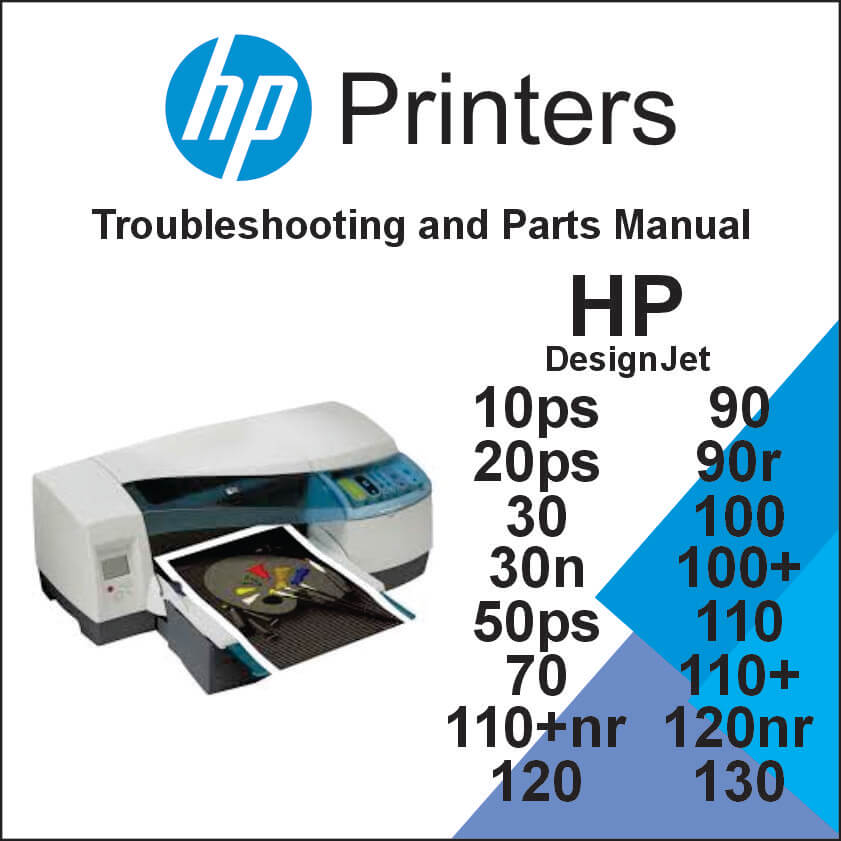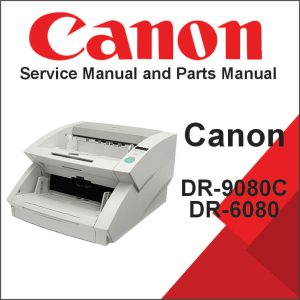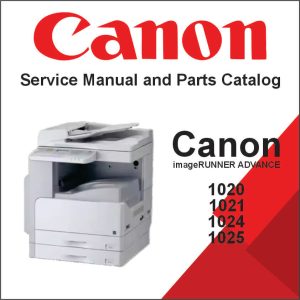SERVICE MANUAL TABLE OF CONTENTS
Test Prints
Usage Report Page
Information Page
NVM Contents Page
System Error Codes
System Error Codes
Warnings
Startup track mode
Emergency Firmware Upgrade
System Error Codes – Explanation
System Maintenance Utility
Introduction
Launching the System Maintenance Utility (Designjet 120/120nr)
Launching the System Maintenance Utility (Designjet 30, 30n, 90, 90r, 130, 130nr)
System Maintenance Utility (HP Designjet 120/120nr)
Color Calibration
Get Printer Information
Align Printheads
Clean Printheads
Update Firmware
Print Test Page
Calibrate Paper Feed
Reset Jetdirect Card
System Maintenance Utility (Designjet 30, 30n, 90, 90r, 130, 130nr)
Main Menu – Printer Front Panel Replication
Color Calibration
Align Printheads
Clean Printheads
Check Image Quality
Calibrate Paper Feed
Get Printer Information
Update Firmware
Reset Jetdirect Network Card
Utilities
Utilities
How to Access Restricted Access Utilities
Enable/Disable Buzzer
Transport Position
Printhead Recovery
Network Card Reset
Set to Factory Defaults
Hard EEPROM reset
Set Flag to Prime Tubes
Calibrations
PRS Adjustment
When Required
Factory Accuracy Calibration
Parts and Diagrams
Cover Assemblies
Cover Assemblies
Printer Labels
Right Hand Assemblies
Left Hand Assemblies
Scan-Axis Assemblies
Top Paper Path Assemblies
Top Paper Path Assemblies
Rear Paper Path Assemblies
Paper Feed Assemblies
Cable Harnesses
Ink Supplies & Accessories
Ink Supplies & Accessories
Ink Supplies & Accessories
Rollfeed Components
Removal and Installation
Introduction
Top Cover
Front Cover (Applicability: 10ps, 20ps, 30, 30n, 50ps)
Center Cover
Right End Cover
Left End Cover
Ink Supply Station Cover (Applicability: 70, 100, 100plus, 110plus)
Ink Supply Station
Electronics Module
Power Supply Unit
Service Station
Front Panel
Encoder Strip
Carriage Motor
Cleanout Assembly
Ink Supply Tubes
Carriage Assembly (Applicability: 70, 100, 100+, 110+, 120, 120nr)
Carriage Assembly (Applicability: 10ps, 20ps, 30, 30nr, 50ps, 90, 90r,130, 130nr)
Carriage Belt
Starwheel Assembly (Applicability: 10ps, 20ps, 30, 30n, 50ps)
Starwheel Assembly
Print Platen Assembly
Output Separator (Applicability: 10ps, 20ps, 30, 30n, 50ps)
Ramp Motor Assembly
Output Mechanism Assembly (Applicability: 10ps, 20ps, 30, 30n, 50ps)
Spittoon (If Installed in the Printer)
Pivot Assembly
Feed Roller Assembly (Applicability: 10ps, 20, 30, 30n, 50ps)
Feed Roller Assembly
Pick Assembly
Pinch Assembly (Applicability: 10ps, 20ps, 30, 30n, 50ps)
Inner Paper Guide (Applicability: 10ps, 20ps, 30, 30n, 50ps)
Inner Paper Guide
OOPS Sensor
Paper-Axis Motor Drive Assembly (Applicable only to 10ps, 20ps, 30, 30n, 50ps)
Paper-Axis Motor Assembly (Applicability: 90, 90r, 120, 120nr, 130, 130nr)
Bypass Platen (Applicability: 90, 90r, 120, 120nr, 130, 130nr)
Bypass Platen Actuator (Applicability: 90, 90r, 130, 130nr)
Maintenance
Cleaning Information
Lubrication Information