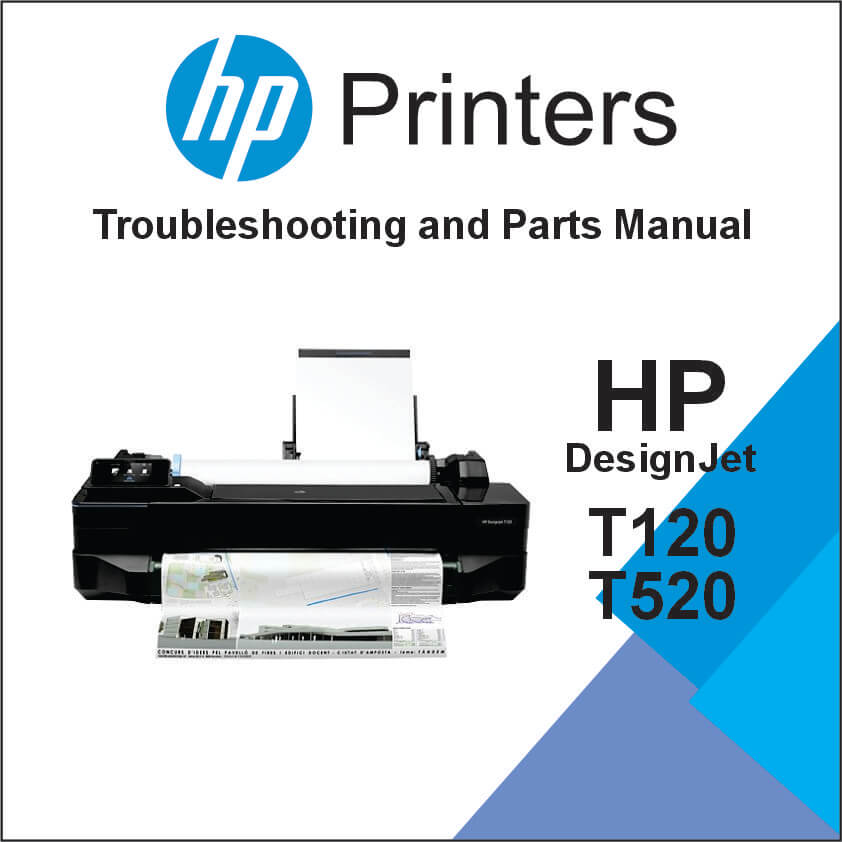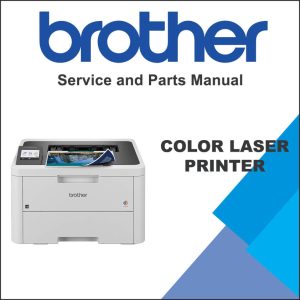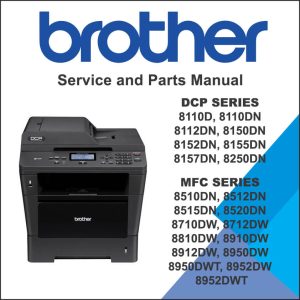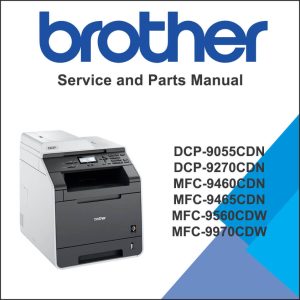SERVICE MANUAL TABLE OF CONTENTS
1. Printer fundamentals
Overview
Using the front panel
Start-up sequence
Subsystems
2. Troubleshooting
Printer troubleshooting flowchart
Basic printer troubleshooting
System error codes
Paper troubleshooting
Communication troubleshooting
Ink-supplies troubleshooting
Print-quality troubleshooting
Update the firmware
3. Support menus
Entering the support menus
Support menu
Extended Support menu
4. Parts and diagrams
Introduction
Printer support
Covers
Roll covers
Right-hand assemblies
Left-hand assemblies
Carriage assembly
Paper path (front)
Paper path (rear)
Roll supports
Sensor Kit
Miscellaneous parts
5. Removal and installation
Introduction
Customer Self Repair parts
Videos available
Recommended checks after replacing parts
Top Cover
Front Cover
Right Cover
Ink Cartridge Cover
Left Cover
Roll Cover
Back Cover
Front Panel
Front Panel Cable
Central Cover
Upper-Roll Paper Guide
Left Roll Support
Right Roll Support
Top Cover Sensor
Top Cover Sensor Cable
Encoder Strip
Ink Cartridge Cover PCA Assembly
Power Supply
Main PCA
Paper Motor
Encoder PCA and Index
Encoder Disk
Trailing Cable
Service Station
Prime Pump
Carriage and Belt
Carriage Belt
Right Gear Train Module
Starwheel Assembly
Output Shaft
Output Tray
Multi-Sheet Tray Assembly
Multi-Sheet Tray Assembly Extensions
Output Platen
Carriage Motor
Cutter Assembly
Cutter Guide
Out-Of-Paper Sensor
Out-Of-Paper Sensor Cable
Output Tray Sensor Assembly
Output Tray Extender Sensor Cable
Carriage Line Sensor
Bundle Board
Bundle Board FFC cable
Pinchwheels
Left Spittoon
6. Preventive maintenance
Preventive maintenance
Preventive maintenance kits
7. Appendices
Important links
Front-panel home screen and menu map
Support menu tree
Extended Support menu tree
How to check whether your computer is connected to your network
Wireless troubleshooting report error cases
CSR fliers