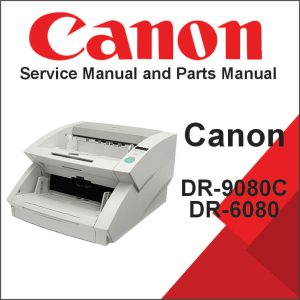SERVICE MANUAL TABLE OF CONTENTS
1. Printer fundamentals
Introduction
Theory of operation
2. Troubleshooting
The front panel
Service keys combination
Troubleshooting tree (T920 and T1500 only)
Product Troubleshooting trees (T2500 and T3500 only)
Scanner Troubleshooting Tree
Scanner CIS Troubleshooting
Paper handling problems
Ink supply problems
Print-quality problems
Connectivity problems
Scanning Problems
Firmware upgrades
3. System error codes
Introduction
What to do if the front panel fails to initialize
System error codes in brief
System error codes in full
Appendix A: How to troubleshoot system error 79:04 and 79.2:04
Appendix B: Updating firmware in boot mode
Appendix C: Obtaining the diagnostics package
4. Diagnostics, Service Utilities and Calibrations
Introduction
Diagnostic Tests and Utilities
Service Utilities
Service Calibrations
5. Parts and diagrams
Introduction
Printer support
Center and Roll covers
Rear covers
Cover Front Panel Side
Cover SVS Side
Center Assemblies
Front Panel Side Assemblies
SVS Side Assemblies
Scan Axis Assemblies Paper Path Assemblies (Front)
Paper Path Assemblies (Center)
Stacker Parts (Rear)
Stacker Parts (Front)
Carriage Assembly
Electrical Parts
Miscellaneous Parts
CIS Unit Construction
Scanner Control Unit
6. Removal and installation
Parts list; all models
Parts list; HP Designjet T2500 and T3500 eMultifunction Series only
Parts list; HP Designjet T3500 eMultifunction Series only
Introduction
Customer Self Repair parts
Service Calibration Guide to Removal and Installation
Main cover (front panel side)
Main cover (service station side)
Center cover (T920 only)
Converger Assembly
Cleanout
Output platen
Fixed tray cover (Front Panel side)
Fixed tray cover (service station side)
Arch sidewall cover (front panel side)
Arch sidewall cover (service station side)
Rear cover
Window Sensor
Open the E-Box
E-Box fan
Jester PCA
Power supply unit
Hard disk drive
Engine PCA
Formatter PCA
Front panel
Carriage
Line Sensor
Carriage PCA
Rail Oiler Kit
PRS Actuator
Belt
Encoder Strip
Scan Axis Motor
Drop Detector
Service Station with Drop Detector
Primer Assembly
ISS (Ink Supply Statino) Front Panel Side
ISS SVS Side
Ink Tubes and Trailing Cable
Media Sensor
Bottom Rewinder Support
Top Rewinder Support
Top Tip Support
Bottom Tip Support
Vertical Media Guide
Center Support
Full Bleed
Auto Pinch Lifter
Pinch Wheel Assembly
Motor Media Advance Transmission with Encoder
Starwheel Motor
Starwheel Support
Second Starwheel Rail
Overdrive
Cutter Platten
Sensor Valves
Valves Motor
Stacker
Stacker adaptor for MFP
Stacker Pinches
Stacker Hand Off
Stacker Hand Off Assy Service Kit (CR357-67041)
OPTO Sensor
REDI sensor
OVD Transmission with Motor
Ramps Motor
Stacker Arm Sensor
Bump Cutter Actuator
How to release Service Station Caps
How to manually move Valves
How to manually move Stacker Ramps
Scanner Controller Unit (SUP)
CIS Tiles
CIS Modules
CIS FFC Cables
CIS Glass
Stepper Motor Assembly (taco sensor, and belt)
Stepper Motor Assembly (cable)
Paper and Lid Sensors
Paper and Lid Sensor Cable
USB & Awake / Power Cable
CIS Bridge Damper
CIS Scanner Latch
Pressure Rollers
Front panel side scanner cover
Service station side scanner cover
Rear scanner cover
Bumper bracket
Deflector hinge
Lift assembly
Scanner front beam bumper assembly
Scanner latch hook assembly
Top scanner cover
Batch scanning piece
7. Maintenance
Preventive Maintenance
Preventive Maintenance Kits
8. Customer Self Repair Flyers