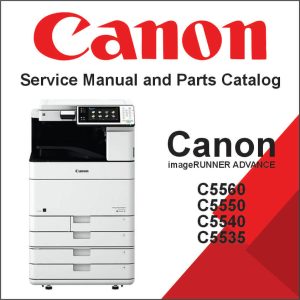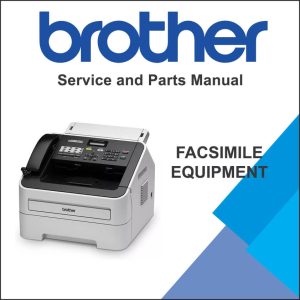SERVICE MANUAL TABLE OF CONTENTS
Table of Contents
Revision list
bizhub PRESS C1070/C1070P/C1060/PRO C1060L Version 1.1
bizhub PRESS C1070/C1070P/C1060/PRO C1060L Version 1.5
bizhub PRESS C1070/C1070P/C1060/PRO C1060L Version 1.7
bizhub PRESS C1070/C1070P/C71hc/C1060/PRO C1060L Version 1.8
bizhub PRESS C1070/C1070P/C71hc/C1060/PRO C1060L Version 1.9
bizhub PRESS C1070/C1070P/C71hc/C1060/PRO C1060L Version 2.0
A SAFETY AND IMPORTANT WARNING ITEMS
1. IMPORTANT NOTICE
2. DESCRIPTION ITEMS FOR DANGER, WARNING AND CAUTION
2.1 Description items in this Service Manual
2.2 Description items for safety and important warning items
3. SAFETY WARNINGS
3.1 MODIFICATIONS NOT AUTHORIZED BY KONICA MINOLTA, INC
3.2 POWER PLUG SELECTION
3.3 CHECKPOINTS WHEN PERFORMING ON-SITE SERVICE
3.4 FUSE
3.5 Used Batteries Precautions
4. WARNING INDICATIONS ON THE MACHINE
4.1 Warning indications inside the machine
4.2 Warning indications on the boards
5. MEASURES TO TAKE IN CASE OF AN ACCIDENT
B NOTATION OF THE CONTENTS
1. PRECAUTION ON HANDLING THIS MANUAL
2. PRODUCT NAME
3. TRADEMARK
3.1 TRADEMARKS OF OTHER COMPANIES
3.2 OWN TRADEMARKS
4. ELECTRICAL PARTS AND SIGNALS
5. PAPER FEED DIRECTION
C PRODUCT SPECIFICATIONS
1. bizhub PRESS C1070/C1070P/C71hc/C1060, bizhub PRO C1060L
1.1 Type
1.2 Functions
1.3 Paper
1.4 Recommended paper
1.4.1 Inch
1.5 Materials
1.6 Maintenance
1.7 Machine data
1.8 Operating environment
1.9 Note regarding the specifications
2. HT-511
2.1 Type
2.2 Machine data
2.3 Operating environment
2.4 Note regarding the specifications
3. DF-626
3.1 Type
3.2 Functions
3.3 Type of paper
3.4 Originals that are not allowed to be fed
3.5 Originals other than the paper feed and the throughput can be guaranteed
3.6 Table of mixed combinations
3.7 Machine data
3.8 Operating environment
3.9 Note regarding the specifications
4. PF-602m
4.1 Type
4.2 Functions
4.3 Type of paper
4.4 Maintenance
4.5 Machine data
4.6 Operating environment
4.7 Note regarding the specifications
5. HT-504
5.1 Type
5.2 Machine data
5.3 Operating environment
5.4 Note regarding the specifications
6. PF-707
6.1 Type
6.2 Functions
6.3 Type of paper
6.4 Machine data
6.5 Operating environment
6.6 Note regarding the specifications
7. HT-506
7.1 Type
7.2 Machine data
7.3 Operating environment
7.4 Note regarding the specifications
8. LU-202
8.1 Type
8.2 Functions
8.3 Type of paper
8.4 Maintenance
8.5 Machine data
8.6 Operating environment
8.7 Note regarding the specifications
9. HT-503
9.1 Type
9.2 Machine data
9.3 Operating environment
9.4 Note regarding the specifications
10. MB-506
10.1 Type
10.2 Functions
10.3 Type of paper
10.4 Machine data
10.5 Operating environment
10.6 Note regarding the specifications
11. OT-502
11.1 Type
11.2 Functions
11.3 Type of paper
11.4 Machine data
11.5 Operating environment
11.6 Note regarding the specifications
12. EF-103
12.1 Type
12.2 Functions
12.3 Type of paper
12.4 Recommended paper
12.5 Machine data
12.6 Operating environment
12.7 Note regarding the specifications
13. RU-516
13.1 Type
13.2 Functions
13.3 Type of paper
13.4 Machine data
13.5 Operating environment
13.6 Note regarding the specifications
14. RU-517
14.1 Type
14.2 Functions
14.3 Type of paper
14.4 Machine data
14.5 Operating environment
14.6 Note regarding the specifications
15. MK-740
15.1 Type
15.2 Functions
15.3 Type of paper
15.4 Machine data
15.5 Operating environment
15.6 Note regarding the specifications
16. RU-509
16.1 Type
16.2 Functions
16.3 Type of paper
16.4 Machine data
16.5 Operating environment
16.6 Note regarding the specifications
17. HM-102
17.1 Type
17.2 Function
17.3 Type of paper
17.4 Machine data
17.5 Operating environment
17.6 Note regarding the specifications
18. RU-510
18.1 Type
18.2 Functions
18.3 Type of paper
18.4 Machine data
18.5 Operating environment
18.6 Note regarding the specifications
19. FS-531
19.1 Type
19.2 Function
19.3 Type of paper
19.4 Machine data
19.5 Operating environment
19.6 Note regarding the specifications
20. FS-612
20.1 Type
20.2 Functions
20.3 Type of paper
20.4 Machine data
20.5 Operating environment
20.6 Note regarding the specifications
21. PI-502
21.1 Type
21.2 Functions
21.3 Type of paper
21.4 Machine data
21.5 Operating environment
21.6 Note regarding the specifications
22. PK-512/513
22.1 Type
22.2 Functions
22.3 Type of paper
22.4 Machine data
22.5 Operating environment
22.6 Note regarding the specifications
23. FS-532
23.1 Type
23.2 Functions
23.3 Type of paper
23.4 Machine data
23.5 Operating environment
23.6 Note regarding the specifications
24. SD-510
24.1 Type
24.2 Functions
24.3 Type of paper
24.4 Machine data
24.5 Operating environment
24.6 Note regarding the specifications
25. PK-522
25.1 Type
25.2 Functions
25.3 Type of paper
25.4 Machine data
25.5 Operating environment
25.6 Note regarding the specifications
26. MK-732
26.1 Type
26.2 Type of paper
26.3 Machine data
26.4 Operating environment
26.5 Note regarding the specifications
27. LS-505
27.1 Type
27.2 Functions
27.3 Type of paper
27.4 Machine data
27.5 Operating environment
27.6 Note regarding the specifications
28. LS-506
28.1 Type
28.2 Functions
28.3 Type of paper
28.4 Machine data
28.5 Operating environment
28.6 Note regarding the specifications
29. FD-503
29.1 Type
29.2 Functions
29.3 Type of paper
29.4 Machine data
29.5 Operating environment
29.6 Note regarding the specifications
30. SD-506
30.1 Type
30.2 Functions
30.3 Type of paper
30.4 Machine data
30.5 Operating environment
30.6 Note regarding the specifications
31. SD-513
31.1 Type
31.2 Functions
31.3 Type of paper
31.4 Machine data
31.5 Operating environment
31.6 Note regarding the specifications
32. CR-101
32.1 Type
32.2 Functions
32.3 Type of paper
32.4 Machine data
32.5 Operating environment
32.6 Note regarding the specifications
33. TU-503
33.1 Type
33.2 Functions
33.3 Type of paper
33.4 Machine data
33.5 Operating environment
33.6 Note regarding the specifications
34. FD-504
34.1 Type
34.2 Functions
34.3 Type of paper
34.4 Machine data
34.5 Operating environment
34.6 Note regarding the specifications
35. PB-503
35.1 Type
35.2 Functions
35.3 Type of paper
35.4 Machine data
35.5 Operating environment
35.6 Note regarding the specifications
36. IC-602
36.1 Type
36.2 Functions
36.3 Paper
36.4 Machine data
36.5 Operating environment
36.6 Note regarding the specifications
37. GP-501
37.1 Type
37.2 Modes of Operation
37.3 Machine data
37.4 Software
37.5 Electronic
37.6 Inputs
37.7 Outputs
37.8 Performance
37.9 Operation Environment, Storage, Transportation
37.10 Safety/Regulatory
37.11 Appendix A
37.12 Appendix B
37.13 Appendix C
37.14 Glossary of Terms
38. GP-502
38.1 Type
38.2 Functions
38.3 Type of paper
38.4 Performance Specifications
38.5 Materials
38.6 Machine data
38.7 Operating environment
38.8 Note regarding the specifications
D OVERALL COMPOSITION
1. SYSTEM CONFIGURATION
1.1 System configuration (C1070/C1070P/C71hc/C1060)
1.2 System configuration when installing MK-740 (C1070/C1070P/C71hc/C1060)
1.3 Configuration for optional device (C1070/C1070P/C71hc/C1060)
1.4 System configuration (C1060L)
1.5 Configuration for optional device (C1060L)
2. MAIN BODY UNIT CONFIGURATION
3. PAPER PATH
3.1 Straight paper exit mode
3.2 Reversing exit mode
3.3 Duplex mode
4. CONTROL BLOCK DIAGRAM
5. IMAGE CREATION PROCESS
5.1 Image creation flow and functions
5.2 Charging process (Step 1)
5.3 Laser exposure process (Step2)
5.4 Developing process (Step 3)
5.5 Intermediate transfer process (Step 4)
5.6 2nd transfer process (Step 5)
5.7 Separation process (Step 6)
5.8 Drum cleaning (Sub step 1)
5.9 Exposure before the charge (Sub step 2)
5.10 Transfer belt cleaning (Sub step 3)
5.11 2nd transfer roller/Lw cleaning (Sub step 4)
5.12 Toner collection (Sub step 5)
6. IMAGE CREATION CONTROL
7. PROCESS SPEED
7.1 bizhub PRESS C1070/C1070P/C71hc
7.2 bizhub PRESS C1060/PRO C1060L
E SERVICE TOOL
1. bizhub PRESS C1070/C1070P/C71hc/C1060, bizhub PRO C1060L
1.1 Service material list
1.2 Jig list
1.3 Tool list
1.4 Mail remote notification system
1.5 Machine setting data Import
1.6 Job history list
1.7 Counter list acquisition using USB memory
1.8 Panel log
1.9 ORU-M Counter Rewrite
1.10 Management Tool
1.11 Machine state log store
1.12 Real-time Remote Panel
F PERIODICAL MAINTENANCE
1. MAINTENANCE ITEM
1.1 Maintenance item
1.2 bizhub PRESS C1070/C1070P/C71hc
1.3 bizhub PRESS C1060/bizhub PRO C1060L
1.4 DF-626
1.5 PF-602m
1.6 PF-707
1.7 LU-202
1.8 MB-506
1.9 OT-502
1.10 EF-103
1.11 RU-516
1.12 RU-517
1.13 RU-509, HM-102
1.14 RU-510
1.15 FS-531
1.16 FS-612
1.17 PI-502
1.18 FS-532
1.19 SD-510
1.20 PK-522
1.21 MK-732
1.22 LS-505/LS-506
1.23 FD-503
1.24 SD-506
1.25 SD-513
1.26 CR-101
1.27 TU-503
1.28 FD-504
1.29 PB-503
1.30 GP-501
1.31 GP-502
2. PERIODICALLY REPLACED PARTS LIST
2.1 Periodical replacement parts
2.2 bizhub PRESS C1070, C1070P, C71hc, C1060, bizhub PRO C1060L
2.3 DF-626
2.4 PF-602m
2.5 PF-707
2.6 LU-202
2.7 MB-506
2.8 OT-502
2.9 EF-103
2.10 RU-516
2.11 RU-517
2.12 RU-509, HM-102
2.13 RU-510
2.14 FS-531
2.15 FS-612
2.16 PI-502
2.17 FS-532
2.18 SD-510
2.19 LS-505/LS-506
2.20 FD-503
2.21 SD-506
2.22 SD-513
2.23 TU-503
2.24 FD-504
2.25 PB-503
2.26 GP-501
2.27 GP-502
3. ORU-M PARTS
3.1 Life value of the ORU-M parts
3.2 ORU-M parts list
3.3 ORU-M parts replacement timing
3.4 Management of ORU-M parts counter
4. LIFE VALUE
4.1 Life value of materials/parts
4.2 Life value determining condition
5. PERIODICAL MAINTENANCE PROCEDURE bizhub PRESS C1070/C1070P/C71hc/C1060/PRO C1060L
5.1 External section
5.2 Write section
5.3 Photo conductor section
5.4 Charging section
5.5 Developing section
5.6 Intermediate transfer section
5.7 Toner collection section
5.8 Paper feed section
5.9 Vertical conveyance section
5.10 Registration section
5.11 Fusing section
5.12 Duplex section
5.13 Reverse and exit section
6. PERIODICAL MAINTENANCE PROCEDURE DF-626
6.1 Paper feed section
6.2 Conveyance section
7. PERIODICAL MAINTENANCE PROCEDURE PF-602m
7.1 Precautions on maintenance
7.2 Tray section
7.3 Conveyance section
8. PERIODICAL MAINTENANCE PROCEDURE PF-707
8.1 Precautions on maintenance
8.2 Paper feed tray section
8.3 Paper feed suction section
8.4 Vertical conveyance section
8.5 Horizontal conveyance section
9. PERIODICAL MAINTENANCE PROCEDURE LU-202
9.1 Paper feed section
10. PERIODICAL MAINTENANCE PROCEDURE MB-506
10.1 Precautions on maintenance
10.2 Paper feed section
11. PERIODICAL MAINTENANCE PROCEDURE OT-502
11.1 Replacing the paper hold roller
11.2 Replacing the paper exit roller
11.3 Replacing the paper exit driven roller/2
12. PERIODICAL MAINTENANCE PROCEDURE EF-103
12.1 Precautions on maintenance
12.2 Fusing section
13. PERIODICAL MAINTENANCE PROCEDURE RU-516
13.1 Precautions on maintenance
13.2 Conveyance section
14. PERIODICAL MAINTENANCE PROCEDURE RU-517
14.1 Conveyance section
15. PERIODICAL MAINTENANCE PROCEDURE RU-509/HM-102
15.1 Precautions on maintenance
15.2 Output paper density detection section
15.3 Humidification section (HM-102)
16. PERIODICAL MAINTENANCE PROCEDURE RU-510
16.1 Precautions on maintenance
16.2 Conveyance section
17. PERIODICAL MAINTENANCE PROCEDURE FS-531
17.1 Precautions on maintenance
17.2 Conveyance section
17.3 Main tray section
17.4 Stacker section
17.5 Stapler section
18. PERIODICAL MAINTENANCE PROCEDURE FS-612
18.1 Precautions on maintenance
18.2 Conveyance section
18.3 Main tray section
18.4 Stacker section
18.5 Stapler section
19. PERIODICAL MAINTENANCE PROCEDURE PI-502
19.1 Precautions on maintenance
19.2 Paper feed section
20. PERIODICAL MAINTENANCE PROCEDURE FS-532
20.1 Precautions on maintenance
20.2 Paper conveyance section
20.3 Stacker section
20.4 Stapler section
20.5 Main tray section
21. PERIODICAL MAINTENANCE PROCEDURE SD-510
21.1 Precautions on maintenance
21.2 Alignment section
21.3 Stapler section
21.4 Half-fold/folding&staple/tri-folding section
22. PERIODICAL MAINTENANCE PROCEDURE LS-505/LS-506
22.1 Precautions on maintenance
22.2 Conveyance section
23. PERIODICAL MAINTENANCE PROCEDURE FD-503
23.1 Precautions on maintenance
23.2 Conveyance section
23.3 Punch section
23.4 Folding conveyance section
23.5 Main tray section
23.6 PI section
24. PERIODICAL MAINTENANCE PROCEDURE SD-506
24.1 Precautions on maintenance
24.2 Right angle conveyance section
24.3 Saddle stitching section
24.4 Bundle processing section
24.5 Trimmer section
25. PERIODICAL MAINTENANCE PROCEDURE SD-513
25.1 Precautions on maintenance
25.2 Entrance conveyance section
25.3 Folding conveyance section
25.4 Sub tray, tri-folding tray section
25.5 Saddle stitching section
25.6 Booklet movement section
25.7 Clamp section
25.8 Trimmer section
25.9 Booklet tray section
26. PERIODICAL MAINTENANCE PROCEDURE CR-101
26.1 Precautions on maintenance
26.2 Creaser section
27. PERIODICAL MAINTENANCE PROCEDURE TU-503
27.1 Precautions on maintenance
27.2 Conveyance section
27.3 Slitter section
27.4 Rotary cutter section
28. PERIODICAL MAINTENANCE PROCEDURE FD-504
28.1 Precautions on maintenance
28.2 Clamp section
28.3 Square-fold sction
29. PERIODICAL MAINTENANCE PROCEDURE PB-503
29.1 Conveyance section
29.2 Sub compile (SC) section
29.3 Clamp section
29.4 Glue tank section
29.5 Cover paper supply section
29.6 Cover paper table section
29.7 Book stock section
29.8 Framework section
30. PERIODICAL MAINTENANCE PROCEDURE GP-501
30.1 Caution for maintenance procedure
30.2 DIE SET SERVICE
30.3 CHECK, CLEANING, AND LUBRICATION
31. PERIODICAL MAINTENANCE PROCEDURE GP-502
G DISASSEMBLING/REASSEMBLING
1. ITEMS THAT YOU MUST NOT DISASSEMBLE
1.1 List of Items that you must not disassemble
1.2 Items that you must not disassemble
2. WARNING AND PRECAUTION ON DISASSEMBLING
2.1 Precaution on removing the boards
3. bizhub PRESS C1070/C1070P/C71hc/C1060/PRO C1060L
3.1 List of disassembling and assembling parts
3.2 Disassembling and assembling procedures
4. DF-626
4.1 List of disassembling and assembling parts
4.2 Disassembling and assembling procedures
5. PF-602m
5.1 List of disassembling and assembling parts
5.2 Disassembling and assembling procedures
6. PF-707
6.1 Items you must not disassemble or reassemble
6.2 List of disassembling and assembling parts
6.3 Disassembling and assembling procedures
7. LU-202
7.1 List of disassembling and assembling parts
7.2 Disassembling and assembling procedures
8. MB-506
8.1 List of disassembling and assembling parts
8.2 Disassembling and assembling procedures
9. OT-502
9.1 List of disassembling and assembling parts
9.2 Disassembling and assembling procedures
10. EF-103
10.1 List of disassembling and assembling parts
11. RU-516
11.1 List of disassembling and assembling parts
11.2 Disassembling and assembling procedures
12. RU-517
12.1 List of disassembling and assembling parts
12.2 Disassembling and assembling procedures
13. MK-740
13.1 List of disassembling and assembling parts
13.2 Disassembling and assembling procedures
14. RU-509/HM-102
14.1 Items you must not disassemble or reassemble
14.2 List of disassembling and assembling parts
14.3 Disassembling and assembling procedures
15. RU-510
15.1 List of disassembling and assembling parts
15.2 Disassembling and assembling procedures
16. FS-531
16.1 List of disassembling and assembling parts
16.2 Disassembling and assembling procedures
17. FS-612
17.1 Items that you must not disassemble or reassemble
17.2 List of disassembling and assembling parts
17.3 Disassembling and assembling procedures
18. PK-512/513
18.1 Items that you must not disassemble and adjust
18.2 Disassembly/reassembly parts list
18.3 Disassembly/reassembly procedure
19. PI-502
19.1 List of disassembling and assembling parts
19.2 Disassembling and assembling procedures
20. FS-532
20.1 Items that you must not disassemble or reassemble
20.2 List of disassembling and assembling parts
20.3 Disassembling and assembling procedures
21. SD-510
21.1 Items that you must not disassemble or reassemble
21.2 List of disassembling and assembling parts
21.3 Disassembling and assembling procedures
22. PK-522
22.1 Items that you must not disassemble or reassemble
22.2 List of disassembling and assembling parts
22.3 Disassembling and assembling procedures
23. LS-505/LS-506
23.1 List of disassembling and assembling parts
23.2 Disassembling and assembling procedures
24. FD-503
24.1 Items that you must not disassemble or reassemble
24.2 List of disassembling and assembling parts
24.3 Disassembling and assembling procedures
25. SD-506
25.1 Items not allowed to be disassembled/reassembled
25.2 List of disassembling and assembling parts
25.3 Disassembling and assembling procedures
26. SD-513
26.1 Items that you must not disassemble or reassemble
26.2 List of disassembling and assembling parts
26.3 Disassembling and assembling procedures
27. CR-101
27.1 Items not allowed to be disassembled/reassembled
27.2 List of disassembling and assembling parts
27.3 Disassembling and assembling procedures
28. TU-503
28.1 Items not allowed to be disassembled/reassembled
28.2 List of disassembling and assembling parts
28.3 Disassembling and assembling procedures
29. FD-504
29.1 Items that you must not disassemble or reassemble
29.2 List of disassembling and assembling parts
29.3 Disassembling and assembling procedures
30. PB-503
30.1 List of disassembling and assembling parts
30.2 Disassembling and assembling procedures
31. GP-501
31.1 Centering punched holes
31.2 Door latch
31.3 Preparing the GP-501 punch for service
31.4 Leveling and aligning to the printer
32. GP-502
33. COMMERCIALLY AVAILABLE PARTS
33.1 Reinstalling the status indicator light
33.2 Key counter (KCT)
H CLEANING/LUBRICATION
1. CLEANING/LUBRICATION PROCEDURES
I ADJUSTMENT/SETTING
1. CHECKPOINTS
1.1 Checking before you start work
1.2 Checkpoints when you conduct the on-site service
2. UTILITY
2.1 List of utility menus
2.2 Start and exit
3. LIST OF ADJUSTMENT ITEMS
3.1 Priority for Adjustment/Setting after replacing parts
4. SERVICE MODE
4.1 Service Mode List
4.2 Start and exit
4.3 Machine Adjustment
4.4 Process adjustment
4.5 System setting
4.6 Counter and data
4.7 State confirmation
4.8 ADF adjustment
4.9 Finisher adjustment
4.10 Firmware Version
4.11 CS Remote Care
4.12 List Output
4.13 Test mode
4.14 Setting Data
4.15 Log Store
4.16 ORU-M Setting
4.17 HDD Setting
4.18 Auth. Device Setting
4.19 Startup Setting
5. IC-602 SERVICE MODE
5.1 IC Service Mode List
5.2 Start and exit of IC service mode
5.3 System setting
5.4 CSV File Import/Export
5.5 Font Backup
5.6 HP Tray Mapping
5.7 Controller Capture Setting
6. CE/ADMINISTRATOR SECURITY SETTING
6.1 CE/Administrator Security Setting list
6.2 Start/exit
6.3 CE Authentication
6.4 CE Auth. Password
6.5 Admin. Authentication
6.6 Administrator Password
7. FEE COLLECTION SETTING
7.1 Fee Collection Setting list
7.2 Start/exit
7.3 Management Function
7.4 Manage OpenAPI Auth
7.5 Billing Coefficient Setting
8. ADJUSTMENT FOR POD
8.1 Process adjustment
8.2 Image quality/improving paper feeding adjustment
9. MECHANICAL ADJUSTMENT bizhub PRESS C1070/C1070P/C71hc/C1060, bizhub PRO C1060L
9.1 Scanner motor belt adjustment
9.2 Positioning adjustments of the exposure unit and the mirror unit
9.3 Centering adjustment of the paper feed tray/1 and the paper feed tray/2
9.4 Separation pressure adjustment of the paper feed tray/1 and the paper feed tray/2
9.5 Separation discharging plate assy position adjustment
9.6 Registration unit skew adjustment
9.7 Fusing unit skew adjustment
9.8 Fusing paper exit rollerr pressure adjustment
9.9 Tilt adjustment
10. MECHANICAL ADJUSTMENT DF-626
10.1 Height adjustment
10.2 Lead skew adjustment
11. MECHANICAL ADJUSTMENT PF-602m
11.1 Paper feed pick-up amount adjustment
11.2 Pick-up roller height adjustment
11.3 Separation pressure adjustment
11.4 Lift plate horizontal adjustment
11.5 Horizontal adjustment
12. MECHANICAL ADJUSTMENT PF-707
12.1 Paper feed pressure adjustment
12.2 Centering adjustment (for each tray)
12.3 Centering Adjustment (PF)
12.4 Height and tilt adjustment
12.5 Tilt adjustment
13. MECHANICAL ADJUSTMENT LU-202
13.1 Separation pressure adjustment
13.2 Paper lift plate horizontal adjustment
13.3 Paper centering adjustment
13.4 Paper skew adjustment
13.5 (Maximum) Paper feed height adjustment
13.6 Pick-up roller separation adjustment
14. MECHANICAL ADJUSTMENT MB-506
14.1 Pick-up roller/BP load adjustment
14.2 Paper feed (Maximum) height adjustment (bypass)
14.3 Pick-up shift amount adjustment (bypass)
14.4 Separation roller/BP separation pressure adjustment
15. MECHANICAL ADJUSTMENT EF-103
15.1 Fusing unit skew adjustment
15.2 Fusing paper exit roller pressure adjustment
16. MECHANICAL ADJUSTMENT RU-517
16.1 Conveyance door position adjustment
17. MECHANICAL ADJUSTMENT RU-509
17.1 Height adjustment
18. MECHANICAL ADJUSTMENT RU-510
18.1 Height adjustment
19. MECHANICAL ADJUSTMENT FS-531
19.1 Adjustment the bypass gate
19.2 Adjusting the shift position
19.3 Adjusting the paper exit opening solenoid
19.4 Adjusting the mounting position of the paper exit arm
19.5 Adjusting the mounting position of the alignment plate/Up
19.6 Staple position adjustment
20. MECHANICAL ADJUSTMENT FS-612
20.1 Adjustment the bypass gate
20.2 Adjusting the shift position
20.3 Adjusting the paper exit opening solenoid
20.4 Adjusting the mounting position of the paper exit arm
20.5 Adjusting the mounting position of the alignment plate/Up
20.6 Adjusting the mounting position of the alignment plate/Lw
20.7 Staple position adjustment
20.8 Staple position adjustment (Saddle stitching)
20.9 Staple up/down position adjustment
20.10 Half-fold stopper tilt adjustment
20.11 Folding pressure adjustment
20.12 Tri-folding position adjustment
21. MECHANICAL ADJUSTMENT PK-512/513
21.1 Punch hole position skew adjustment
22. MECHANICAL ADJUSTMENT PI-502
22.1 PI tilt adjustment (When PK is connected)
22.2 PK punch position centering adjustment
23. MECHANICAL ADJUSTMENT FS-532
23.1 Staple position adjustment
23.2 Main tray horizontal adjustment
24. MECHANICAL ADJUSTMENT SD-510
24.1 Adjustment for Staple Clinch Failure
24.2 1st folding skew adjustment
25. MECHANICAL ADJUSTMENT PK-522
25.1 Punch hole position skew adjustment
25.2 Punch unit adjustment mounting position adjustment
26. MECHANICAL ADJUSTMENT LS-505/LS-506
26.1 Adjusting the paper press solenoid/1 (SD6)
26.2 Adjusting the paper press solenoid/2 (SD7)
26.3 Adjusting the paper press solenoid/3 (SD8)
26.4 Adjusting the job partition solenoid (SD2)
26.5 Horizontal adjustment (LS-505)
26.6 Horizontal adjustment (LS-506)
26.7 Grip conveyance home sensor adjustment
26.8 Stacker tray height adjustment (LS-506)
26.9 Stacker tray levelness adjustment (LS-506)
27. MECHANICAL ADJUSTMENT FD-503
27.1 Roller solenoids/1 (SD5), /2 (SD6), /3 (SD7) and /4 (SD8) position adjustment
27.2 2nd folding roller solenoid (SD18) position adjustment
27.3 Punch centering adjustment
27.4 Horizontal adjustment
27.5 Paper feed control gear position adjustment (PI tray)
27.6 Paper feed pick-up volume adjustment (PI tray)
28. MECHANICAL ADJUSTMENT SD-506
28.1 Horizontal adjustment
28.2 Folding skew adjustment
28.3 Second folding position stabilization adjustment
28.4 Staple position adjustment
28.5 Stapler position adjustment
28.6 Tilt/gap adjustment of the clincher
28.7 Trimming skew adjustment
28.8 Trimming adjustment
29. MECHANICAL ADJUSTMENT SD-513
29.1 Front stopper position adjustment
29.2 1st folding skew adjustment
29.3 Horizontal adjustment
29.4 Front console open close caster height adjustment
29.5 Staple adjustment
29.6 Clincher position adjustment
29.7 Saddle stitching alignment plate/Md position adjustment
29.8 Trimmer skew adjustment
30. MECHANICAL ADJUSTMENT CR-101
30.1 Creaser unit skew adjustment
31. MECHANICAL ADJUSTMENT TU-503
31.1 Slitter unit skew adjustment
32. MECHANICAL ADJUSTMENT PB-503
32.1 Clamp sub scan direction alignment adjustment
32.2 Clamp main scan direction alignment adjustment
32.3 Pellet supply arm angle adjustment
32.4 Glue apply roller gap adjustment
32.5 Cover paper glue gap adjustment
32.6 Glue tank movement rail tilt adjustment
32.7 Cover paper folding plate nipping adjustment
32.8 Cover paper folding plate parallel adjustment
32.9 Cover paper table up down belt adjustment
32.10 Cover paper alignment plate adjustment
32.11 Cover paper cutting skew adjustment
32.12 Cover paper table positioning
32.13 Cover paper tray pick-up adjustment
32.14 Cover paper tray pick-up roller height adjustment
32.15 Cover paper tray separation pressure adjustment
32.16 Cover paper tray Centering Adjustment
32.17 Cover paper tray lift plate horizontal adjustment
32.18 Height adjustment
J REWRITING OF FIRMWARE
1. OUTLINE
1.1 Type
1.2 Board to be rewritten and firmware
1.3 Firmware data flow
1.4 Precautions on rewriting the firmware
1.5 Error list
2. ISWTRNS_G
2.1 Specifications
2.2 Installation of the ISWTrns_G
2.3 Usage of the ISWTrns_G
2.4 Error list
3. USB MEMORY ISW
3.1 Usage of the USB memory ISW
3.2 ISW procedure for ADF and the scanner
3.3 ISW Procedure of GP-502
4. INTERNET ISW
4.1 Outline
4.2 Operating environment
4.3 Usage precautions
4.4 Initial setting
4.5 Internet ISW using the Web Utilities
4.6 Internet ISW using the operation panel
4.7 Authentication of the proxy server in Internet ISW
K TROUBLESHOOTING
1. JAM INDICATION
1.1 Jam code list
2. MALFUNCTION CODE
2.1 Trouble reset method
2.2 Function to detach defective sections
2.3 Malfunction code list
2.4 Malfunction code due to the connector disconnection
2.5 Solution 1 (C-0001_0300)
2.6 Solution 2 (C-0301_0400)
2.7 Solution 3 (C-0401_0500)
2.8 Solution 4 (C-1001_1126)
2.9 Solution 5 (C-1127_1230)
2.10 Solution 6 (C-1231_1270)
2.11 Solution 7 (C-1271_1400)
2.12 Solution 8 (C-1401_1500)
2.13 Solution 9 (C-1501_1539)
2.14 Solution 10 (C-1540_1633)
2.15 Solution 11 (C-2001_2400)
2.16 Solution 12 (C-2401_2500)
2.17 Solution 13 (C-2701_2800)
2.18 Solution 14 (C-2801_3000)
2.19 Solution 15 (C-3001_3500)
2.20 Solution 16 (C-3501_4000)
2.21 Solution 17 (C-4001_5000)
2.22 Solution 18 (C-5001_6000)
2.23 Solution 19 (C-6001_7000)
2.24 Solution 20 (C-7001_9999)
2.25 Solution 20 (C-C001_C200)
2.26 Solution 22 (C-C201_E100)
3. TROUBLES THAT DO NOT DISPLAY THE MALFUNCTION CODE
3.1 The power of main body does not become active
3.2 The power is not supplied to DF
3.3 The power is not supplied to the paper feed option
3.4 The power is not supplied to the finishing option
4. IMAGE TROUBLE
4.1 Outline of solution
4.2 Solution
5. IC PROTECTOR
5.1 Outline
5.2 IC protector list
5.3 IC protector location
6. TROUBLESHOOTING (IC-602)
6.1 IC malfunction code list
6.2 IC solution
7. TROUBLESHOOTING (GP-501)
7.1 TROUBLESHOOTING (GP-501)
7.2 Troubleshooting
7.3 Initial Service Action
7.4 Mis-Feed Service Action
7.5 Final Service Action
8. OTHER ABNORMALITIES (ERROR CODES, TROUBLESHOOTINGS)
L PARTS/CONNECTOR LAYOUT DRAWING
1. PARTS LAYOUT DRAWING
1.1 bizhub PRESS C1070/C1070P/C71hc/C1060, bizhub PRO C1060L
1.2 DF-626
1.3 PF-602m/HT-504/505
1.4 PF-707, HT-506
1.5 LU-202/HT-503
1.6 MB-506
1.7 OT-502
1.8 EF-103
1.9 RU-516
1.10 RU-517
1.11 RU-509/HM-102
1.12 RU-510
1.13 FS-531
1.14 FS-612
1.15 PK-512/513
1.16 PI-502
1.17 FS-532
1.18 SD-510
1.19 PK-522
1.20 MK-732
1.21 LS-505
1.22 LS-506
1.23 FD-503
1.24 SD-506
1.25 SD-513
1.26 CR-101
1.27 TU-503
1.28 FD-504
1.29 PB-503
1.30 GP-501
1.31 GP-502
2. CONNECTOR LAYOUT DRAWING IN BOARD
2.1 bizhub PRESS C1070/C1070P/C71hc/C1060, bizhub PRO C1060L
2.2 DF-626
2.3 PF-602m/HT-504/505
2.4 PF-707/HT-506
2.5 LU-202/HT-503
2.6 RU-516/RU-517
2.7 RU-509/HM-102
2.8 RU-510
2.9 FS-531
2.10 FS-612
2.11 PK-512/513
2.12 PI-502
2.13 FS-532
2.14 SD-510
2.15 PK-522
2.16 LS-505/LS-506
2.17 FD-503
2.18 SD-506
2.19 SD-513
2.20 TU-503
2.21 FD-504
2.22 PB-503
2.23 GP-501
2.24 GP-502
3. RELAY CONNECTOR LAYOUT DRAWING
3.1 SD-506
3.2 PB-503
M TIMING CHART
1. bizhub PRESS C1070/C1070P/C71hc/C1060, bizhub PRO C1060L
1.1 Timing chart when the sub power switch becomes active (in the morning)
1.2 Timing chart when the sub power switch becomes active (not in the morning)
1.3 Timing chart of the duplex mode
2. DF-626
2.1 Timing chart of the simplex mode
2.2 Timing chart of the duplex mode
3. PF-602m
3.1 Tray4, A4, 2 sheets of original
4. PF-707
4.1 Timing chart of the simplex mode
5. LU-202
5.1 A4, simplex, 2 sheets
5.2 A3, simplex, 2 sheets
6. RU-509/HM-102
6.1 Timing chart of the humidifier OFF mode (bypass conveyance)
6.2 Timing chart of the humidification mode
7. RU-510
7.1 Timing chart of the straight exit mode
7.2 Timing chart of the single sheet reverse/exit mode
7.3 Timing chart of the double sheets reverse/exit conveyance mode
8. FS-531
8.1 Timing chart of the sort mode
8.2 Timing chart of the flat-stapling mode
9. FS-612
9.1 Timing chart of the sort mode
9.2 Timing chart of the flat-stapling mode
9.3 Timing chart of the saddle stitching mode
9.4 Timing chart of the tri-folding mode
10. PK-512/513
10.1 Punch, 2 flat stitching staples, A4, 2 originals, 3 copies, Single side
11. PI-502
11.1 Timing chart of the PI automatic paper feed mode
12. FS-532
12.1 Timing chart of the straight mode
12.2 Timing chart of the staple mode
13. SD-510
13.1 Time chart of the saddle stitching mode
13.2 Timing chart of the folding mode
13.3 Timing chart of the tri-folding mode
14. PK-522
14.1 Timing chart of the punch mode
15. LS-505
15.1 Timing chart of the straight mode
15.2 Timing chart of the shift mode
15.3 Timing chart of the sub tray mode
15.4 Timing chart of the coupling mode
16. LS-506
16.1 Timing chart of the straight mode
16.2 Timing chart of the shift mode
16.3 Timing chart of the sub tray mode
16.4 Timing chart of the coupling mode
17. FD-503
17.1 Timing chart of the letter fold-in mode
17.2 Timing chart of the letter fold-out mode
17.3 Timing chart of the double parallel mode
17.4 Timing chart of the half-folding mode
17.5 Timing chart of the gate fold mode
17.6 Timing chart of the Z-fold mode
17.7 Timing chart of the PI cover paper insertion mode
17.8 Timing chart of the punch mode
18. SD-506
18.1 Timing chart of the straight mode
18.2 Timing chart of the sub tray mode
18.3 Timing chart of the overlap tri-folding mode
18.4 Timing chart of the saddle stitching (trimmer) mode
19. SD-513
19.1 Timing chart of the straight mode
19.2 Timing chart of the sub tray mode
19.3 Timing chart of the overlap tri-folding mode
19.4 Timing chart of the multi half-folding mode
19.5 Time chart of the saddle stitching mode
19.6 Time chart of the square-fold mode
19.7 Time chart of the crease and slit mode
20. PB-503
20.1 Timing chart of the sub tray paper exit mode
20.2 Timing chart of the perfect binding mode (PB cover paper supply)
20.3 Timing chart of the perfect binding mode (Main body cover paper supply)
20.4 Timing chart of the relay conveyance mode
N WIRING DIAGRAM
1. bizhub PRESS C1070/C1070P/C71hc/C1060/PRO C1060L
1.1 bizhub PRESS C1070/C1070P/C71hc/C1060/PRO C1060L (1/4)
1.2 bizhub PRESS C1070/C1070P/C71hc/C1060/PRO C1060L (2/4)
1.3 bizhub PRESS C1070/C1070P/C71hc/C1060/PRO C1060L (3/4)
1.4 bizhub PRESS C1070/C1070P/C71hc/C1060/PRO C1060L (4/4)
2. DF-626
3. PF-602m
4. PF-707
4.1 PF-707 (1/2)
4.2 PF-707 (2/2)
5. LU-202
6. EF-103
7. RU-516
8. RU-517
9. RU-509
10. RU-510
11. FS-531
12. FS-612
13. PK-512/513
14. PI-502
15. FS-532
16. SD-510
17. PK-522
18. LS-505
19. LS-506
20. FD-503
21. SD-506
22. SD-513
22.1 SD-513 (1/2)
22.2 SD-513 (2/2)
23. CR-101
24. TU-503
25. FD-504
26. PB-503
27. GP-501
28. GP-502
O THEORY OF OPERATION bizhub PRESS C1070/C1070P/C71hc/C1060/PRO C1060L
1. OUTLINE
1.1 Unit configuration
1.2 Paper path
2. INTERFACE SECTION
2.1 Configuration
3. SCANNER SECTION
3.1 Configuration
3.2 Drive
3.3 Operation
4. WRITING SECTION
4.1 Configuration
4.2 Operation
5. PHOTO CONDUCTOR SECTION
5.1 Configuration
5.2 Drive
5.3 Operation
6. CHARGING SECTION
6.1 Configuration
6.2 Operation
7. DEVELOPING SECTION
7.1 Configuration
7.2 Drive
7.3 Operation
8. TONER SUPPLY SECTION
8.1 Configuration
8.2 Drive
8.3 Operation
9. INTERMEDIATE TRANSFER SECTION
9.1 Configuration
9.2 Drive
9.3 Operation
10. TONER COLLECTION SECTION
10.1 Configuration
10.2 Drive
10.3 Operation
11. PAPER FEED SECTION
11.1 Configuration
11.2 Drive
11.3 Operation
12. VERTICAL CONVEYANCE SECTION
12.1 Configuration
12.2 Drive
12.3 Operation
13. REGISTRATION SECTION
13.1 Configuration
13.2 Drive
13.3 Operation
14. FUSING SECTION
14.1 Configuration
14.2 Drive
14.3 Operation
15. DUPLEX SECTION
15.1 Configuration
15.2 Drive
15.3 Operation
16. REVERSE AND EXIT SECTION
16.1 Configuration
16.2 Drive
16.3 Operation
17. IMAGE STABILIZATION CONTROL
17.1 Outline
17.2 Long correction control
17.3 Stabilization control between images
17.4 Middle correction control
17.5 Other image stabilization controls
18. IMAGE PROCESSING SECTION
18.1 Image processing in the scanner section
18.2 Image processing in the write section
19. POWER SOURCE SECTION
19.1 Operating parts with the connection of the power cord
19.2 Operating parts when the main power switch (SW1) becomes active
19.3 Operating parts when the sub power switch (SW2) becomes active
19.4 Power cord
19.5 Operating parts when the dehumidification heater switch (SW5) becomes active
20. FAN SECTION
20.1 Configuration
20.2 Operation
21. COUNTER SECTION
21.1 Configuration
21.2 Operation
22. ACS CONTROL
22.1 Switching from color mode to black and white mode
22.2 Count at ACS
23. IC-602/HDD/UPGRADE KIT (UK)
23.1 Configuration
23.2 Operation
24. AUTHENTICATION DEVICE
24.1 Authentication unit (IC card type: AU-201/AU-201S)
PA THEORY OF OPERATION DF-626
1. OUTLINE
1.1 Unit configuration
1.2 Paper path
2. PAPER FEED SECTION
2.1 Configuration
2.2 Drive
2.3 Operation
3. CONVEYANCE SECTION
3.1 Configuration
3.2 Drive
3.3 Operation
4. REVERSE AND EXIT SECTION
4.1 Configuration
4.2 Drive
4.3 Operation
5. OTHERS
5.1 Open and close detection section
5.2 Machine internal cooling mechanism
PB THEORY OF OPERATION PF-602m/HT-504/505
1. OUTLINE
1.1 Unit configuration
1.2 Paper path
2. PAPER FEED SUCTION SECTION
2.1 Configuration
2.2 Drive
2.3 Operation
3. CONVEYANCE SECTION
3.1 Configuration
3.2 Drive
3.3 Operation
4. OTHERS
4.1 Dehumidification heater control
4.2 Tray damper mechanism
4.3 Main body assist mechanism
5. HT-504/505 (OPTIONAL)
5.1 Configuration
5.2 Operation
PC THEORY OF OPERATION PF-707/HT-506
1. OUTLINE
1.1 UNIT CONFIGURATION
1.2 Paper path
2. PAPER FEED TRAY SECTION
2.1 Configuration
2.2 Drive
2.3 Operation
3. PAPER FEED SUCTION SECTION
3.1 Configuration
3.2 Drive
3.3 Operation
4. VERTICAL CONVEYANCE SECTION
4.1 Configuration
4.2 Drive
4.3 Operation
5. HORIZONTAL CONVEYANCE SECTION
5.1 Configuration
5.2 Drive
5.3 Operation
6. OTHERS
6.1 Internal heater control
6.2 Main body assist mechanism
7. HT-506 (Option)
7.1 Configuration
7.2 Operation
PD THEORY OF OPERATION LU-202/HT-503
1. OUTLINE
1.1 Unit configuration
1.2 Paper path
2. PAPER FEED SECTION
2.1 Configuration
2.2 Drive
2.3 Operation
3. UP DOWN SECTION
3.1 Configuration
3.2 Drive
3.3 Operation
4. OTHERS
4.1 Dehumidification heater control
4.2 Interlock switch control
5. HT-503 (OPTIONAL)
5.1 Configuration
5.2 Operation
PE THEORY OF OPERATION MB-506
1. OUTLINE
1.1 Unit configuration
1.2 Paper path
2. PAPER FEED SECTION
2.1 Configuration
2.2 Drive
2.3 Operation
PF THEORY OF OPERATION OT-502
1. Outline
1.1 Unit configuration
1.2 Paper path
2. Conveyance section
2.1 Configuration
2.2 Drive
2.3 Operation
PG THEORY OF OPERATION EF-103
1. OUTLINE
1.1 Way to distinguish the fusing unit between C1070, C1070P, C71hc, C1060 and EF-103
1.2 Unit configuration
1.3 Paper path
2. FUSING SECTION
2.1 Configuration
2.2 Drive
2.3 Operation
3. PAPER FEED ASSIST SECTION
3.1 Configuration
3.2 Operation
PH THEORY OF OPERATION RU-516
1. OUTLINE
1.1 Unit configuration
1.2 Paper path
2. CONVEYANCE SECTION
2.1 Configuration
2.2 Drive
2.3 Operation
3. POWER SOURCE SECTION
3.1 Configuration
3.2 Operation
PI THEORY OF OPERATION RU-517
1. Outline
1.1 Unit configuration
1.2 Paper path
2. Conveyance section
2.1 Configuration
2.2 Drive
2.3 Operation
3. POWER SOURCE SECTION
3.1 Configuration
3.2 Operation
PJ THEORY OF OPERATION MK-740
1. Outline
1.1 Unit configuration
1.2 Paper path
PK THEORY OF OPERATION RU-509/HM-102
1. OUTLINE
1.1 Unit configuration
1.2 Paper path
2. ENTRANCE CONVEYANCE SECTION
2.1 Configuration
2.2 Drive
2.3 Operation
3. DE-CURLER SECTION
3.1 Configuration
3.2 Drive
3.3 Operation
4. OUTPUT PAPER DENSITY DETECTION SECTION
4.1 Configuration
4.2 Drive
4.3 Operation
5. PAPER EXIT SECTION
5.1 Configuration
5.2 Drive
5.3 Operation
6. HUMIDIFICATION SECTION (HM-102)
6.1 Configuration
6.2 Drive
6.3 Operation
7. OTHER CONTROLS
7.1 Fan control
7.2 Door detection control
PL THEORY OF OPERATION RU-510
1. OUTLINE
1.1 Unit configuration
1.2 PAPER PATH
2. CONVEYANCE SECTION
2.1 Configuration
2.2 Drive
2.3 Operation
3. STACKER SECTION
3.1 Configuration
3.2 Drive
3.3 Operation
PM THEORY OF OPERATION FS-531
1. OUTLINE
1.1 Unit configuration
1.2 Paper path
2. CONVEYANCE SECTION
2.1 Configuration
2.2 Drive
2.3 Operation
3. MAIN TRAY SECTION
3.1 Configuration
3.2 Drive
3.3 Operation
4. STACKER SECTION
4.1 Configuration
4.2 Drive
4.3 Operation
5. STAPLER SECTION
5.1 Configuration
5.2 Drive
5.3 Operation
PN THEORY OF OPERATION FS-612
1. OUTLINE
1.1 Unit configuration
1.2 Paper path
2. CONVEYANCE SECTION
2.1 Configuration
2.2 Drive
2.3 Operation
3. MAIN TRAY SECTION
3.1 Configuration
3.2 Drive
3.3 Operation
4. STACKER SECTION
4.1 Configuration
4.2 Drive
4.3 Operation
5. STAPLER SECTION
5.1 Configuration
5.2 Drive
5.3 Operation
6. HALF-FOLDING/SADDLE-STITCHING/TRI-FOLDING SECTION
6.1 Configuration
6.2 Drive
6.3 Operation
PO THEORY OF OPERATION PK-512/513
1. OUTLINE
1.1 Unit configuration
1.2 Paper path
2. PUNCH SECTION
2.1 Composition
2.2 Drive
2.3 Operation
3. PUNCH SCRAPS BOX SECTION
3.1 Composition
3.2 Drive
3.3 Operation
PP THEORY OF OPERATION PI-502
1. OUTLINE
1.1 Unit configuration
1.2 Paper path
2. PAPER FEED SECTION
2.1 Configuration
2.2 Drive
2.3 Operation
PQ THEORY OF OPERATION FS-532
1. UNIT CONFIGURATION
2. PAPER PATH
3. PAPER CONVEYANCE SECTION
3.1 Configuration
3.2 Drive
3.3 Operation
4. SUB TRAY SECTION
4.1 Configuration
4.2 Drive
4.3 Operation
5. STACKER SECTION
5.1 Configuration
5.2 Drive
5.3 Operation
6. STAPLER SECTION
6.1 Configuration
6.2 Drive
6.3 Operation
7. MAIN TRAY SECTION
7.1 Configuration
7.2 Drive
7.3 Operation
PR THEORY OF OPERATION SD-510
1. UNIT CONFIGURATION
2. PAPER PATH
2.1 Half-folding/saddle stitching
2.2 Tri-folding
3. PAPER CONVEYANCE SECTION
3.1 Configuration
3.2 Drive
3.3 Operation
4. ALIGNMENT SECTION
4.1 Configuration
4.2 Drive
4.3 Operation
5. STAPLER SECTION
5.1 Configuration
5.2 Drive
5.3 Operation
6. HALF-FOLD/FOLD&STAPLE/TRI-FOLDING SECTION
6.1 Configuration.
6.2 Drive
6.3 Operation
7. PAPER EXIT SECTION
7.1 Configuration
7.2 Drive
7.3 Operation
PS THEORY OF OPERATION PK-522
1. OUTLINE
1.1 Unit configuration
1.2 PAPER PATH
2. PUNCH SECTION
2.1 Configuration
2.2 Drive
2.3 Operation
3. PUNCH-HOLE SCRAPS BOX SECTION
3.1 Configuration
3.2 Drive
3.3 Operation
PT THEORY OF OPERATION MK-732
1. OUTLINE
1.1 Unit configuration
1.2 PAPER PATH
2. CONVEYANCE SECTION
2.1 Configuration
2.2 Drive
2.3 Operation
PU THEORY OF OPERATION LS-505
1. OUTLINE
1.1 Unit configuration
1.2 Paper path
2. COUPLING CONVEYANCE SECTION
2.1 Configuration
2.2 Drive
2.3 Operation
3. ENTRANCE CONVEYANCE SECTION
3.1 Configuration
3.2 Drive
3.3 Operation
4. CONVEYANCE SECTION
4.1 Configuration
4.2 Drive
4.3 Operation
PV THEORY OF OPERATION LS-506
1. OUTLINE
1.1 Unit configuration
1.2 Paper path
2. COUPLING CONVEYANCE SECTION
2.1 Configuration
2.2 Drive
2.3 Operation
3. ENTRANCE CONVEYANCE SECTION
3.1 Configuration
3.2 Drive
3.3 Operation
4. CONVEYANCE SECTION
4.1 Configuration
4.2 Drive
4.3 Operation
PW THEORY OF OPERATION FD-503
1. OUTLINE
1.1 Unit configuration
1.2 Paper path
2. CONVEYANCE SECTION
2.1 Configuration
2.2 Drive
2.3 Operation
3. PUNCH SECTION
3.1 Configuration
3.2 Drive
3.3 Operation
4. FOLDING CONVEYANCE SECTION
4.1 Configuration
4.2 Drive
4.3 Operation
5. MAIN TRAY SECTION
5.1 Configuration
5.2 Drive
5.3 Operation
6. SUB TRAY SECTION
6.1 Configuration
6.2 Drive
6.3 Operation
7. PI SECTION
7.1 Configuration
7.2 Drive
7.3 Operation
PX THEORY OF OPERATION SD-506
1. OUTLINE
1.1 Unit configuration
1.2 Paper path
2. HORIZONTAL CONVEYANCE SECTION
2.1 Configuration
2.2 Drive
2.3 Operation
3. RIGHT ANGLE CONVEYANCE SECTION
3.1 Configuration
3.2 Drive
3.3 Operation
4. FOLDING SECTION
4.1 Configuration
4.2 Drive
4.3 Operation
5. SADDLE STITCHING SECTION
5.1 Configuration
5.2 Drive
5.3 Operation
6. BUNDLE PROCESSING SECTION
6.1 Configuration
6.2 Drive
6.3 Operation
7. TRIMMER SECTION
7.1 Configuration
7.2 Drive
7.3 Operation
PY THEORY OF OPERATION SD-513
1. Unit configuration
1.1 Entire system
1.2 Rear console
1.3 Front console
2. Paper path
2.1 Straight mode, sub tray mode
2.2 Overlap tri-folding mode
2.3 Multi half-fold mode, fold & staple and trimming mode
3. ENTRANCE CONVEYANCE SECTION
3.1 Configuration
3.2 Drive
3.3 Operation
4. FOLDING CONVEYANCE SECTION
4.1 Configuration
4.2 Drive
4.3 Operation
5. SUB TRAY, TRI-FOLDING TRAY SECTION
5.1 Configuration
5.2 Drive
5.3 Operation
6. SADDLE STITCHING SECTION
6.1 Configuration
6.2 Drive
6.3 Operation
7. BOOKLET MOVEMENT SECTION
7.1 Configuration
7.2 Drive
7.3 Operation
8. CLAMP SECTION
8.1 Configuration
8.2 Drive
8.3 Operation
9. TRIMMER SECTION
9.1 Configuration
9.2 Drive
9.3 Operation
10. BOOKLET TRAY SECTION
10.1 Configuration
10.2 Drive
10.3 Operation
PZ THEORY OF OPERATION CR-101
1. OUTLINE
1.1 Unit configuration
1.2 Paper path
2. CREASER SECTION
2.1 Configuration
2.2 Drive
PAA THEORY OF OPERATION TU-503
1. OUTLINE
1.1 Unit configuration
1.2 Paper path
2. CONVEYANCE SECTION
2.1 Configuration
2.2 Drive
2.3 Operation
3. SLITTER SECTION
3.1 Configuration
3.2 Drive
3.3 Operation
4. ROTARY CUTTER SECTION
4.1 Configuration
4.2 Drive
4.3 Operation
5. SLIT SCRAPS BOX SECTION
5.1 Configuration
5.2 Operation
PAB THEORY OF OPERATION FD-504
1. OUTLINE
1.1 Unit configuration
1.2 Paper path
2. CLAMP UP DOWN SECTION
2.1 Configuration
2.2 Drive
2.3 Operation
3. CLAMP SECTION
3.1 Configuration
3.2 Drive
3.3 Operation
4. SQUARE-FOLD SECTION
4.1 Configuration
4.2 Drive
4.3 Operation
PAC THEORY OF OPERATION PB-503
1. OUTLINE
1.1 Unit configuration
1.2 Paper path
2. CONVEYANCE SECTION
2.1 Configuration
2.2 Drive
2.3 Operation
3. SUB COMPILE (SC) SECTION
3.1 Configuration
3.2 Drive
3.3 Operation
4. CLAMP SECTION
4.1 Configuration
4.2 Drive
4.3 Operation
5. PELLET SUPPLY SECTION
5.1 Configuration
5.2 Drive
5.3 Operation
6. GLUE TANK SECTION
6.1 Configuration
6.2 Drive
6.3 Operation
7. COVER PAPER SUPPLY SECTION
7.1 Configuration
7.2 Drive
7.3 Operation
8. COVER PAPER TABLE SECTION
8.1 Configuration
8.2 Drive
8.3 Operation
9. BOOK STOCK SECTION
9.1 Configuration
9.2 Drive
9.3 Operation
10. RELAY CONVEYANCE SECTION
10.1 Configuration
10.2 Drive
10.3 Operation
11. OTHERS
11.1 Fan control
11.2 Door opening and closing control
PAD THEORY OF OPERATION GP-501
1. PREFACE
1.1 INTRODUCTION
1.2 PRODUCT POSITIONING
1.3 LONG EDGE FEED (LEF) ONLY
2. OUTLINE
2.1 Unit configuration diagram
2.2 Paper path
3. CONVEYANCE SECTION
3.1 Configuration
4. PRINCIPLE OF OPERATION
4.1 Punch conveyance control
4.2 Punch operation
4.3 Chip tray control
4.4 Bypass conveyance control
5. PUNCH MODULE
5.1 Tools Required
5.2 Procedure
PAE THEORY OF OPERATION GP-502
1. THEORY OF OPERATION
Q IMAGE POSITION ADJUSTMENT
1. UNDERSTANDING THE CHARACTER OF THE PAPER
1.1 The shrinkage of the paper
1.2 The dimensional accuracy of the paper
1.3 Precautions on supplying papers
2. BASIC OPERATION
3. ADVANCED OPERATION
3.1 When the mis-centering unexpectedly occurs
3.2 When the particular paper is curved
3.3 When the mis-centering is excessive
R COLOR ADJUSTMENT
1. COMBINATION OF EXECUTION TIMING AND ITEMS
2. QUALITY ADJUSTMENT
2.1 Select screen
2.2 Gamma automatic adjustment
2.3 Density balance adjustment
2.4 Maximum density initial adjustment
2.5 Maximum density auto adjustment (RU)
2.6 Maximum density adjustment
2.7 Color Density Control Setting
2.8 Color Density Control (Manual Adjustment)
2.9 IC-602 Calibration
2.10 Exact Color
2.11 G7 Calibration
2.12 IC-308/IC-415 Calibration
2.13 Printer Gamma Sensor Adj
2.14 Printer Gamma Offset Auto
S TROUBLESHOOTING GUIDE Ver1.8 (REPORTS FROM THE MARKET)
1. IMAGE QUALITY
1.1 Spot
1.2 Line/Band
1.3 Others
2. PAPER
2.1 Others
3. MACHINE TROUBLES
3.1 Control
3.2 Error code
3.3 Others
4. Options
4.1 PF-707
4.2 PF-602m
4.3 FS-532
T CONTROLLER FAQ
1. IC-308, IC-310
2. IC-415
3. IC-602
PARTS MANUAL TABLE OF CONTENTS
1 Digital MFP Color
2 Saddle Unit
3 Document Feeder
4 Envelop Fusing Unit
5 Folding Unit
6 Saddle Unit
7 Finisher/Sorter
8 Finisher/Sorter
9 Finisher/Sorter
10 Punch Unit
11 Ring Binder
12 Humidifier
13 Heater
14 Heater
15 Image Controller
16 Image Controller
17 Image Controller
18 Large Capacity Stacker
19 Large Capacity Stacker
20 Paper Feeder
21 Bypass Tray
22 Mount Kit
23 Mount Kit
24 Original Cover
25 Output Tray
26 Perfect Binder
27 Paper Feeder
28 Paper Feeder
29 Post Inserter
30 Punch Unit
31 Punch Unit
32 Punch Unit
33 Punch Unit
34 Relay Unit
35 Relay Unit
36 Relay Unit
37 Relay Unit
38 Saddle Unit
39 Saddle Unit
40 Saddle Unit
41 Saddle Unit
42 Other Option
43 Video IF Kit
44 Working Table