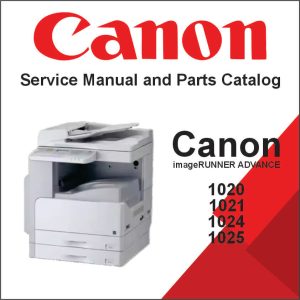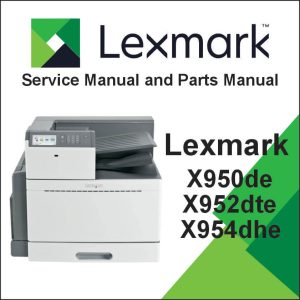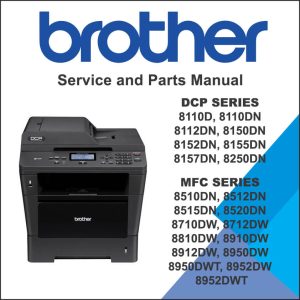SERVICE MANUAL TABLE OF CONTENTS
Product information
Edition notice
Notices and safety information
Laser notices
Safety information
Service conventions and change history
Change history
General information
Media guidelines
Data security notice
Tools required for service
Diagnostics and troubleshooting
Troubleshooting overview
Fixing print quality issues
Paper jams
Understanding the printer messages
User attendance messages (0–99.99)
Printer hardware errors
Input option hardware errors
Other symptoms
Service menus
Understanding the printer control panel
Menus list
Diagnostics menu
Configuration menu
Entering Invalid engine mode
Entering Recovery mode
Accessing the Network SE menu
Service engineer menu
Parts removal
Removal precautions
Removal procedures
Left side removals
Right side removals
Front removals
Bottom removals
Rear side removals
Top side removals
250/550-sheet option tray removals
Component locations
Exterior locations
Maintenance
Inspection guide
Scheduled maintenance
Lubrication specification
Cleaning the printer
Cleaning the printhead lenses
Parts catalog
Legend
Assembly 1: Covers
Assembly 2: Electronics 1
Assembly 3: Electronics 2
Assembly 4: Frame
Assembly 5: Option trays
Assembly 6: Maintenance kits
Assembly 7: Power cords
Assembly 8: Miscellaneous
Printer specifications
Product power consumption
Electrical specifications
Operating clearances
Acoustics
Operating environment
Enabling the security reset jumper
Options and features
Available internal options
Media handling options
Theory of operation
POR sequence
Printer control
Paper path information
Media handling components
Key components
Electrophotographic process (EP process)
Acronyms
Index
Part number index
Part name index