Canon MX492 Review: No Wired Ethernet But Super Easy, Quick Software Installation
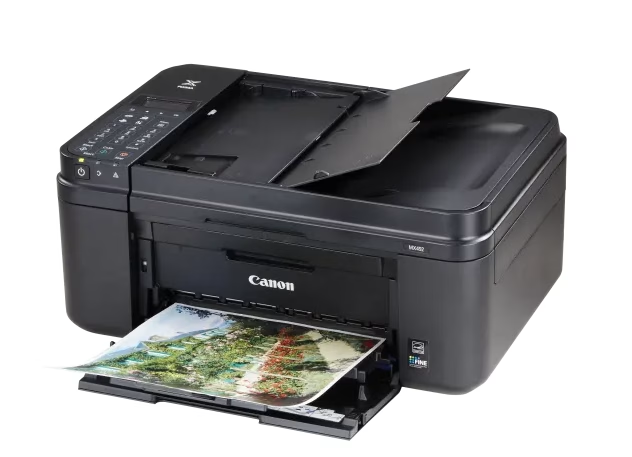
The Canon MX492 is a compact unit with a medium-sized box. As soon as you unpack it, you will find the MFP, the phone cords, power cords, the install CD that contains the print and scan drivers, the Quick Menu software of Canon, the My Image Garden utility for editing photos, the back, and tri-color ink cartridges and a quick-start poster. Its user guide can be installed as a file that is readable during the installation, and it is quite large but very detailed. Not included in the install CD is the Creative Pack Premium of Canon. This has a wide variety of printable crafts, and it is available online. Canon MX492 MFP is a compact black rectangle that measures 17 x 11 x 7 inches, and it weighs only 13 pounds. It offers no-frills printing, scanning, faxing, and copying. A folding auto document feeder or ADF holds 20 sheets, and like the printer portion of the device, it does not duplex scan. The top of the MX492 is hinged, and when it is lifted, it exposes the glass scan platen. The controls have two-line monochrome LCD and membrane touch buttons that give a numeric keypad, monochrome and color start buttons, buttons for launching a copy or scan, a tools button, and a left, right, and home buttons for menu navigation. Wired Ethernet is not available, but you can still connect the MFP to a network via Wi-Fi or directly to a MAC or PC via USB. Cloud-based printing using Google Print, AirPrint, and Canon’s Pixma Print Services are all available, as is a scan to the cloud feature if your network has internet access. The input and the output paper trays are available when the front panel is pulled down. The input tray can be found at the bottom of the printer, and it can hold up to 100 sheets of letter or legal sized paper, it can also be adjusted to smaller sizes of paper or photo paper and envelopes. The output tray is found above the input tray, and it extends to catch the printed output. Right above this is a door that is hinged down and opens to expose the print head carrier, where you insert the black and tri-color ink cartridges. The printer is simple to set up, you can just remove the packing material, install the ink cartridges and software, and you can tell the install routine by how you want to connect the unit. The MX492 uses two ink cartridges, a tri-color cartridge with cyan, magenta, and yellow inks, and a black cartridge. This can help manufacture the costs down, but it can increase the operating costs because when one of the colors in the tri-color cartridge runs out, you need to replace the cartridge even if the other two colors still have ink. Canon was one of the first printer vendors to offer individual inks more than a decade ago. However, even though this is one of their newest models that offer individual inks, getting the cartridges correctly installed can be a bit of a challenge. The cartridges need to be inserted at a certain angle then clicked upwards into a certain position. Once you get that right, the software installation is quick and easy. The menu gives you a choice of which utilities you want to be installed, including the Quick Menu and the My Image Garden. Canon also offers a second crafts utility and creative park premium even though it is not included in the install CD. If you wish to lease the Canon MX492, you can contact your local leasing company. If you are looking for a Copier for your business, you may contact Clear Choice Technical Services You can ask about Copier Leasing Services, Copier rental services, IT Services, and even Copier Repair services.
Lexmark CX725de: The Best New Generation Color Copier?

The Lexmark CX725 Series is a single-function copier and is a part of a new generation of color printers and multifunction printers in Lexmark’s lineup. Lexmark is known to continuously upgrade its products with new features to make office copiers more efficient and to retain its innovative cost-per-page program. They are affordable options for offices that are busy and those that need color printing and multi-functionality. The device prints and copies at 50 ppm in both black and color, and they are intended for medium-sized workgroups and offices. They feature Lexmark’s latest generation of eTask interface including a 7-inch color touchscreen that works like a tablet and has a 10-key number pad. All devices accept up to A4 paper size. Unlike other copiers and printer providers, Lexmark truly focuses on business-friendly copiers and printers, digital imaging products, and their associated supplies. It offers a wide range of printers for small and medium businesses as well as enterprises. The CX725de digital copier from Lexmark is perfect for small businesses that want a speedy, easy-to-use machine. In addition to color copying, also included are color printing, color faxing, and color scanning. The users of the copier can scan to email, FTP, to USB flash drive, to different networks, and Lexmark Document Solutions Suite. File formats that support scanning are JPEG, TIFF, PDF, secure PDF, and XPS. The devices also have advanced scanning features like mixed-sized scanning, automatic deskew and page-level jam recovery. The faxing function uses a 33 kbps modem. As with the older MFPs and printers, Lexmark has an excellent cost per page on the CX725 copier. It uses Lexmark’s, Unison Toner. The Unison Toner’s print system has a separate toner, imaging unit, and fuser, using a multi-piece architecture design that leads to reduced toner waste and it leads to long-life system reliability. It also prints up to 1,200 dpi for better print quality. And it alerts users when supplies are already needed. Lexmark has a base limited warranty with the purchase of this copier, and you can buy other extended warranties separately. The base warranty lasts for 12 months from the date of purchase. The company recommends that you only use genuine Lexmark supplies, meaning toner and ink, with this all-in-one machine. The Lexmark CX725de is a multifunction color copier and digital printer. Users can print, scan, copy and fax, all from one machine. This Lexmark model is made for businesses with medium to large workgroups. It copies and prints at 50 pages per minute in black and white or color. It also accommodates a lot of paper sizes, from legal-size paper envelopes. The input tray of the copier can hold up to 650 sheets, while the multi-purpose feeder can hold up to 100 sheets. You can also expand the tray to fit a maximum of 2,300 sheets of paper. The CX725de is made to withstand a high-volume output. It has a monthly duty cycle of 150,000 pages, one of the higher pages-per-cycle among the color copiers and printers. The CX725de prints documents quickly. It can produce color copies in just 7 seconds and 6.6 seconds for black-and-white documents. You can reduce images down to 25 percent of their original size or maximize images up to 400 percent of their original size. The CX725de comes with a range of features that are user-friendly. It has a color display that can be activated by using a pen or fingertip. Duplexing is fully integrated. Beyond the common USB connectivity, the Lexmark CX725de offers an Ethernet connection with an option for wireless. There is a 1.2 GHz quad-core processor inside with 4GB of RAM. Lexmark CX725de copier is made to help protect businesses from cyber threats, with integrated security features like secure remote management, Active Directory integration, encrypted hard disks and more. If you wish to own this copier, you can contact your local leasing company. If you have a business in Rutherford and you need a copier, you can contact Clear Choice Technical Rutherford (201) 241-3178. They can assist you with Copier Lease, Copier Rental.
HP DeskJet 3700: The Most Budget-Friendly Picture Printer; Here’s How To Own One!

The HP DeskJet 3700 is a return to the world of budget-friendly multifunction photo printers. About 10 years ago, most of the major printer manufacturers made photo printers, they are small-format devices whose main task was to print pictures, usually from PCs or Macs connected through USB. They fell out of favor for numerous reasons, but HP is pushing this idea again, asking the public to print pictures from phones and computers to its new DeskJet 3700. HP is admired for making a budget-friendly printer. The DeskJet 3700 is a beautiful machine, with its bright colors taking cues from HP’s Chromebook range from years ago. It is adorable, and it suits those who want to have a lively printer. Unlike most HP printers, the paper feeds from a pull-up tray at the back and out to a pull-out tray at the front; more reminiscent of an Epson machine. The printer is a lot shallower than a typical desktop all-in-one because it uses a sheet-feed scanner instead of a flatbed. You feed pages in from the front of the DeskJet 3700 and they come to rest on top of the paper stack in the rear feed tray. The paper guide helps to align the page that you are scanning, especially if it is a short one because it is difficult to get a sheet in completely square. This produces a clear, straight copy and it will not have any black bar at the top of the copy where the scan light has bled around the edge of the scanned documents, this usually happens if the printer does not have a paper guide. Its small control panel seen at the right-hand end of the scanner bar has an LCD screen that shows the copies and has a lot of icons indicating settings and status. The front cover folds down to reveal the head cartridges and twin ink: one black and the other tri-color. It is easy to access and both cartridges are easy to replace. The printer also has a single USB port located at the rear, and it is versatile because you can hook it up to your home WiFi network, which gives you instant access to extra print facilities. HP provides a new application in both iOS and Android flavors, which recognizes the printer immediately and it is also very easy to use for printing photos. There is also the option of printing onto sticky-backed paper for more casual photo arrangements. HP rates the DeskJet 3700 at 8.0ppm mono and 5.5ppm color. Tests showed that it managed 3.8ppm on a 5-page mono text document, increasing to 4.4ppm on the 20-page test. These results are barely over half of the rated speed. The five-page text and color graphics document gave 1.1ppm, only 20% of the rated throughput. These results were reflected in the copy and photo print times, with a single-page color copy taking 1 minute and 21 seconds and a 15 x 10cm photo taking 2 minutes and 39 seconds from an Android phone and a whopping 4 minutes 22 seconds from a USB connected PC. If you wish to own a DeskJet 3700 for your office or your home, you can contact HP and they can assist you with the features and benefits of the printer. Or better yet, you can always lease one. You can contact your local leasing company so you can talk about the best deals and the best payment options for this device. If you are looking for a Copier for your business, you may contact Clear Choice Technical Services Memphis. You can ask about Copier Leasing Services, Copier rental services, IT Services, and even Copier Repair services.
How to Fix Black Lines and Smudges on Print for Kyocera TASKalfa 3050ci Copier

A customer called in to ask assistance with their Kyocera TASKalfa 3050ci copier. The problem is that the machine gives out dirty prints with black lines and smudges on it. They already asked another company to have it checked but unfortunately, it made the machine’s condition even worse. They called us and requested to have one of our technicians check the machine and he was able to fix it. If you are looking for a Copier lease Tempe for your business, you may contact Clear Choice Technical Services. You can ask about Copier Leasing Services, Copier rental services, IT Services, and even Copier Repair services. Here are the notes on how our technician fixed the black lines and smudges on prints for Kyocera TASKalfa 3050ci copier. Black Lines and Smudges on Print We hope that the steps made by our technician could help you fix this problem on your machine. In case you have questions or might need an assistance regarding this, our team in Clear Choice Technical Services can definitely help you determine the issues in your machine that needs to be addressed. Call our team at (702) 323-0606 or send us a message at service@clearchoicetechnical.com
Top 3 Best Copiers for Your Office in 2021

If you have a business or an office that regularly photocopies and prints massive amounts then a high volume copier is the one that you should get. There are numerous reasons why you would want the best copier that your overall budget will allow. Modern offices and businesses will find a lot of reasons to use a fast and dependable copier, as well as affordable and convenient multifunction printers or MFPs. The MFPs combine printing and scanning functionality in one device and decrease the cost of producing printouts using laser or inkjet technologies. Best copiers of 2021 In the past, MFPs did not have a great reputation as a jack of all trades, but they have made amazing improvements both in terms of quality, value for money and onboard features. From usage tracking to help improve security, auto duplex, mobile and wireless printing or digital touchscreen display, there are now a lot of options available on the market, for the occasional print out and mailing all the way to digital agencies. HP Color LaserJet Enterprise M855xh The HP Color LaserJet Enterprise M855 printer allows users to print a variety of types and sizes of prints, like A4 and A3, both in black and white or in color. If you have the space for it, this multifunction device will serve a small business thanks to its useful 35-sheet automatic document feeder and its automated copying skills. This is a mono machine and it is not the fastest laser on the market but it is faster than any inkjet and it offers a great blend of features and performance. HP claims that each print will be consistently colored with affordable cost and allow each user to glide through their printing needs faster. Epson Expression Photo HD XP-15000 This Epson printer is suitable for professional photographers or small businesses that require lower printing needs. This three-in one MFP might seem costly for an inkjet, but as with its other cartridge-free solutions, Epson includes a generous amount of ink. The bottle of black ink included in the box is good for 11,000 photocopies and Epson thinks users will make savings of around 90% compared with cartridges. Users can fit up to 250 pages in the main paper tray, scan at high resolution and print crisp duplex pages with a very fast first page out time. The fairly large LCD screen makes it easier to use and the distinctive design is great too. One of the main benefits of the Epson printer is that users can email their pictures from anywhere in the world, so it does not necessarily matter where there user is working. Lexmark CS417dn The Lexmark CS417dn allows for crisp and colorful printing from very small printing equipment. It is also affordable and suited to a small business or for personal use. It might look a little top heavy, but this all-in-one A4 photocopier is well made and it offers a lot of features for the footprint that it takes up. Duplex scanning from the ADF and rapid automatic photocopying are performed flawlessly. The print quality in both color and mono is amazing. Duplex printing is not the fastest, but a wealth of security features and an easy interface more than makes up for the shortfall. Not only can you use the Lexmark printer to make prints with speeds of up to 30PPM, but users can also print things using the printing app so that users can send documents to your printer through the WIFI. Conclusion If you are looking for a Copier for your business, you may contact Clear Choice Technical Services Memphis. You can ask about Copier Leasing Services, Copier rental services, IT Services, and even Copier Repair services.
Best Lease Printers for 2021

Lease printers serve as a better alternative for low-cost capital. Printers do play a vital role in many businesses and establishments. Printers are one of the most valuable tools in any company that deals with documents. Thus, proper handling of the cost related to it is vital. If you are looking for a Copier for your business, you may contact Clear Choice Technical Services in Portland. You can ask about Copier Leasing Services, Copier rental services, IT Services, and even Copier Repair services. Things to consider in having lease printers The printer is a technology that performs a process that could not be done through mobile phones and computers alone. Decide what type of printer you want if it is a single or multi-purpose printer, as the price varies upon this. Printers could be laser or inkjet. Be knowledgeable enough in choosing. When printing photos are the target, an inkjet is highly recommended. On the other hand, when words and texts are the main vision, getting a laser printer must be considered. It is generally not a smart idea to make a decision purely based on the purchase price. The lessee should also care about the price of printer ink, pigment, and paper. The main objective of lease printers is to lessen the credits and contribute to savings. However, it must not change the fact that the performance of printers matters most. Top Performing Lease Printers in 2021 The finest lease printers are those that can perform any task that the user throws at them. Best Lease printers carry a wide variety of high-quality homes, offices, and photography. 1.Home Printers Home printers price ranges from $50 to $250. These are almost entirely inkjet printers that are designed for moderate printing. They’re sluggish and expensive to print with. It does not print text and graphics as well as it does images. Almost all of them are multifunction printers that can scan, duplicate, and print documents. 2. Home-office Printers Inkjet printers are popular in home offices, and they’re designed for low- to mid-volume printing. The majority are multifunction machines that can scan, copy, and print. They are designed to print text rather than images. Most of these printers can be used in such micro offices, and many can also be used for home printing. Its duality in nature defines its price that varies between $100 to $400. 3. Business Printers Laser printers make up the bulk of business printers, and the majority of them are multifunction machines. Many are monochrome, choosing to print text and graphics over images. Many businesses place a premium on speed and paper capacity. In general, the higher the printer’s selling price, the lower the per-page printing costs. Most have security features such as password-protected printing, and some also employ security personnel. 4. Near-dedicated photo printers Skilled photographers and photo enthusiasts will profit from near-dedicated photo printers. They can print text and graphics, but they specialize in high-quality picture printing. They have massive frames that can incorporate multiple papers, and many can also print from rolls of paper. They use up to a dozen printer cartridges for precise color. 5. Label Printers Label printers are designed to print labels on paper or plastic. Some come with label-making software and attach to your device, while others are stand-alone devices with a small built-in keyboard that you can use to design and print labels. Stand-alone label printer manufacturers deliver a wide range of label colors and sizes. 6. Importance of Lease Printers A lease printer has played a crucial role in assisting the printing industry in fulfilling its obligations. Printing machines can be credited with revolutionizing the printing industry, from small-scale printing to industrial holdings and banners. The importance of printers in the different fields was leasing, making it more affordable and accessible to many. Every aspect of life has progressed as a result of technological advancements. Any working unit, such as the service sector, manufacturing industry, and any other commercial aspect, relies on printing. This implies that lease printers are important in many fields.
The difference between printing, copying, and scanning a document

Multifunctional devices of today allow the printing, copying, and scanning of documents. That is the reason why most of us never know their difference. However, before printing, scanning, or copying documents, one must have individual machines for each process. If you are looking for a Copier for your business, you may contact Clear Choice Technical Services Oklahoma City. You can ask about Copier Leasing Services, Copier rental services, IT Services, and even Copier Repair services. Let us tackle the differences between printing, copying, and scanning, how they differ in process, materials used, and types. Among the three, copying is the easiest to perform. Copying a document is the process of mass reproduction of printed materials through dry printing. Dry printing or known as Xerography, happens through light sources. The light drum in the photocopier machine is coated with an element called Selenium. This element is positively charged in nature. Once the document is passed through light, the ink that negatively charges will attract the drum made of Selenium and produce the same printed text on the other bond. This method of copying worked over the years. It has started since the year of 1938 after the invention of American physicist Chester Carlson. On the other hand, printing and scanning need a computer to perform. The first printer was released in the 2000s; however, scanning processes were produced later in the 20th century. The printing process is any means of reproducing texts, images to any materials. This is the difference with copying. Copying can be done with papers only, unlike printing which can be done through various materials like fabric, ceramics, stickers, and others. Scanning, on the other hand, has no hard output. The document or image will be transferred from a physical copy to a soft copy. Scanning is used for transferring hard-bound documents in e-mails or electronic messages. With the use of the internet, scanning greatly helps with transferring files in a speed of light manner. Scanned documents are also available for editing. This is done through the help of some downloadable applications, which makes it friendly to users. Printing and scanning can never work without computers. On the other hand, photocopier machines can stand alone. Photocopier machines are more durable than printers and scanners. They can work faster in ppm and are hard-wearing, which works even outdoors. Printing and scanning use computers. The computer serves its purpose in printing and scanning by giving data or commands to the machine. The only difference between printing and scanning is that scanning uses the memory of the computer. This is for the purpose that the scanned document will be stocked in the computer for the transfer. With the advancement of technology, copying, printing, and scanning have developed into different types. Copying machines offer three types as of today. These are mechanical, hydraulic, and electric systems. The types were named after the designs of copier machines used. Either of the three copier machines is all hard-wearing. They work faster than printing machines. On the other hand, the printing process offers seven types for users. These are lithography, flexography, digital printing, large format, screen printing, 3D and LED UV printing. 3D and LED UV were the newest types in the town. However, some still find convenience with other types like digital printing and large format since they can work faster even with lots of loads. Scanning has its types according to performance. These are network, port, and vulnerability scanning. The types differ on the tools of applications used during the process. The network is good for many connections when transferring the file. Port scanning is suitable for a more secure transfer of scanned documents. And the vulnerability scanning uses an automated system for checking threats in transferring the scanned file. Conclusion The invention of multifunctional copier devices solved the issues between copying, printing, and scanning. Besides the price solution, it also limits the space occupied. Other benefits of multifunctional devices are that they offer different types of copying, printing, and scanning today. With that, it does not limit machine owners to use their devices for one purpose. Multifunctional machines offer a variety of services to their owners in a cheaper manner.
Canon image CLASS MF4770N Review

Are you out in the market for a new copier? Maybe you are looking at possible copier options that you can buy to improve your office efficiency. After all, you are buying a new printer not because the old one is broken, but because you are looking to improve the overall efficiency of your workplace. Letting go of a copier that could no longer keep up with the demands of the workplace should always be a good decision to make. It will make buying a new one so much more worth it. So how do you choose the best printer option? Every printer manufacturer has got efficiency and quality of prints at the top of their heads. They come up with new printers not to make the old ones outdated. The goal is to always give customers a machine that is more efficient in doing the task than the previous one. A new printer is always an investment worth making. If you are looking for a Copier for your business, you may contact Clear Choice Technical Services Raleigh. You can ask about Copier Leasing Services, Copier rental services, IT Services, and even Copier Repair services. Should you purchase the Canon image CLASS MF4770N? It depends on what you are out in the market. If you are looking for a fully functional printer that has more than just printing services to offer, then this is the printer that you must have. It is basically a multi-functional printer that can also serve as a scanner, a fax machine and a copier all at the same time. It is small built and it is one of its pros because it won’t take as much space as the old printer. While there are a lot of multi-functional printers in the market, why should you purchase the Canon image CLASS MF4770N? Here are some of the reasons why this printer is worth buying. The printer is fast. There is no doubt that speed in printing can change everything. It changes the name of the games. Old printer models that print at least five documents per minute should not be long forgotten. When you have a printer that can create and produce documents and copies at a high-speed rate, then that is worth every penny that you spend on it. Speed is also connected to efficiency. The job that used to take hours to complete could now be done in minutes. There is nothing better than having a high-speed printer at the office. It is like having four machines in one. Think about the amount of space that you can save by having this printer. When there are documents that need to be made, you can use this printer as a copier. It can produce as many copies in a minute. When important documents need to be sent through fax, this printer can do it for you. When you need to scan documents to help you with your filing needs, then this is the printer that you can use. Its multi-functionality could do so much. It can help reduce the overhead costs in the office. Perhaps a multi-functional printer could mean fewer people are needed to do the work at the office. The best thing about this printer is that it comes with an automatic feeder. There is no need for a person to be standing by it to feed the printer with the paper that it needs. You only have to put the paper where it should be and the printer will print away. The whole process is of printing is made easy.
Capital Lease vs. Operating Lease: Which Is Better?

Leasing office equipment is a common alternative to buying. Of the two kinds of leases, the operating lease and capital lease, each of them is used for a different purpose and they result in a different treatment on the accounting books of companies. Leasing traditionally is different from purchasing. When you purchase a business asset like equipment or a car, you are buying an asset. When you lease something, you have an expense for the use, but you do not own the property. Two terms that you need to know when looking at leases, the lessor is the seller, the company offering the lease and the lessee is the buyer. Capital leases A capital lease is a lease of business equipment which represents ownership and it is reflected on the balance sheet of the company as an asset. A capital lease, as opposed to an operating lease, is seen as a purchase from the standpoint of the one who is leasing and as a loan from the standpoint of the one who is offering the lease for accounting purposes. Capital leases are used for long-term leases and for items that are not technologically obsolete, such as a lot of machines. Capital leases give the lessee the benefits and the drawbacks of ownership, so they are considered as assets and they may depreciate. These leases are considered as the debts of the lessee. In order to be considered a capital lease, the FASB or the Financial Accounting Standards Board requires that at least one of these conditions must be met: Title to the equipment passes to the lessee by the end of the lease term The lease contains an option to purchase the equipment at the end of the lease for substantially less than the fair market value The term of the lease is more than 75% of the useful life of the equipment The current value of the lease payments is more than 90% of the fair market value of the equipment If one of these conditions are not met, the lease is an operating lease. With a capital lease, it is like paying the cost of the car over the term of the lease. Operating leases Operating leases are for short-term leasing and they are usually for assets that are high technology or in which the technology changes, like office equipment and computer. They also known as service leases, The rental cost of an operating lease is considered an operating expense. The lessee uses the equipment but does not take on the benefits or drawbacks of owning the equipment which are retained by the lessor. Accounting and taxes for leases and lease payments Operating lease payments are labeled as expenses because there is no ownership of the equipment involved. Capital lease payments reduce the liability of the lease and interest on lease payments is a deductible business expense. New accounting rules for leases The Financial Accounting Standards Board or the FASB issued new accounting rules in 2015 for leases, both operating and capital. The new rules require all the leases to have more than 12 months on the business balance sheet as both assets and liabilities. That is why operating leases of less than a year are treated as an expense, while longer-term operating leases are treated like buying an asset. Capital leases and depreciation Because they are assets, capital leases may be eligible for depreciation. If you want to lease but you want the benefit of depreciating the asset, you can check with your tax adviser before you enter into a capital lease. This is to make sure that it meets the criteria for it to be considered for accelerated depreciation. Some leases may not be eligible for accelerated depreciation. If you are looking for a copier leasing in Tempe for your business, you may contact Clear Choice Technical Services. You can ask about Copier Leasing Services, Copier rental services, IT Services, and even Copier Repair services.
Reasons Why Copiers Are Important For The Success Of A Business, Copier Leasing Reno

A lot of businesses, especially those that are starting up, would usually say that getting the best copier is nothing but a luxury. But the truth is, getting a copier is not a luxury, in fact, it is a necessity. This piece of machine would be your means of reaching out to the world while keeping things inside your office as neat as possible. When you are thinking of purchasing one of the copiers for sale, you are improving the life of your business and you are making the lives of your employees better. It may sound really weird and you may say that this is just a way for companies to sell their products, but copiers are more important than you think. If you are looking for a Copier for your business, you may contact Clear Choice Technical Services Reno. You can ask about Copier Leasing Services, Copier rental services, IT Services, and even Copier Repair services. Copiers are considered as the heart of the business. It pumps the lifeline that keeps everything in the right order and in the right place. Documents are one of the most important subjects of businesses and multi-function copiers make duplicating documents easy and fast. You no longer have to go outside and look for a copier, thus it saves you time and money. Every business, big or small, needs an efficient way to communicate, and while it can be done in a lot of ways, copiers make getting through information at the lowest cost possible. Why does your company need a copier? There are a lot of reasons why you need a copier. First and foremost, you have to reach out to your customers through marketing brochures, leaflets, flyers and other forms of printed materials. You also need to keep in touch with your clients on a regular basis. Also, for healthcare providers, you need to keep records of patients and create data reports. Second, for business visibility, you need posters on walls and windows. You also need your invoices, whether to get paid or to pay your employees. And of course, you need all documents filed and they need to be distributed, and printing and copying them is the best way to go. There are numerous reasons why you need a copier. Your documents could make or break your business. It is, therefore, essential that you keep them flowing. What copiers are best to purchase or lease? Since you want to be on top of your business, multi-function copiers should be first on the list. These devices will not only help with the actual printing but also in sharing documents within and outside of the office walls. The most important function of a copier is printing, which is obviously the main function. To be able to make the workload light, you need to find a copier with high capacity in both printing and copying. Another important function is scanning, although email is still the basis for online communication, there is yet another way to boost this and that is by using your copiers. You can scan an email and share it immediately. You can also work on translating paper reports so others can read digital report documents easily. With the digital feature, anyone can access the files at their own convenience. Fax documents are also an important feature, instead of getting another machine for this function, your copier can easily do it for you. A lot of business owners resort to going to local copy centers, but by doing this, you are using extra time and extra money to get the job done. It is best to have one in your office to cut expenses most efficiently.
