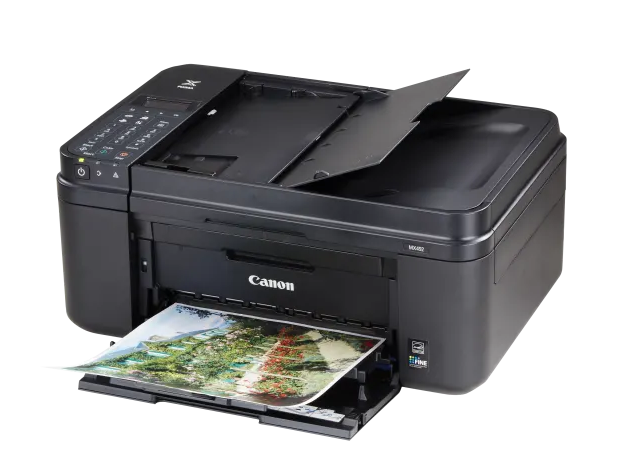The Canon MX492 is a compact unit with a medium-sized box. As soon as you unpack it, you will find the MFP, the phone cords, power cords, the install CD that contains the print and scan drivers, the Quick Menu software of Canon, the My Image Garden utility for editing photos, the back, and tri-color ink cartridges and a quick-start poster.
Its user guide can be installed as a file that is readable during the installation, and it is quite large but very detailed. Not included in the install CD is the Creative Pack Premium of Canon. This has a wide variety of printable crafts, and it is available online.
Canon MX492 MFP is a compact black rectangle that measures 17 x 11 x 7 inches, and it weighs only 13 pounds. It offers no-frills printing, scanning, faxing, and copying. A folding auto document feeder or ADF holds 20 sheets, and like the printer portion of the device, it does not duplex scan. The top of the MX492 is hinged, and when it is lifted, it exposes the glass scan platen.
The controls have two-line monochrome LCD and membrane touch buttons that give a numeric keypad, monochrome and color start buttons, buttons for launching a copy or scan, a tools button, and a left, right, and home buttons for menu navigation.
Wired Ethernet is not available, but you can still connect the MFP to a network via Wi-Fi or directly to a MAC or PC via USB. Cloud-based printing using Google Print, AirPrint, and Canon’s Pixma Print Services are all available, as is a scan to the cloud feature if your network has internet access. The input and the output paper trays are available when the front panel is pulled down. The input tray can be found at the bottom of the printer, and it can hold up to 100 sheets of letter or legal sized paper, it can also be adjusted to smaller sizes of paper or photo paper and envelopes.
The output tray is found above the input tray, and it extends to catch the printed output. Right above this is a door that is hinged down and opens to expose the print head carrier, where you insert the black and tri-color ink cartridges.
The printer is simple to set up, you can just remove the packing material, install the ink cartridges and software, and you can tell the install routine by how you want to connect the unit. The MX492 uses two ink cartridges, a tri-color cartridge with cyan, magenta, and yellow inks, and a black cartridge. This can help manufacture the costs down, but it can increase the operating costs because when one of the colors in the tri-color cartridge runs out, you need to replace the cartridge even if the other two colors still have ink.
Canon was one of the first printer vendors to offer individual inks more than a decade ago. However, even though this is one of their newest models that offer individual inks, getting the cartridges correctly installed can be a bit of a challenge. The cartridges need to be inserted at a certain angle then clicked upwards into a certain position.
Once you get that right, the software installation is quick and easy. The menu gives you a choice of which utilities you want to be installed, including the Quick Menu and the My Image Garden. Canon also offers a second crafts utility and creative park premium even though it is not included in the install CD.
If you wish to lease the Canon MX492, you can contact your local leasing company. If you are looking for a Copier for your business, you may contact Clear Choice Technical Services You can ask about Copier Leasing Services, Copier rental services, IT Services, and even Copier Repair services.