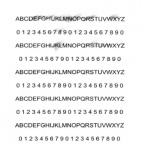Regardless of how well your printers maintenance experts are taking care of your inkjet printer to keep the quality of prints, any of your output can get smudged easily by mere contact of water. This is the common struggle among regular inkjet printer users.
A smudge or a smear on your output can ruin a day’s work or worse, ruin an important business assignment. The risks are too great for business owners who are using inkjet printers. Although quality is one thing it can truly deliver, it is still best to know how to provide proper maintenance for your printers so you can avoid issues from building up which may ruin your business.
Eliminate contaminants
It is important to understand that your device may gather contaminants from the environment. This means that dust and other particles may accumulate on the interior parts of your printer like the ink cartridges and printhead. When these have not be cleaned properly, the dust buildup can be transferred into the surface of your output leading to smearing or smudging of ink. This may be avoided by conducting regular checkup and cleaning of your device through following instructions from its manufacturer.
Give it time to dry
Most of the time, people are in a hurry to meet deadlines that they are not giving the print outs enough drying time. The most common cause of smears on the output is the premature handling of freshly printed documents. If you do not have an idea just how much time must be provided, especially if you are using a new media, run a test on one sheet and gauge the time required for complete ink bond. Glossy media like transparency films require extra time and care since they are naturally non-absorbent in nature.
Use the right paper
Printing papers come in different thickness and moisture. Make sure that you choose just the right type of paper. If you use a sheet which exceeds the recommended maximum thickness, it may result to smearing or jamming. The device may not be able to push the paper through as it is beyond its paper-handling capacity leaving the ink to smear across the sheet. In using photo papers or card stock as media, make sure to choose the type which is flexible enough to flow seamlessly rather than heavyweight materials which could come in contact with other parts of its printhead. Your device comes with instructions from the manufacturer upon purchase. Make sure to follow specifications on your user guide regarding printing media.
Smears and smudges on your printouts often result to reprinting. Here are the steps to prevent possibilities of smears on your output.
- Remove your printouts one page at a time as it comes out from the printer. Avoid stacking of printouts as this can lead to possible smears and smudges.
- Lay down each of printout separately on a clean surface. Give it time to dry before handling them.
- Avoid touching the prints directly. By touching or handling them by their edges, you can avoid oil from getting in contact with your output.
- Reduce the amount of ink used by the printer on each printout by clicking on “Fast Draft” from the “Preferences” option on the dialog screen. Another way of doing this is through DPI heading and selecting the “300” link.
- If you are planning to store your printouts, according to printers maintenance experts, you must allow them to dry completely for 24 hours before placing them inside acid-free folders.