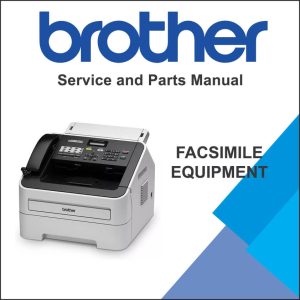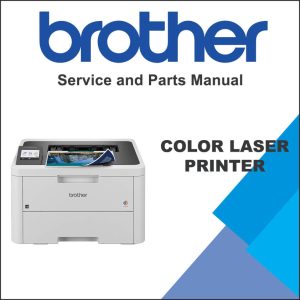Service Manual Table of Contents
CHAPTER 1 SUPPLEMENTAL SPECIFICATIONS
1. GENERAL
2. NETWORK CONNECTIVITY
3. SERVICE INFORMATION
4. SUPPLIES
5. MEDIA SPECIFICATIONS
6. FAX (ONLY FOR THE MODELS WITH FAX FUNCTION)
7. COPY
8. SCANNER
CHAPTER 2 ERROR INDICATION AND TROUBLESHOOTING
1. INTRODUCTION
1.1 Precautions
1.2 Checks before Commencing Troubleshooting
2. OVERVIEW
2.1 Cross-section Drawing
2.1.1 Printer part
2.1.2 Scanner part
2.2 Paper Feeding
2.2.1 Printer part
2.2.2 Scanner part
2.3 Operation of Each Part and Location of Parts
2.4 Block Diagram
2.5 Main Components
3. ERROR INDICATIONS
3.1 Error Codes
3.2 Error Message
3.2.1 Non touch panel models
3.2.2 Touch panel models
3.3 Communication Errors
4. TROUBLESHOOTING
4.1 Error Cause and Remedy
4.2 Troubleshooting for Paper Feeding Problems
4.2.1 No paper feeding from T1
4.2.2 No paper feeding from MP tray
4.2.3 No paper feeding from manual feed slot
4.2.4 Multiple sheets of paper are fed
4.2.5 Paper becomes wrinkled
4.2.6 Paper is fed at an angle
4.2.7 Paper curls
4.2.8 Unable to perform 2-sided printing
4.2.9 Paper jam
4.3 Troubleshooting for Image Defects
4.3.1 Image defect examples
4.3.2 Troubleshooting image defect
4.4 Troubleshooting for Software Problems
4.4.1 Unable to receive data
4.5 Troubleshooting for Network Problems
4.5.1 Cannot make a print through network connection
4.5.2 Cannot connect to access point
4.6 Troubleshooting for Control Panel Problems
4.6.1 Nothing is displayed on the LCD
4.6.2 Nothing is displayed on the LED
4.6.3 Unable to perform panel operation
4.7 Troubleshooting for Toner Cartridge and Drum Unit Problems
4.7.1 New toner not detected
4.7.2 Toner cartridge not detected
4.7.3 Toner replacement message displayed on LCD is not cleared
4.7.4 Drum error
4.7.5 Drum replacement message displayed on LCD is not cleared
4.8 Troubleshooting for Fuser Unit Problems
4.8.1 Fuser unit failure
4.9 Troubleshooting for LED ASSY Problems
4.9.1 LED ASSY failure
4.10 Troubleshooting for PCB Problems
4.10.1 Main PCB failure
4.10.2 Full memory
4.11 Troubleshooting for Document Feeding Problems
4.11.1 No document is fed
4.11.2 Multiple documents are fed
4.11.3 Document jam
4.11.4 Document becomes wrinkled
4.11.5 Document size is not detected correctly
4.12 Troubleshooting for Image Defects
4.12.1 Defect examples
4.12.2 Troubleshooting according to image defect
4.13 Troubleshooting for Fax Problems
4.13.1 Fax cannot be sent
4.13.2 Fax cannot be received
4.13.3 Communication error occurs
4.13.4 Receive buffer full during receiving into memory
4.14 Troubleshooting for Other Problems
4.14.1 Cannot make print
4.14.2 Problem of USB direct interface
4.14.3 Cannot update firmware
4.14.4 “Tray removed” message does not disappear
CHAPTER 3 DISASSEMBLY/REASSEMBLY
1. SAFETY PRECAUTIONS
2. PACKING
3. SCREW CATALOGUE
4. SCREW TORQUE LIST
5. LUBRICATION
6. OVERVIEW OF GEARS
7. HARNESS ROUTING
8. DISASSEMBLY FLOW
9. DISASSEMBLY PROCEDURE
9.1 Preparation
9.2 Paper tray / T1 separation pad ASSY
9.3 Back cover
9.4 Rear flapper sub ASSY
9.5 Fuser cover ASSY / Fuser unit
9.6 Cord hook
9.7 Side cover L
9.8 Side cover R
9.9 Back cover lower
9.10 Document scanner unit
9.11 ADF unit (For models with ADF)
9.11.1 ADF unit
9.11.2 Document separation roller ASSY
9.11.3 ADF separation holder ASSY
9.11.4 Second side CIS unit / Second side CIS flat cable (Only for models with duplex scanning)
9.11.5 Document detection sensor PCB / Document scanning position sensor PCB
9.12 Document cover ASSY (For models without ADF)
9.13 Panel unit
9.13.1 Key PCB / Panel PCB / Touch panel ASSY / LCD
9.13.2 Panel PCB / LCD ASSY
9.14 Panel flat cable / First side CIS unit / First side CIS flat cable
9.15 Modem flat cable / Modem PCB
9.16 Joint cover ASSY
9.17 LED unit
9.18 Speaker unit
9.19 NFC PCB
9.20 LED control flat cable / LED control PCB
9.21 LED ASSY (Y/M/C/K) / LED ASSY flat cable (Y/M/C/K)
9.22 MP paper guide ASSY / MP cover ASSY / USB host PCB (Only for MP models)
9.23 MP roller holder ASSY (Only for MP models)
9.24 MP unit (Only for MP models)
9.25 Manual feed cover ASSY / USB host PCB (Only for Manual feed models)
9.26 High-voltage power supply PCB / Develop release sensor PCB
9.27 Fan
9.28 WLAN PCB
9.29 Main PCB
9.30 Cartridge sensor relay flat cable
9.31 Develop release clutch / Process drive unit / High-voltage power supply flat cable / Process motor flat cable / Paper feed motor flat cable
9.32 T1 pick-up clutch / Registration clutch / Paper feed drive unit
9.33 Eject sensor PCB
9.34 Roller holder ASSY
9.35 Paper feed unit
9.36 Paper eject ASSY
9.37 Duplex tray
9.38 Low-voltage power supply PCB
9.39 Registration mark sensor L PCB / Registration mark sensor R PCB
CHAPTER 4 ADJUSTMENTS AND UPDATING OF SETTINGS, REQUIRED AFTER PARTS REPLACEMENT
1. IF YOU REPLACE THE MAIN PCB
1.1 Configure for Country/Region and Model (Function code 74)
1.2 Installing the Firmware (Sub Firmware and Main Firmware)
1.2.1 Checking firmware version
1.2.2 Installing firmware
1.3 Initializing the EEPROM of the Main PCB (Function code 01)
1.4 Adjusting Touch Panel (Function code 61)
1.5 Continuous Adjustments of Density and Registration Sensor (Function code 73)
1.6 Acquisition of White Level Data (Function code 55)
1.7 Setting the Serial Number (Function code 80)
2. IF YOU REPLACE THE REGISTRATION MARK SENSOR ASSY OR LED ASSY
2.1 Continuous Adjustments of Density and Registration Sensor (Function code 73)
3. IF YOU REPLACE THE LOW-VOLTAGE POWER SUPPLY PCB
3.1 Resetting Irregular Power Supply Counter of the Low-voltage Power Supply PCB (Reset counters for consumable parts (Function code 88))
4. IF YOU REPLACE THE LCD, PANEL UNIT OR PANEL PCB
4.1 Adjusting Touch Panel (Function code 61) (Touch panel models only)
4.2 Checking LCD Operation (Function code 12)
5. IF YOU REPLACE THE ADF UNIT, FIRST SIDE CIS UNIT, SECOND SIDE CIS UNIT OR DOCUMENT SCANNER UNIT
5.1 Acquisition of White Level Data (Function code 55)
5.2 Scanning and Printing Check
6. IF YOU REPLACE THE FUSER UNIT
6.1 Resetting Printed Pages Counter of the Fuser Unit (Reset counters for consumable parts (Function code 88))
7. IF YOU REPLACE A PF KIT
7.1 Resetting Printed Pages Counter of a PF Kit (Reset counters for consumable parts (Function code 88))
CHAPTER 5 SERVICE FUNCTIONS
1. MAINTENANCE MODE
1.1 How to Enter Maintenance Mode
1.1.1 Method of entering maintenance mode for service personnel
1.1.2 Method of entering end-user accessible maintenance mode
1.2 List of Maintenance Mode Functions
1.3 Details of Maintenance Mode Functions
1.3.1 Initialize EEPROM parameters (Function code 01, 91)
1.3.2 Transition to shipping state (Function code 03)
1.3.3 ADF performance test (Function code 08)
1.3.4 Monochrome print quality test pattern (Function code 09)
1.3.5 Set worker switches (WSW) and print worker switch setting data (Function code 10, 11)
1.3.6 Check LCD operation (Function code 12)
1.3.7 Check control panel key operation (Function code 13)
1.3.8 Save the NetConfig information (Function code 18)
1.3.9 Display software version (Function code 25)
1.3.10 Check sensor operation (Function code 32)
1.3.11 Display LAN connection status (Function code 33)
1.3.12 Set PC-Print functions (Function code 43)
1.3.13 Change USB No. return value / Switching Dither Pattern / Switching of ON/OFF of DirectPrint Color mode-Improve Gray Color / Switching of timing to execute Auto Registration / Adjust left-end print position / Adjust upper-end print position / Change of the transfer current setting / Change of ghost reduction setting / Change of function switch / Change of drum developing bias correction value
in endurance deterioration of drum / Switching of black toner discharge compensation (Function code 45)
1.3.14 Adjust printable range for each speed level (Function code 46)
1.3.15 Transfer received fax data / log information (fax models only) (Function code 53)
1.3.16 Fine-tune scanning position (Function code 54)
1.3.17 Acquire white level data and set CIS scan area (Function code 55)
1.3.18 Check consumables function (Function code 57)
1.3.19 Adjust touch panel (Function code 61)
1.3.20 Adjustment of color registration (Adjustment of inter-color position alignment) (Function code 66)
1.3.21 Continuous print test (Function code 67)
1.3.22 LED ASSY test pattern print (Function code 68)
1.3.23 Print frame pattern (1-sided printing) (Function code 69)
1.3.24 Print frame pattern (2-sided printing) (Function code 70)
1.3.25 Color test pattern (Function code 71)
1.3.26 Sensitivity adjustment of density sensor (Function code 72)
1.3.27 Continuous adjustments of density / registration sensor (Function code 73)
1.3.28 Configure for country/region and model (Function code 74)
1.3.29 Print maintenance information (Function code 77)
1.3.30 Check fan operation (Function code 78)
1.3.31 Delete fax data (Function code 79)
1.3.32 Display machine log information (Function code 80)
1.3.33 Display machine error code (Function code 82)
1.3.34 Developing bias voltage correction (Function code 83)
1.3.35 Send communication log information to telephone line (Function code 87)
1.3.36 Reset counters for consumable parts (Function code 88)
1.3.37 Quit maintenance mode (Function code 99)
2. OTHER SERVICE FUNCTIONS
2.1 Change ON/OFF setting of color registration
2.2 Print Communication Error List
CHAPTER 6 WIRING DIAGRAM
1. WIRING DIAGRAM
CHAPTER 7 PERIODICAL MAINTENANCE
1. PRECAUTIONS
2. PERIODICAL REPLACEMENT PARTS
2.1 Preparation
2.2 Fuser unit
2.3 PF kit 1
2.4 PF kit MP
APPENDIX 1 SERIAL NUMBERING SYSTEM
APPENDIX 2 DELETING USER SETTING INFORMATION
APPENDIX 3 INSTALLING THE MAINTENANCE PRINTER DRIVER
Parts Manual Table of Contents
1. FRAME
2. MAIN DRIVE
3. PROCESS DRIVE
4. LED JOINT COVER
5. PAPER FEEDER
6. DX
7. PAPER CASSETTE
8. FUSER UNIT
9. PAPER EJECT
10. COVERS & LABELS
11. DOCUMENT SCANNER
12. ADF
13. PANEL
14. PCB
15. OPTION
16. PACKING