Description
SERVICE MANUAL TABLE OF CONTENTS
1. INSTALLATION
1.1 INSTALLATION REQUIREMENTS
1.2 OPTIONAL UNIT COMBINATIONS
1.3 COPIER INSTALLATION
1.4 PAPER FEED UNIT (B800)
1.5 LCT (B801)
1.6 AUTO REVERSE DOCUMENT FEEDER (B802)
1.7 1-BIN TRAY UNIT (B803)
1.8 BRIDGE UNIT (B227)
1.9 1000-SHEET FINISHER (B408)
1.10 2000/3000-SHEET (BOOKLET) FINISHER (B804/B805)
1.11 PUNCH UNIT
1.12 MECHANICAL COUNTER (NA ONLY)
1.13 KEY COUNTER BRACKET
1.14 KEY COUNTER INTERFACE UNIT
1.15 ANTI-CONDENSATION HEATER (SCANNER)
1.16 TRAY HEATER
1.17 CONTROLLER OPTIONS
1.18 FIERY E-5000 (B878)
2. PREVENTIVE MAINTENANCE
2.1 SETTINGS
2.2 MAINTENANCE TABLES
3. REPLACEMENT AND ADJUSTMENT
3.1 BEFOREHAND
3.2 SPECIAL TOOLS
3.3 IMAGE ADJUSTMENT
3.4 EXTERIOR COVERS
3.5 SCANNER UNIT
3.6 LASER OPTICS
3.7 IMAGE CREATION
3.8 IMAGE TRANSFER
3.9 PAPER TRANSFER
3.10 DRIVE UNIT
3.11 FUSING
3.12 PAPER FEED
3.13 DUPLEX UNIT
3.14 ELECTRICAL COMPONENTS
4. TROUBLESHOOTING
4.1 PROCESS CONTROL ERROR CONDITIONS
4.2 SCANNER TEST MODE
4.3 SERVICE CALL CONDITIONS
4.4 SC TABLE
4.5 TROUBLESHOOTING GUIDE
4.6 JAM DETECTION
4.7 ELECTRICAL COMPONENT DEFECTS
5. SERVICE TABLES
5.1 SERVICE PROGRAM MODE
5.2 COPY SERVICE MODE
5.3 PRINTER SERVICE MODE
5.4 SCANNER SP MODE
5.5 REBOOT/SYSTEM SETTING RESET
5.6 FIRMWARE UPDATE
5.7 SD CARD APPLI MOVE
5.8 CONTROLLER SELF-DIAGNOSTICS
5.9 USING THE DEBUG LOG
5.10 DIP SWITCHES
6. DETAILED SECTION DESCRIPTIONS
6.1 OVERVIEW
6.2 PROCESS CONTROL
6.3 SCANNING
6.4 IMAGE PROCESSING
6.5 LASER EXPOSURE
6.6 PCU (PHOTO CONDUCTOR UNIT)
6.7 TONER SUPPLY
6.8 WASTE TONER COLLECTION
6.9 IMAGE TRANSFER AND PAPER SEPARATION
6.10 PAPER FEED
6.11 FUSING
6.12 PAPER EXIT
6.13 DUPLEX UNIT
6.14 PRINTER FUNCTIONS
6.15 PICTBRIDGE
6.16 COPY DATA SECURITY UNIT
6.17 FILE FORMAT CONVERTER (MLB)
6.18 DATA OVERWRITE SECURITY UNIT (B735)
7. SPECIFICATIONS
7.1 GENERAL SPECIFICATIONS
7.2 PRINTER
7.3 SCANNER
7.4 SUPPORTED PAPER SIZES
7.5 SOFTWARE ACCESSORIES
7.6 MACHINE CONFIGURATION
7.7 OPTIONAL EQUIPMENT
FAX OPTION B771
AUTO REVERSE DOCUMENT FEEDER B802
1 BIN TRAY UNIT B803
BOOKLET FINISHER/FINISHER B804/B805
SCANNER ACCESSIBILITY OPTION TYPE 4045 B838
PARTS MANUAL TABLE OF CONTENTS
B222/B224 PARTS LOCATION AND LIST
Location of unit
1.Exterior 1 (B222/B224)
2.Exterior 2 (B222/B224)
3.Exterior 3 (B222/B224)
4.Operation Panel (B222/B224)
5.ARDF Exterior (B222/B224)
6.Original Feed 1 (B222/B224)
7.Original Feed 2 (B222/B224)
8.Original Feed 3 (B222/B224)
9.Original Transfer 1 (B222/B224)
10.Original Transfer 2 (B222/B224)
11.Original Transfer 3 (B222/B224)
12.ARDF Drive Section 1 (B222/B224)
13.ARDF Drive Section 2 (B222/B224)
14.ARDF Electrical Section (B222/B224)
15.ARDF Frame Section (B222/B224)
16.Scanner Section 1 (B222/B224)
17.Scanner Section 2 (B222/B224)
18.Scanner Section 3 (B222/B224)
19.LD unit (B222/B224)
20.1st Paper Tray (B222/B224)
21.2nd Paper Tray (B222/B224)
22.Paper Feed Section (B222/B224)
23.Paper Registration (B222/B224)
24.By-pass Feed Section 1 (B222/B224)
25.By-pass Feed Section 2 (B222/B224)
26.Toner Supply Unit 1 (B222/B224)
27.Toner Supply Unit 2 (B222/B224)
28.Paper Separation (B222/B224)
29.Fusing unit 1 (B222/B224)
30.Fusing unit 2 (B222/B224)
31.Fusing unit 3 (B222/B224)
32.Paper Exit Section 1 (B222/B224)
33.Paper Exit Section 2 (B222/B224)
34.Duplex Unit 1 (B222/B224)
35.Duplex Unit 2 (B222/B224)
36.Duplex Unit 3 (B222/B224)
37.Duplex Unit 4 (B222/B224)
38.Duplex Unit 5 (B222/B224)
39.Electrical Section 1 (B222/B224)
40.Electrical Section 2 (B222/B224)
41.Electrical Section 3 (B222/B224)
42.Electrical Section 4 (B222/B224)
43.Controller Unit (B222/B224)
44.Drive Section 1 (B222/B224)
45.Drive Section 2 (B222/B224)
46.Drive Section 3 (B222/B224)
47.Drive Section 4 (B222/B224)
48.Drive Section 5 (B222/B224)
49.Frame Section 1 (B222/B224)
50.Frame Section 2 (B222/B224)
51.Frame Section 3 (B222/B224)
52.Frame Section 4 (B222/B224)
53.IOB Board (B222/B224)
54.IPU Board (B222/B224)
55.Controller Board (B222/B224)
56.Accessories (B222/B224)
57.Decals and Documents (B222/B224)
58.Special Tools (B222/B224)
B222/B224 PARTS INDEX PARTS INDEX
BRIDGE UNIT BU3000 B227 PARTS LOCATION AND LIST
1.BRIDGE UNIT 1 (B227)
2.BRIDGE UNIT 2 (B227)
FINISHER SR790 B408 PARTS LOCATION AND LIST
1.EXTERIOR (B408)
2.TRANSPORT SECTION (B408)
3.PAPER EXIT SECTION 1 (B408)
4.PAPER EXIT SECTION 2 (B408)
5.VERTICAL TRANSPORT (B408)
6.STAPLE SECTION 1 (B408)
7.STAPLE SECTION 2 (B408)
8.STAPLE SECTION 3 (B408)
9.SHIFT TRAY DRIVE (B408)
10.DRIVE SECTION (B408)
11.ELECTRICAL SECTION (B408)
12.DECALS AND DOCUMENTS (B408)
FINISHER SR790 B408 PARTS INDEX PARTS INDEX
PUNCH UNIT TYPE 3260 B702 PARTS LOCATION AND LIST
1.Punch Unit 1 (B702)
2.Punch Unit 2 (B702)
PUNCH UNIT TYPE 3260 B702 PARTS INDEX PARTS INDEX
FAX OPTION TYPE C4500 B771 PARTS LOCATION AND LIST
1.Fax Option (B771) ………………………………………… 2
2.GWFCU3 – NA (B771)…………………………………… 4
3.GWFCU3 – EU (B771)………………………………….. 12
FAX OPTION TYPE C4500 B771 PARTS INDEX PARTS INDEX
G3 INTERFACE UNIT TYPE C4500 B772 PARTS LOCATION AND LIST
1.G3 Unit (B772)
2.SG3-NEO:NA (B772)
3.SG3-NEO:EU (B772)
G3 INTERFACE UNIT TYPE C4500 B772 PARTS INDEX
PARTS INDEX
PAPER FEED UNIT PB3000 B800 PARTS LOCATION AND LIST
1.EXTERIOR (B800)
2.FRAME SECTION (B800)
3.PAPER TRAY (B800)
4.PAPER FEED SECTION (B800)
5.ELECTRICAL SECTION (B800)
6.DRIVE SECTION (B800)
7.DECALS AND DOCUMENTS (B800)
PAPER FEED UNIT PB3000 B800 PARTS INDEX
PARTS INDEX
LCIT PB3010 B801 PARTS LOCATION AND LIST
1.EXTERIOR 1 (B801)
2.EXTERIOR 2 (B801)
3.RIGHT TRAY 1 (B801)
4.RIGHT TRAY 2 (B801)
5.LEFT TRAY (B801)
6.PAPER FEED SECTION (B801)
7.ELECTRICAL SECTION (B801)
8.DRIVE SECTION (B801)
LCIT PB3010 B801 PARTS INDEX
PARTS INDEX
ARDF DF3010 B802 PARTS LOCATION AND LIST
1.Exterior (B802)
2.Original Feed 1 (B802)
3.Original Feed 2 (B802)
4.Original Feed 3 (B802)
5.Original Transfer 1 (B802)
6.Original Transfer 2 (B802)
7.Original Transfer 3 (B802)
8.Drive Section 1 (B802)
9.Drive Section 2 (B802)
10.Electrical Section (B802)
11.Frame Section (B802)
12.Decals and Documents (B802)
ARDF DF3010 B802 PARTS INDEX
PARTS INDEX
1 BIN TRAY BN3010 B803 PARTS LOCATION AND LIST
1.1Bin Tray (B803)
1 BIN TRAY BN3010 B803 PARTS INDEX
PARTS INDEX
BOOKLET FINISHER SR3020 B804 PARTS LOCATION AND LIST
1.Exterior (B804)
2.Paper Transfer (B804)
3.Shift Transfer Section 1 (B804)
4.Shift Transfer Section 2 (B804)
5.Shift Transfer Section 3 (B804)
6.Paper Exit 1 (B804)
7.Paper Exit 2 (B804)
8.Staple Transfer Section 1 (B804)
9.Staple Transfer Section 2 (B804)
10.Staple Tray 1 (B804)
11.Staple Tray 2 (B804)
12.Staple Tray 3 (B804)
13.Staple Tray 4 (B804)
14.Staple Tray 5 (B804)
15.Staple Tray 6 (B804)
16.Paper fold Section 1 (B804)
17.Paper fold Section 2 (B804)
18.Paper fold Section 3 (B804)
19.Shift Tray (B804)
20.Drive Section 1 (B804)
21.Drive Section 2 (B804)
22.Drive Section 3 (B804
23.Electrical Section (B804)
24.Frame Section (B804)
25.Decals and Documents (B804)
BOOKLET FINISHER SR3020 B804 PARTS INDEX
PARTS INDEX
FINISHER SR3030 B805 PARTS LOCATION AND LIST
1.Exterior (B805)
2.Paper Transfer (B805)
3.Shift Transfer Section 1 (B805)
4.Shift Transfer Section 2 (B805)
5.Shift Transfer Section 3 (B805)
6.Paper Exit 1 (B805)
7.Paper Exit 2 (B805)
8.Staple Transfer Section 1 (B805)
9.Staple Transfer Section 2 (B805)
10.Staple Tray 1 (B805)
11.Staple Tray 2 (B805)
12.Staple Tray 3 (B805)
13.Staple Tray 4 (B805)
14.Shift Tray (B805)
15.Drive Section 1 (B805)
16.Drive Section 2 (B805)
17.Drive Section 3 (B805)
18.Electrical Section (B805)
19.Frame Section (B805)
20.Decals and Documents (B805)
FINISHER SR3030 B805 PARTS INDEX
PARTS INDEX
SCANNER ACCESSIBILITY OPTION TYPE 4045 B838 PARTS LOCATION AND LIST
1.Scanner Accessibility Option (B838)
SCANNER ACCESSIBILITY OPTION TYPE 4045 B838 PARTS INDEX
PARTS INDEX
PLATEN COVER TYPE 3800C G329 PARTS LOCATION AND LIST
1.Platen Cover (G329)
PLATEN COVER TYPE 3800C G329 PARTS INDEX
PARTS INDEX

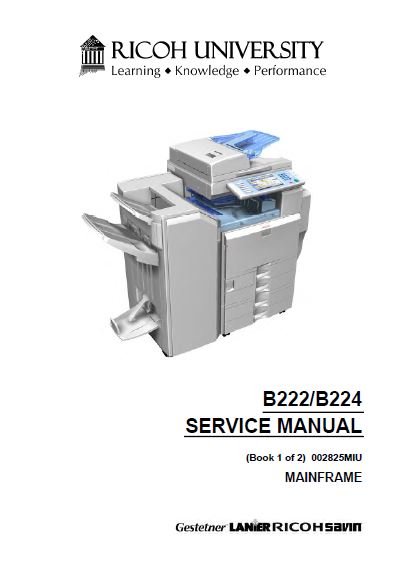
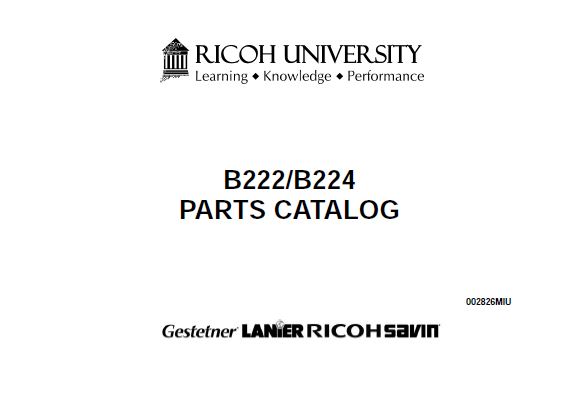


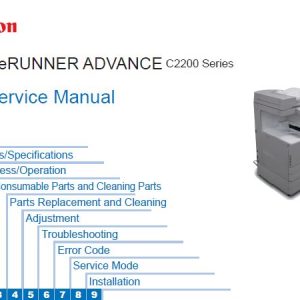

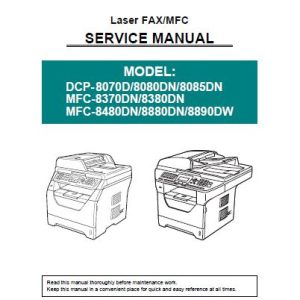
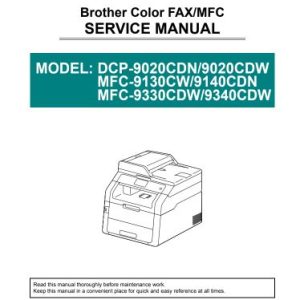
Reviews
There are no reviews yet.