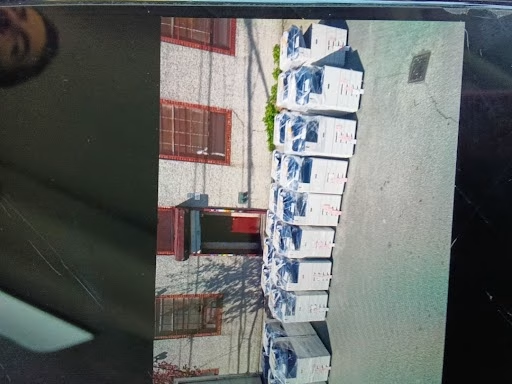The HP OfficeJet Pro 9015 All-in-One Printer is a multifunctional printer. It offers you the convenience of printing, copying and scanning all from one machine. This HP OfficeJet Pro 9015 All-in-One Printer review will discuss the features, key features, benefits and advantages to help you decide if this is the right product for your needs or not.
If you are looking for a Copier for your business, you may contact Clear Choice Technical Services You can ask about Copier Leasing Services, Copier rental services, IT Services, and even Copier Repair services.
What are the features of the HP OfficeJet Pro 9015 All-in-One Printer?
The HP OfficeJet Pro is an all-in-one printer with a built-in scanner, copier and fax machine. This HP OfficeJet Printer review will discuss the features of this multifunctional device so you can decide if it’s right for your needs or not.
HP OfficeJet Pro all in one printer comes equipped with a fax machine function, which is excellent for small businesses that need this capability without purchasing an expensive separate unit or leasing the service from another company. HP office jet pro all one printers offer affordable scanning solutions too! They scan items at high-speed rates, so if you’re looking for fast, quality scans, then HP has got your back! HP also offers scanning software and document management systems which will make it easier than ever before to store documents digitally. HP’s scanner resolutions range from 300 to 600 dpi, an excellent range for scanning documents of all sizes. HP OfficeJet Pro all in one printer also offers the ability to monitor your work from anywhere with an internet connection, so you don’t have to be tied down!
What are the advantages of getting an HP OfficeJet Pro 9015 All-in-One Printer?
If you’re considering purchasing HP Officejet Pro All-in-One printers, there are many advantages to owning one! We like HP printing devices. They offer great versatility because they have wireless capability and come equipped with Bluetooth support, allowing users more freedom at home than ever before using their mobile devices such as laptops, tablets, and smartphones. In addition, you can print from anywhere in your home without having to be stuck connecting cables every time you want to print something. HP OfficeJet Pro All-in-One printers also offer the ability to scan, copy, and fax documents, essential for those who wish to a multifunctional device rather than buying multiple machines such as printers, copiers, and scanners.
We have found HP Officejet Pro all in one printer are very affordable too! HP offers competitive pricing that will be more economical than purchasing separate devices with similar capabilities. Another benefit of HP printing devices is they come equipped with low ink alert systems so you don’t waste your money replacing cartridges when you could buy new ones at a low price instead. HP office jet pro all printers also have large paper capacities since they use individual trays for copying or scanning pages which means you don’t have to refill the paper tray every time.
What are the benefits of getting HP OfficeJet Pro all in one printer?
HP OfficeJet Pro all in one printer’s low ink alert systems is HPs best feature, as it can help conserve your resources. HP office jet pro also has large paper capacities that enable you to copy or scan a few pages without refilling the tray with more paper. HP printing devices are versatile and can handle both A0 – scaling up to 13×19″ and handle letter-size easily.
HP OfficeJet Pro All-In-One Printer Review, The HP OfficeJet Pro All-in-One printer features wireless connectivity, which allows for easy installation without installing any cables on your device while still managing print jobs from anywhere inside the home network. HP printers come equipped with automatic document feeders, so scanning documents and pictures are easy and quick. HP OfficeJet Pro All-In-One Printer Review.
The HP OfficeJet Pro All-in-One printer features wireless connectivity, which allows for easy installation without installing any cables on your device while still managing print jobs from anywhere inside the home network. HP printers come equipped with automatic document feeders, so scanning documents and pictures are easy and quick.
Should we buy HP OfficeJet Pro 9015 All-in-One Printer?
HP OfficeJet Pro All-in-One Printer Review HP OfficeJet Pro All-In-One printer is the best choice for all users. Its features and benefits make us recommend it to customers. HP printers come equipped with automatic document feeders, so scanning documents and pictures are easy and quick.