Office Copiers 101: What Features and Functions Do You Need?
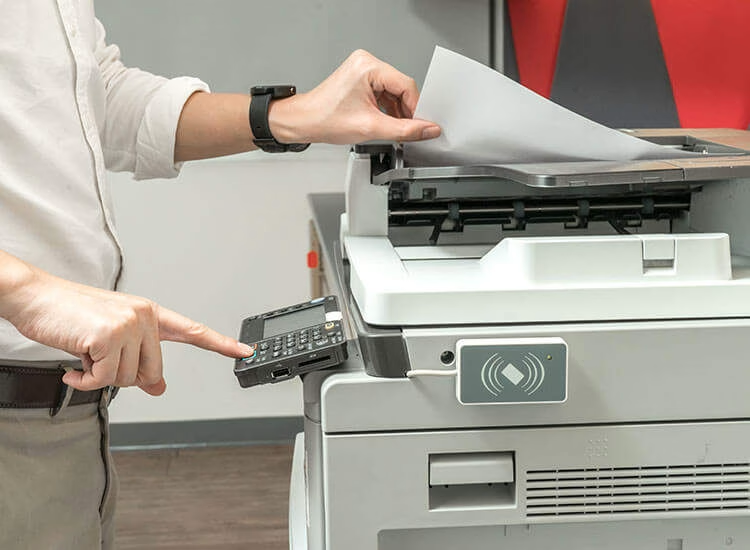
If you are searching for a new copier to replace your outdated and old one, you may want to know the features and functions to consider. You want your new copier to be as dependable as possible and can fit your budget. But the most crucial aspect you should consider is the copier’s functionality. To help you out, we have compiled the essential features and functions you should look for when buying, leasing, or renting a new copier. If you are looking for a Copier for your business, you may contact Clear Choice Technical Services You can ask about Copier Leasing Services, Copier rental services, IT Services, and even Copier Repair services. Speed Identifying the speed of a copier is crucial to understanding the copier replacement industry. Copiers are used in offices, schools, and businesses around the world. The industry is expected to grow by as much as 27% over the next decade, primarily attributed to the growing importance of technology in the workplace. Therefore, you must invest in a copier to handle these increasing printing demands. Mobile Connectivity When buying a new copier, you have several options to choose from. Most modern copiers are capable of producing high-quality prints and duplicates, and most models are capable of being networked so that you can send and receive documents from other devices. However, choosing the right copier for your business needs requires more than just a review of the features and specifications of the model you are considering. You need to consider the connectivity options available on the copier, as well as the mobile app that can be used to configure the machine and make changes to its settings. Print Quality When you buy a copier, you usually have a specific document printing need. Whether you need to copy a few pages for work or print out many copies for a significant event, the right printer can help you meet your needs. But did you ever consider the quality of the print as well? Most people don’t, but if you’re like most people, you’ve probably been frustrated when you’ve tried to print something on a copier, and the print quality is poor. Copying and printing documents are one of the most common tasks daily. However, most of us tend to focus on the final product rather than the process when it comes to printing. This is unfortunate, as the print quality often significantly impacts the final result. For example, a poor-quality print job can result in smudged and blurred text, while a good-quality print job can produce clear and readable text. So, if you will buy a copier, ensure to opt for the one that makes high printing quality. Lease a Business Copier Now Leasing a copier is a good business decision if your company works with paper. Copiers can be leased in bulk and are often cheaper per page than purchasing your copier. Over a year, this can save your business a lot of money. If your company does a lot of copying, you might only consider purchasing a copier if your current copier is nearing the end of its service life. Many business owners prefer to lease a copier instead of purchasing one. When you lease a copier, you are paying a monthly fee for using the equipment, which reduces your upfront costs. This can be a great way to get started with a copier, especially if you don’t have a large budget. You can also choose a lease term that works best for you, such as a one-year lease or a five-year lease with an option to purchase. You can visit our website to know further about our copier leasing services.
CALCULATING COST PER PAGE OF YOUR COPIER/PRINTER

Estimating the cost per page of a printer or copier may depend on several factors. Printer cartridge is one of those, as it is one of main components of the printer or copier that is expensive in costs that is why it became a part of the computation. This also depends on the type of machine used and the price of the printer cartridge. To get the calculated amount, there is the need to know the amount of printer’s cartridge and the cartridge’s page each yield. If you are looking for a Copier for your business, you may contact Clear Choice Technical Services You can ask about Copier Leasing Services, Copier rental services, IT Services, and even Copier Repair services. Simply means, the higher the price of the cartridge, the higher the cost per page. WHAT FORMULA IS TO USE WHEN FINDING THE COST PER PAGE? You can determine the CPP (cost per page) by means of dividing the printer’s cartridge by the page yield of the printer’s cartridge. The equation will be Cost per page (CPP)= Cost of Cartridge/ cartridge page yield. Before diving to the computations, we are going to let you know more about cartridge yield pages and cartridge costs, and how these two become factors or how it affects the cost per page of printer/copier. PRINTER CARTRIDGE’S PAGE YIELD A page yield refers to the maximum number of papers that a cartridge can print. When looking for the page yield, there you can view it inside of the cartridge’s package (the information may be at one of the cartridge’s package sides) or simply get the manual of it because it is much better and detailed. The page yield is easy to find as it is in black ink printed somewhere in the cartridge’s package. Page yield varies in the size of the cartridge. For example, when a cartridge is small, it can only print less than bigger ones such as a 32 Liter of ink cartridge can print to an approximately 300 page yield compared to a 64 Liter of ink cartridge that can yield up to 600 pages. However, this page’s number can change based on the texts or images of a document. For instance, a document that needs to print having a full amount of texts inside, then the ink that will be used is going to reduce more than to the documents with lesser texts. CARTRIDGE PRICE FACTOR The cost of a printer cartridge also depends on the size and so the printing cost depends on it. A 32 Liter ink cartridge’s cost is from $8.00-$40.00. We have mentioned earlier about the 32L ink cartridge and the price of this size is probably $11.89. For now, you already know the printer cartridge’s price and the page yield. Then you now have what is needed for the calculations and can now proceed for the calculations of price per page. By getting these two firstly, you will know how much it would cost you for printing/copying per page. Let’s proceed now to our question, how to calculate cost per page. In calculating, there is no need to struggle so much because it can be easily solved through division. CPP (Cost per page)= Cartridge Price/ Cartridge page yield CPP= $11.89/300 CPP= 1.98 cents. or 2.00 cents The calculated cost per page is 1.98 cents or 2 cents when round off. By now, you have knowledge that you can use when you invest for a business of a printer or copier or for the public not to get fooled by. Consequently, the cheaper the cartridge’s price and the more cartridge yield, the cheaper it would cost for a one page. Calculating the cost is an important way to track if it is righteous when someone tells you how much they want to receive to someone. It is not too hard to look at the cost because simple math is the way. Do these whether a document to print is colored or just black and white. By the way, always look for a printer/copier with low CPP because it will lessen the expenditures. Hope this guide will help you! Struggling with finding the CPP? Check out the information above.
Office Copiers and Printers: Avoid Hidden Costs

The cost of printers and copiers depends on various factors like the type of device, features, and accessories included. When investing in these devices, choose models with reasonable price tags and avoid paying for hidden costs and unnecessary charges. How Can You Avoid Hidden Costs on Office Copiers and Printers? When purchasing or leasing office printers and copiers, it’s vital to ensure that the manufacturer or provider properly takes care of these devices. People won’t probably buy products without knowing warranty options. This also applies to office printers and copiers. There is a lot that many people don’t really know about technology solutions, and in terms of office printers and copiers, there are plenty of hidden costs that people do not always see. Some providers fail to tell shoppers about the additional fees for leasing or purchasing new copiers and printers. How can you prevent these hidden costs associated with these devices? To avoid hidden fees and costs, you must understand the terms of the devices and the warranty. Remember that every company is different and covers several services, and it’s up to you to understand the terms they are offering. To save yourself from unnecessary fees and hidden costs, you also need to calculate the actual costs of copiers and printers, including consumables, maintenance, IT support and infrastructure, and more. You can have a clearer idea of the competitive pricing or the reasonable cost of a quality device. The Common Hidden Costs of Purchasing Office Copiers and Printers: Factors to Consider Should you purchase or lease your office copier or printer? There are a lot of factors to consider before you purchase or rent one. Some may not know it but buying a copier, or a printer is like buying a car. This is a significant investment for your office and can impact workflow. Some just resort to lease because buying these devices often costs more than the device’s original cost. These include maintenance, toner, and repair. What’s the hidden cost of buying a copier? The following are the things to consider before purchasing one: Maintenance agreements are essential to your office device’s upkeep. These provide repair services thus you won’t be worrying when your device doesn’t work correctly. While leases come with a service agreement combined with the contract, maintenance agreements add costs when buying. You can opt out of the maintenance agreement, but think about what may happen if your office copier or printer needs repair. Without this agreement with a provider, your service ticket will be billable. This means that you will pay for every service individually, including parts and time. Without a partnership with managed print services, you will be responsible for buying supplies such as toner. Those who don’t have the proper buying process can face massive headaches like falling for scams. If different departments buy their own toner, they might mismanage their resources and time. While office workers search the net for hours to find the most affordable toner option, they are not focused on their primary responsibilities. Or they purchase the most practical or convenient option to save time, therefore, missing essential details. Not just will your office lose productive time but can also cost it an added billable or paid service call. Buying an office copier or printer takes a big upfront sum, and you don’t want to spend more money that often. Upgrading a copier might take years when you buy. Your office will experience more flexibility that perfectly fits all your employees’ needs if you’re within a contract. Some office machines or devices might become overused or overworked due to the changes in workflow or probably because they don’t perform according to their intended use. But just like your office, technology constantly evolves and becomes more productive and efficient. The majority of lease agreements understand this constant change and work in part about technology upgrades. While the printer or copier you buy today fulfills your needs, your office’s complexities will continue to change, and technology also tends to be more productive and efficient. Choose the Best Copier or Printer for your Office Whether you plan to lease, rent, or purchase new office printers and copiers, we can be of great help if you choose to partner with us. We have a complete range of solutions and technology options to choose from. If you are looking for a Copier for your business, you may contact Clear Choice Technical Services You can ask about Copier Leasing Services, Copier rental services, IT Services, and even Copier Repair services.
What Do Printing Companies Usually Do?

You might be curious about what printing companies do, or you might be looking for a printing company perfect to meet your needs as an advertiser, writer, etc. Despite today’s technological evolution that almost all pieces of work have been digitized, the fact that paperwork is still a necessity for any company to run smoothly and progressively. Whether it be order forms, receipt blanks, advertising, letterheads etc., a business that provides big or small companies printing services will be able to help. If you are looking for a Copier for your business, you may contact Clear Choice Technical Services You can ask about Copier Leasing Services, Copier rental services, IT Services, and even Copier Repair services. Printing companies produce flyers and other ads, logos, and any kind of brand development for a large-scale business, and this is one of the expertise of a printing company—graphic design. This makes a huge difference in all the business ventures, because work for printing companies, although per project, never ends. The printing industry basically includes such buildings and particular establishments that are intended for printing text, images on paper, metal, glass, and some apparel and other materials. These are the major types of printing that publishing companies are working on: This form of printing uses a flexible relief plate, which also got its name from. It is basically a modern form of letterpress printing. This produces pattern-like designs for wallpapers and gift wrappers. Flexography is very effective for high-volume jobs since it produces at high speed. This is also called offset lithography. What we commonly see in books, newspapers, magazines, and broachers is made through offset printing. During printing, the inked rollers are transferred onto the surface where it intends to print on. Offset printing has a very wide range of materials that can print on—both on a rough surface of a canvas or a smooth surface of the paper. This kind of printing can produce high-quality products that are very suitable for large quantities. This is most commonly used and sought after by the marketing team. As the name implies, it prints in a large format of which width is more than 18 inches and is printed on rolls of the printing machine or substrate. The billboards you commonly see in buildings or the banners on the stress practically are printed in large format printing. Most consumers of this large-format kind of printing are businesses that use large-format media to promote their business and products. This printing type uses paper, vinyl, wood, metal etc., to imply its own purpose. 3D printing was first discovered to be another form of artistry in the 1980s. It is a three-dimensional object constructed by a computer-aided design and is a mixture of different compounds in order to be built up. Initially, 3D was not very famous or common, until technology improved. 3D printing was able to help many industries, and one is the architectural industry, and constructing complicated structures was made possible that would’ve been infeasible by hands. One of the oldest forms of printing and is still practiced today. The process can be very messy and manual labor is needed to deploy the proper design intended for printing. Practically the ink is being pressed against the screen through a blade and the image is being successfully printed on the substance. This can be used for banners, tees, or fabrics of many kinds and purposes. Printing companies offer large scale services that can fit your taste and liking according to your purpose. Thus, it is also better to know which printing company can serve the best of your desired outcome.
What to Look for in a Color Copier?

For businesses, entrepreneurs, and even office workers, one of the essential devices they need is color copiers. Color copiers are the best if you’re printing many documents and paperwork that require pleasing colors and high-quality prints, such as brochures, flyers, posters, and presentations. Using this device, you will get an excellent output without paying per page or an expensive toner cartridge. If you are looking for a Copier for your business, you may contact Clear Choice Technical Services You can ask about Copier Leasing Services, Copier rental services, IT Services, and even Copier Repair services. You need to make various considerations when looking for a color copier, such as quality, production capacity, design, features, and more. It is ideal for choosing the right color copier based on your needs and requirements. Here are some of the things you need to have on your checklist when looking for a colored copier. Design Designs make a significant difference to the atmosphere and vibes of your office. How nice must it be to have a functional but still aesthetic device? There are different designs, sizes, and styles that you can choose from. To pick the best ones, ask yourself questions. Do you have a window or open space in your office? Where would you place the color copier? How big or small are the sizes? And so on. Your sales experts or representatives like us can ask these kinds of questions to guide you on which ideal copy copier to choose from. Print Quality Print quality is necessary for any form of your document. When you are handing out professional documents to your bosses, you don’t want them to see a paper with broken letters or unreadable texts. Similarly, if you’re printing high-quality documents, you don’t want them to appear tacky. It’s best to choose a high-quality color copier with outstanding resolution and can produce vivid images and texts. Print Speed Print speed will matter if your company or work requires you to print high-volume documents. It helps you to produce a quick and efficient output. It also helps with productivity, time-management, and money-saving efforts. Note that the faster the print is, the more expensive the color copier. However, it will be advantageous in the long run as the ROI will be high and optimize the usage. Wireless Capabilities One of the amazing features that you can utilize with your color copier is wireless capabilities. These wireless connections help with the accessibility of any computer so that its network can connect to the copier devices. Additional Features Not all color copier features can accommodate your work and print needs. Do you print a lot of digital equipment? Or your business specialty is making booklets, pamphlets, or brochures? Then it would be best if you are looking for a color copier that has features for this specific demand. Purchasing, Buying, or Leasing Option Aside from choosing the copier, you also need to consider how you will obtain these devices in mind. On our website, we offer purchasing, buying, or leasing options, and we also give consultation services to guide you in choosing the ring copier. If you want to buy a new color copier but still want to save, you may opt to do a lease. You can also rent for a few months, then choose to rent another unit if you want to upgrade. Conclusion When choosing a color copier, you must consider your needs and requirements. This process will allow you to purchase the most suitable copier. On our websites, we have many options of color copiers to choose from trusted brands and models. You can contact our experts today and let us know how we can help you! We will answer all your questions and recommend the color copiers best for you.
What Are The Fastest Business Copiers?

Since business individuals spend a significant piece of their time at work, they must have the ideal gear to keep their positions running effectively. A copier is probably the most significant fundamental for any business office, especially those that use lots of paper or have printing as their top product. In this article, you will have an idea of what type of printer you should use for your business. Wide Format Copiers Wide Format copiers are the most well-known kind of business copiers. They can print between 21 and 42 pages per minute. You’ve certainly seen them previously, whether in your own working environment. Essentially, you just put the paper you need to duplicate under the cover, press several buttons, and do its magic. It does this fundamentally by snapping a photo of the page you put down with inside mirrors. These are incredible for the working environment since they can rapidly produce a ton of duplicates. Even though different copies can be rapid, they’re nothing contrasted with the wide arrangement copier’s capacity to let out many duplicates in a moment. When you utilize a wide arrangement copier, you will have to allow more space for it than for different copiers because they will come with additional width. This isn’t awful since they have drawers as an extra room under where the paper is duplicated. You can keep paper or other office supplies there! The sample of these are: Digital Copiers Digital Copiers have normal print speeds of between 30 to 70 pages each minute. Like wide organization copiers, digital copiers are likewise really magnificent. They utilize their inside memory and lasers to reduplicate the replicated material rather than utilizing mirrors to reproduce a picture. It is the case that wide arrangement copiers are unrivaled in their capacity to shoot out a wreck of duplicates rapidly. However, while contemplating copier speed, it’s essential to ponder the time it takes more time to get to the copier, as well. This put digital copiers to an advantage because they are quicker and more effective. One more advantage of computerized copiers is that they can duplicate materials other than pieces of paper that you have a printed version of. They can utilize email and fax to move their memory to different gadgets more effectively. The sample of these are: Multifunction Printer The All-In-One copier is extraordinary because it provides you with other functions that are needed in business. In addition to the fact that you can quickly print copies, as you can with a simple copier, it can also be a fax, scanner, and photocopying machine! They can let you print 100 pages for about a minute only on average! While some come in huge sizes, however, since they do everything, they’re worth the space they take up. Some of them even have a functionality that allows you to do printing and scanning simultaneously! You can check any of the following multifunction printers below: Whether purchasing a copier that does colors costs somewhat more, it very well may be a profitable venture. The speed matters, but you have to check that the quality is still better. Still, whenever your printer does its job, there are many things that you can accomplish for the comfort of yourself and other people in the work environment. Getting one for your work environment is a compelling method to make your worker’s regular routine significantly more manageable and light. Get the fastest printer according to what you need now!
Which Printer Is Best Suited for Work From Home?

A printer is an essential device that aids in today’s students’ learning. Printers are a must, whether you are printing your homework or photocopying your professors’ learning materials. If you are still a student and are examining a budget-friendly printer that can perform with your requirements, the great news is that there is a lot on the market. There are different types of printers suitable for students, such as Brother MFC-J4335DW, Canon PIXMA iX6820, and HP OfficeJet 3830 Inkjet Printer. However, choosing the best one to go for will matter to your needs, requirements, and expected results. In his article, we’ve listed the top 6 printers that you should consider buying as students: Among the best student printers on the market is this Brother MFC-J4335DW. It has all-in-one features that come in handy when doing homework, such as, it has an excellent scanning feature and resolution. You can expect a high-quality result, even if you scan documents, images, handwritten notes, sketches, and long articles. This printer is well-made and has an excellent design; for instance, it can facilitate access to paper jams. It has a fast printing speed; even if you’re in a rush, the speed can catch up. You can also connect them wirelessly through your Wi-Fi Direct, Apple AirPrint, Print Services, and other devices. Canon is your option if you want to buy printers from a trusted and long-standing brand since they are known for providing advanced and high-quality printers. They offer this Canon PIXMA iX6820, which has a 9600 x 2400 dpi (color) and 600 x 600 dpi (black) resolution. Because of this rate, their print outcomes are high-resolution, have bright colors, and have clear details. This printer has many features, including a fast print speed of 14.5ppm/10.4ppm for both B/W and colored. They also have varieties of paper sizes and are compatible with any type. It also comes with five different ink tanks, which makes the task of replacing the ink easy. This HP OfficeJet 3830 Inkjet Printer comes in a simple, sleek design capable of printing sharp papers and high-resolution photos. They have a compact design with at least less than two feet wide. Although they use up ink quickly, this printer still allows you to print in black and white and on colored paper. This printer has many features making them notable for students, such as copying, scanning, printing, and faxing. Furthermore, it has a touch screen panel and WIFI connectivity that allows you to print anytime, anywhere. The Epson EcoTank ET-2850 is among the best printers for students. They are flexible and offer many features, including print volume. They can print many copies and papers without compromising their quality and outcomes. It also comes in excellent black and white and colored print inks, which is cheaper at a price per print. This printer is perfect for printing high-quality documents and photos. They are ideal if you constantly use them to print high-graphic images and detailed texts. They also use a wireless connection for many devices, making printing easy. The HP Envy Pro printer is among the best printers for students. These printers allow you to print, scan, and copy anything you want, including regular photos or documents. It’s also wireless, wherein you can connect to any device and print wherever you are. Conclusion If you are looking for a Copier for your business, you may contact Clear Choice Technical Services You can ask about Copier Leasing Services, Copier rental services, IT Services, and even Copier Repair services. As a student, it’s not easy to budget and spend on expensive equipment, including printers, as a student. However, if you get the chance to and want to buy a good quality and budget-friendly printer that will last long, the printers mentioned above are best. We have many budget-friendly options for students on our website if you’re looking for other options.
What is a Multifunction Printer?

Multifunction printers have become widespread and popular these days. For people who are curious about what a multifunction printer is, why businesses need these devices, and the benefits people can get from these pieces of equipment, they’ve come to the right place. This article will reveal insights that will help them learn more about multifunction printers. What are Multifunction Printers Anyway? A multifunction printer, also called MFP, is equipment with the significant purpose of copying documents and printing them. These printers have been called copiers, Xerox machines, photocopiers, and many other names. These days, multifunction printers do more than just copy and print documents. These devices can now email, fax, scan, browse the internet and then print directly from the display panel, just like computers. These types of printers emphasize efficiency in the workplace and even at home. Specially designed to do it all, multifunction printers are noted for their ability to provide various printing capabilities even to small businesses that lack sufficient space for many devices. Businesses seeking to replace their general printing or upgrade plans can invest in high-impact and functional devices such as multifunction printers. These offer reliable document solutions in easy to use and compact format for modern offices. It’s not just about the print quality of documents in black and white anymore; it’s now about bringing all printing needs into one device. Reasons Businesses Need Multifunction Printers Business owners would agree that printer problems are recurring issues. These may seem minor hassles, but these can eventually create roadblocks preventing businesses from maximizing revenue and boosting productivity. Common printer problems faced by businesses are long lines at office printer stations affecting the productivity of employees, frequent printer malfunctions resulting in increased cost of maintenance, and more. Therefore, multifunction printers are a good investment for big and small businesses. Businesses need multifunction printers because they are environmentally friendly since they have good efficiency ratings, better functionality, digitized workflow, and save space. Advantages of Multifunction Printers Multifunction printers come with numerous advantages that are sometimes overlooked; however, they have tangible impacts on how well businesses and offices function. Some of the most significant benefits of these printers are: MFP enhances document management by putting all the printing infrastructure in one place- digitally and physically. While these printers enable printing, copying, scanning, and faxing from the same device, many models include powerful software allowing mobile or wireless devices to operate the multifunction printer. Another significant advantage of buying multifunction printers is the efficient use of power. These devices enter an energy-saving mode when not being used. A multifunction printer can replace three or four standard printers. These types function so efficiently and fast that numerous workers and employees can use one machine. All printing jobs can be quickly completed through mobile devices or wireless printing. Having this device that can copy, fax, scan and print can certainly streamline business transactions and operations. These printers also enable businesses to streamline their processes by allowing remote printing. Multifunction printers can actually save your business money in some ways. Energy-efficiency features don’t just help the environment but also minimize the strain on electricity bills per month. Since these printers can eliminate the need for many printers in business offices, the overall maintenance will be reduced, resulting in lower service costs. Multifunction printers can also make digitizing documents more effortless, saving more money spent on print jobs in the future. Invest in the Best Multifunction Printers There are many different types of printers readily available in the market, offering various performances, capabilities, and functionalities. This simply means that choosing the best one can’t be straightforward. However, the right choice always has the power of transforming a printing environment into a productivity powerhouse. If you are looking for a Copier for your business, you may contact Clear Choice Technical Services You can ask about Copier Leasing Services, Copier rental services, IT Services, and even Copier Repair services. Multifunction printers are ideal for offices and businesses with general printing needs. These printers can guarantee simplicity and productivity made possible by certain features like network connectivity. Now that people have learned what a multifunction printer is and the benefits they can get from these devices, they can now consider buying these printers. We are ready to assist you throughout the process of buying, renting, or leasing printers and copiers to address your printing needs.
The Ideal Color Copier for Small Business: Sharp MX-C304W

The need for a versatile and accessible copier in an office or workplace is undeniably one of the primary concerns of any business, whether big or small. In the case of small businesses, the Sharp MX 304W sets the bar of what a color copier should be. At a Glance Although compact, the high-performing MX-C304W has features usually found on bigger machines. Easy to use and delivers excellent output. This reliable color copier punches above its weight. Features With small businesses in mind, Sharp equipped this model with outstanding features that provide top security for personal information and data protection with its end-of-lease safety assurance. Other features include: Additional Features The good things keep on coming with the addition of printing systems that cater to patented PCL 6, Adobe, and Postscript 3 file formats. Microsoft copyrighted file formats can be directly printed too due to the standard direct printing feature of MX-C304W. Scanned documents can be converted to PDF format compatible with text searches and other file formats like the patented Microsoft Office. This is made possible with Optical Character Recognition or OCR, also an MX-C304W built-in function. Further, the operator can scan and print with ease using mobile devices because of MX-C304W’s Sharpdesk Mobile capabilities. Reason to Purchase a Sharp MX-C304 Based on the features of this compact but super-efficient device, owners of small businesses will not have a hard time justifying an MX-C304 purchase. The obvious reasons are: Where to Buy? Owners of small businesses can go online and search for the location of Sharp, the manufacturer of MX-C304 or find stores that specialized in selling or leasing photocopiers, printers, and other related devices. Manufacturers and some authorized stores often provide great deals and after-sales services. The latter aspect is very important for small businesses since the fast-paced environment in their offices leads to the need for repair and parts replacements. The scheduled maintenance of the machine tool should be looked into and be part of the deal in purchasing an MX-C304. This may incur an additional cost but manufacturers offer minimal fees for expert labor and official repairs. If you are looking for a Copier for your business, you may contact Clear Choice Technical Services You can ask about Copier Leasing Services, Copier rental services, IT Services, and even Copier Repair services. Conclusion Sharp’s MX-C304 is indeed a good investment for small businesses even start-ups. Security, cost-effectivity, efficiency, and convenience is this superb machine’s calling card.
How to Tell if a Document is a Photocopy?

Because there is a high demand for producing copies of documents, especially in the offices or workplaces of almost all businesses, the ever-reliable photocopier or copier is a constant fixture. Because of this, sometimes it is hard to identify or even guess if a document is an original or a photocopied one. If you are looking for a Copier for your business, you may contact Clear Choice Technical Services You can ask about Copier Leasing Services, Copier rental services, IT Services, and even Copier Repair services. How to Spot Original Documents Before someone can identify a photocopied document, someone must first know what the original looks and feels like. An original document will reveal its characteristics to its reader or viewer on a person-to-person basis. This means it is the reader or the viewer’s capacity to deduce and think if the document in front of him or her is original or not. An original document’s text and feel are more solid and dark, and if it has written words on it, those written words will necessarily have an impression on the paper brought about by the act of writing which has a specific amount of pressure that puts a stress on the paper. Original documents are heavy on the feel because of the weight of the ink of both the printed and written words. Plus, the smell would be that of fresh paper and ink and if the document is old, the smell would be that of the pages of old books and magazines. How to Tell if a Document is a Photocopy Photocopied documents on the other hand would leave a distinct smell because of the reaction of the chemical used to the heat applied in the process of photocopying such documents. Also, a paper that was used in photocopying an original document has a smooth and even feel, also because of the heat and chemical reaction that was made to produce it. Depending on what type of copier is used, its age, and the quality of the materials. The text and written words would look the same but lighter than that of the original. Also, even if the text, pictures, and written words are colored, their photocopies will look blank unless a special paper or ink, or toner is used. Benefits of Photocopying Documents and Photocopiers Even if a document is a photocopy and looks and feels lesser in quality than its original counterpart, the importance of the process of photocopying can never be ignored. Businesses and homes are dependent on these trusted machines in more ways than one. Due to this fact, photocopiers are: 1) Accurate and fast, making an exact copy of a document is crucial in businesses and even homes. No information is lost visually during the process of the photocopying process, making said process indispensable in spreading information through the medium of paper. 2) Convenience and ease of use. The operator of a photocopier does not need any more knowledge and expertise aside from being familiar with the operation of the machine. He or she only has to put the paper in to achieve the desired result. Gone are the days when people needed to write or print repeatedly to make copies of a single document. 3) Efficient machines. Photocopiers are efficient because, unlike printers, their operator needs only paper and ink or toner to run using less power in the process. Making copies of an original document is made cost-effective more than ever. 4) Different sizes of copies. Sometimes a copy of the original need not be a faithful copy in terms of its size. Modern copiers achieve this feat because of preselected settings and paper size that adapts to the needs of the user or owner of the photocopier. Conclusion The significance of photocopies and photocopiers to the modern world is immense, especially in the field of business and information. In view of this, a person interested in owning one can simply look for stores online or even through billboards or signboards. There are several companies that sell or lease copiers to meet the requirements of those in need.
