Wide Format Printer and Photocopier Rental

Getting our tasks done on several machines might be so tiring. You have to run here and there, only to print documents of nearly the same pages with different colour demands and whatnots. However, technology saved us so much time and energy by continually innovating office machines into an all-in-one device. Whereby, you only need to stand and manage it through the machine and you’re done. Wide format printer and photocopiers are one common example of such. However, you are probably short in budget to consider buying one for your company or business, or it might not just be a practical road for you. But that’s not a problem! There are lots of companies out there that can provide the suitable device to meet your work demands in no time. If you are looking for a Copier for your business, you may contact Clear Choice Technical Services You can ask about Copier Leasing Services, Copier rental services, IT Services, and even Copier Repair services. A wide format printer is not your typically size and daily use printer. This is used when you need to print materials larger than a normal size of paper (8-½” x 11”). Given this, I assume you are looking for a meaningful advice or heads-up before renting one. Before signing into the contract of renting a wide format printer and photocopier, you should first identify your work demands in order to choose the suitable machine that matches perfectly with your daily needs. Know that there are two kinds of this device you might be choosing from—A3 mono laser printer and A3 all-in-one laser printer. Obviously, the former sounds exactly how it works. If you do not need much colour printing in your work field, then it should work best for you. However, the latter is one versatile machine. The only thing is, it is not recommended for artists or photojournalists who require high-quality printing devices. Now, here are the things you’re benefitting from renting out an office equipment, specifically a wide format printer and photocopier: Finally, double-check the agreement contract and read the details carefully. Make sure they line up with the conditions you are exactly paying them for. Renting an office machine is a lot easier than the hassle of paying outright for a wide format printer and photocopier, but it also have some risk to take. Entering into a contract must have a detailed exposition of the conditions and a breakdown of expenses, especially about the costs and maintenance of your rental device. Find out if it’s worth considering to pay for such amount when the machine’s not looking good enough on the outside, or how long it has been used. You would want to always consider the line of work you do, and align it to the features and characteristic of the model you are renting. Finally, renting a wide format printer and photocopier is so far a practical purchase that will benefit you far enough for your small and growing business.
Managed Print Partners, Not Providers

Managed print providers are the best way for businesses to cut costs and save time. However, many people don’t know what managed print providers are or why they should be using them. This post will break down everything you need to know about managed print partners so that you can start saving money today! What do managed print partners mean? Managed print partners are companies that manage your company’s printing infrastructure so you don’t have to! These companies typically use a pay-as-you-go model where they charge per page or monthly fees. Managed print providers will work with your business to create an individualized plan for all of your needs, which is very different from managed print services offered by big corporations like HP and Lexmark (who offer printers at lower prices but then make up the money through high maintenance costs). Managed print partners provide accurate advice and support, whereas managed print providers may not be aware of the best options or strategies to offer their clients. Managed service providers are only concerned about making money off you, while our goal is to work with you to get the most value out of every single dollar spent on printer supplies. Why are managed print providers the best option? Managed service partners, in general, provide better customer support if something goes wrong with one of their machines while also offering a greater variety of supplies for purchase or rent. This is more beneficial to you since they’re able to offer discounted rates on these products through bulk buying agreements that aren’t possible when companies try selling off their excess stock directly to businesses that do not need said items anymore. Moreover, our technicians are trained professionals so there’s never anything stopping them from being able to get out of your office regardless of what the issue might be. With this kind of attention towards detail paired with an already competitive price, it’s no wonder that more and more companies are starting to see the value in working with us as their managed print partners. From a financial perspective, this kind of partnership means you’ll have next to nothing invested into your equipment so there won’t be anything stopping you from being able to sell off older machines or even upgrade them if needed since we’ll always work within whatever budget constraints you might normally face. This is because our technicians will always keep an eye out for any issues they may come across during their visits which allows us to save money by only having one technician instead of three or four trying different things just in case something happens where another isn’t available at the moment. As such, every visit ends up costing less than what it would if you had your technician doing the work. This is because our technicians will always keep an eye out for any issues they may come across during their visits which allows us to save money by only having one technician instead of three or four trying different things just in case something happens where another isn’t available at the moment. As such, every visit ends up costing less than what it would if you had your technician doing the work. One of the biggest benefits of working with managed print partners like Documize is that we don’t have a long term contract so you can change companies at any time without worrying about early termination fees and hidden costs when compared to other providers who do have contracts but try to get away from them anyway since most people don’t like long term commitments. What are the disadvantages of managed print providers? When it comes down to it, there’s no real disadvantage when choosing between working with an individualized business like ours rather than opting for large companies who will charge additional fees after installation (for example). We’re small enough that we can focus all-inclusively on providing personalized solutions without needing any other part-time jobs outside of printing, and we’re a printer supply store too so you can rest assured knowing that our primary goal is to ensure your business gets the most bang for every hard-earned buck spent. Why have managed print providers? The simple answer here is because it gives businesses more control over their spending budget as opposed to having large companies come into your office and tell you how much money they need from you with an installation fee on top of monthly charges each month just for being there. Managed service partners are only concerned about making money off you; meanwhile, our end game isn’t to turn around immediately after services are provided and try selling additional supplies which will inevitably lead to increased costs. Our main objective is doing what’s best for your business which means keeping your services up and running without any additional costs. If you are looking for a Copier for your business, you may contact Clear Choice Technical Services You can ask about Copier Leasing Services, Copier rental services, IT Services, and even Copier Repair services.
Top 5 Common Computer Problems Employees Face and How to Solve Them

It is an inevitable fact that computers can be confusing sometimes. Especially if employees don’t know enough about the tech they are using. As time passes by, computers get more complicated, causing more confusion on the employees’ side. Coloured wires, many buttons, confusing setup, and other computer-related stuff get mixed. As a result, problems arise. To note some, here are five common computer problems employees face and how to solve them. If you are looking for a Copier for your business, you may contact Clear Choice Technical Services You can ask about Copier Leasing Services, Copier rental services, IT Services, and even Copier Repair services. The Plug When everything gets worse, it comes down to the minor details to solve a problem. When employees fail to recognize the error on a computer issue, like the screen is black or it does not print; usually, it’s the plug. Unplugging is quite common, especially if cables are everywhere. Employees either stepped on it or tripped their foot around it, causing specific cables to unplug. To assume this issue, the best thing to do is organize cables. Organized lines cut the risk of unplugging. Using cable ties and other things to clean up the wires will help resolve this issue. Old Tech Issues Old technology causes a lot of problems. Either it’s very laggy, or the start-up is very slow. This slows down the pace of workers, and issues further arise, causing lowered productivity. This is very common in old companies, and the only solution has an upgrade. Upgrades can be costly, but it incurs quite a bit of money. But it will be helpful in the long run. Outdated tech needs updates to perform better and improve employees’ performance. Also, it prevents further problems with the computer. Unstable Network Connectivity Almost everyone experiences a signal loss or interrupted connection every day. The same goes for businesses. An unstable internet connection is a problem that needs urgent solutions. For this reason, internet connection is a vital aspect in the business premise. The absence of such paralyses research and information gathering. If that is the case, the solution is to upgrade the plan’s bandwidth or change to another network service provider with more stable connectivity. Hardware and Software Illiteracy When problems arise in the software or hardware of a computer, illiteracy on these aspects causes difficulties. If there is a lack of skill in such areas, fixing problems will be challenging. For software problems, it is essential to have the basic knowledge of installing and downloading safe and reliable ones. Entrusting it to someone not literate in that field will heighten the risk of viruses spreading in the offices’ computers. The same goes for hardware. If the person in charge does not know how to do it might cause headaches ahead. The solution is to teach employees basic skills on hardware and software so that they can fix common issues without causing further troubles. Data Loss Probably, the most stressful problem is data loss. After hours of making a report and exerting much effort, you save it only to find that the file is missing. All actions have gone in a blink of an eye. Well, backing-up data is the solution. If there is a backup copy, then all ends well. Conclusion There are countless computer problems that employees face in their offices. Some of the most common computer problems include unplugging, outdated technology, unstable network, computer illiteracy, and data loss. These problems arise because of the lack of technology-driven plans and backup contingency plans when things get worse. Resolving these issues will help the company in preventing further issues. If ever conflicts happen, a tech team from this site can be of your service to attend to your needs. Just dial it up and help will be on your way.
Office Printer Leases: How To Make a Choice You Won’t Regret

Having a printer in your company is always a must. This would help in your company’s production and workflow. They are indispensable tools that your business can use for a long period. You can have secure printing with your sensitive information without looking for a place where you can print out your documents. But sometimes you can’t avoid acquiring this equipment due to lack of financial budget to buy one. You don’t have to worry anymore because companies offer leasing for this equipment. You may be able to lease this equipment for a certain period together with the service that the service provider offers, but you might be wondering where you can find the right office printer for lease that can work with your business. Here are some suggestions that you can take the time to read for reference. Right Equipment To be able to find what you are looking for in equipment, you must know what the priority of your business is. This would give you an idea of what equipment you need so you can minimised your search range. After all, not all printers are suited for every printing needs. Reliability In finding the right printer, you also have a lot of things that you need to consider. One of them is reliability. You need to make sure that the printer you are eyeing can keep up with your workload and won’t leave you hanging when you are in the middle of an urgent project. This might end up ruining the rhythm you have going with your team once production starts. Speed Another thing that you would need to consider is the device’s speed. You need to know if they can keep up with your business’s speed. If you end up choosing a printer that does not match your business, you might lose a lot of opportunities for your business that could have helped your company achieve its goal. Price This is something that every company and business owner should always consider. You must find a printer that is within your budget or a service provider worth the money you’ll be paying them to lease their device. You might end up regretting if the service provider is not providing good service to their clients while your lease is locked for a certain time. Understanding Lease and Contract Terms Since you plan to lease an office printer, you must understand the terms and conditions that might show up on your leasing contract. You must read the contract carefully so that you know what you are getting into when you sign the paper. This would help you when the time comes that you are not happy with the service that you are getting from your service provider. Knowing them can help you in case your service provider does not go according to what has been written on said contract. You might think that it is difficult for you to understand contracts, but you need to learn them so you won’t get used to or tricked by people who don’t have good intentions. You can also ask for assistance from experts and consultants. They can give you advice and suggestions while helping you understand what is written and included on the contract you need to sign to make a lease. These are just suggestions that you can find while doing your research, but you can still gather information. You can ask different service providers to find which of them would suit your needs. This way, you know that you chose the right service provider and won’t regret it in the future. Lease A binding contract allows you to borrow someone’s property in a certain period. If you are looking for a Copier for your business, you may contact Clear Choice Technical Services You can ask about Copier Leasing Services, Copier rental services, IT Services, and even Copier Repair services.
General check-up for pre-owned Xerox WorkCentre 7125

A customer from Des Moines, Lowa, requests a General check-up for their pre-owned Xerox WorkCentre 7125 Our technician went to the customer’s site and was able to check the machine. Below are the steps made to check up their Xerox WorkCentre 7125: General check-up We hope that the steps made by our technician could help you fix this problem on your machine. In case you have questions or might need an assistance regarding this, our team in Clear Choice Technical Services can definitely help you determine the issues in your machine that needs to be addressed. Call our team at (515) 512-4288 or send us a message at service@clearchoicetechnical.com
How to fix Failed message when Scanning to Folder issue of Ricoh Lanier MPC 3500/LD435c

A customer from Sacramento, USA, called in to ask for assistance for their Ricoh Lanier MPC 3500/LD435c. He is requesting a remote support to fix Failed message when Scanning to Folder and Acrobat 9.0 License Key Retrieval issue. One of our Tech Support called the customer and initiated a remote connection. Below are the steps performed to fix the issue : Failed message when Scanning to Folder Second Session Third Session We hope that the steps made by our technician could help you fix this problem on your machine. In case you have questions or might need an assistance regarding this, our team in Clear Choice Technical Services can definitely help you determine the issues in your machine that needs to be addressed. Call our team at (916) 245-6006 or send us a message at service@clearchoicetechnical.com
How to Fix Black streaks on the edges and middle of the paper on Aficio MP 301SPF.

A client from Texas, USA called in to ask for assistance with their Aficio MP 301SPF. The machine has Black streaks on the edges and middle of the paper when printing and copying issues. One of our technicians visited the site and was able to fix the problem. Here are below the troubleshooting details done by our technician to fix the issue: Black streaks on the edges and middle of the paper. We hope that the steps made by our technician could help you fix this problem on your machine. In case you have questions or might need an assistance regarding this, our team in Clear Choice Technical Services can definitely help you determine the issues in your machine that needs to be addressed. Call our team at (713) 322-0123 or send us a message at service@clearchoicetechnical.com
How to Fix Ghosting or Double Image on Canon ImageRUNNER C3380i?
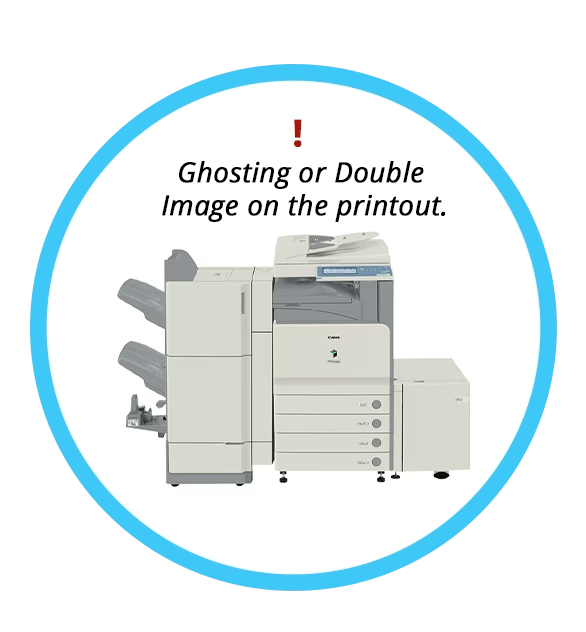
A customer from Des Moines, USA called in to ask for assistance with their Canon imageRUNNER C3380i. Their machine was having a Ghosting or Double Image on Color printouts. The customer requested a tech to visit their site. Our technician went to the customer’s site and was able to fix the problem. Our technician and tech support worked on this issue hand in hand. Below were the steps taken to Ghosting or Double Image on Color printouts on their Canon imageRUNNER C3380i. Ghosting or Double Image on printout. We hope that the steps made by our technician could help you fix this problem on your machine. In case you have questions or might need assistance regarding this, our team in Clear Choice Technical Services can definitely help you determine the issues in your machine that needs to be addressed. Call our team at (515) 512-4288 or send us a message at service@clearchoicetechnical.com
How to Fix Faint Yellow and Red Streaking Issue of Xerox Workcentre 7845i Copier

A customer from Columbia City, Indiana, called in to ask assistance for their Xerox Workcentre 7845i. The problem raised was the appearance of faint yellow and red streaks on all copies. Our technician went to the customer’s site and was able to fix the problem. Below are the steps made to repair the streaking issue with Xerox Workcentre 7845i Copier. Faint yellow and red streaking. We hope that the steps made by our technician could help you fix this problem on your machine. In case you have questions or might need an assistance regarding this, our team in Clear Choice Technical Services can definitely help you determine the issues in your machine that needs to be addressed. Call our team at (260) 204-0032 or send us a message at service@clearchoicetechnical.com
How to fix Multiple Jamming Issue of Konica Minolta Bizhub 361 Copier

A customer from Berlin, Connecticut, called in to ask assistance for with their Konica Minolta Bizhub 36. The problem was the machine keeps jamming in multiple places. Our technician went to the customer’s site and was able to fix the problem. Below are the steps made to repair the jamming issue with Konica Minolta Bizhub 361 Printer. Jammning in multiple places. We hope that the steps made by our technician could help you fix this problem on your machine. In case you have questions or might need an assistance regarding this, our team in Clear Choice Technical Services can definitely help you determine the issues in your machine that needs to be addressed. Call our team at (718) 583-0098 or send us a message at service@clearchoicetechnical.com
