The Reason Why Your Copier Breaks Down
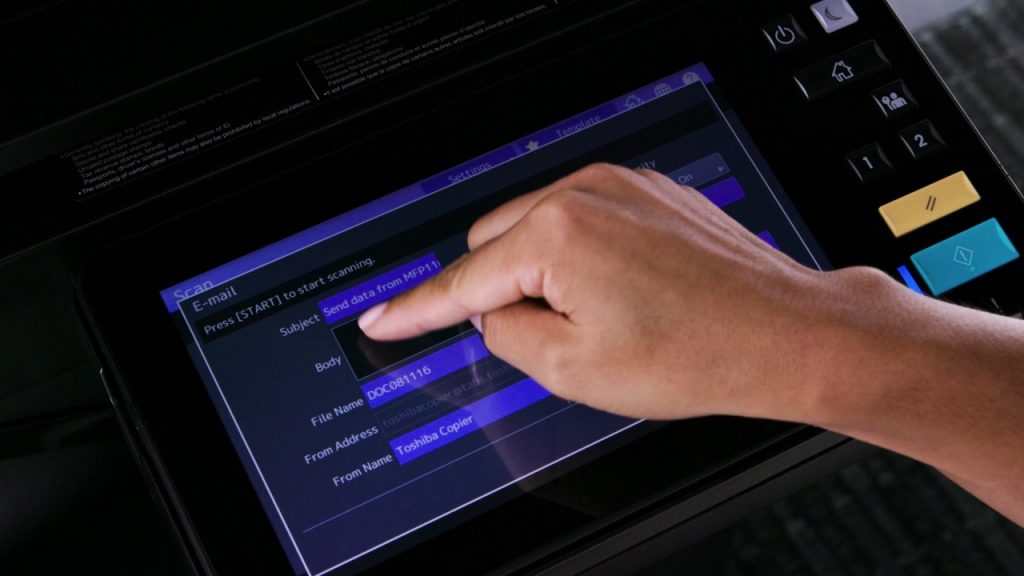
Whatever you use your copier for, chances are, it is an important task. There is never a good time for a copy machine to break down, but sometimes they break down at the worst times. You rely on your copier machine to uphold your professional image. Printout with red ink that looks pink, streaks on the page, or crumpled paper, are not the look that you are going for. The good news is, there are ways to prevent these unfortunate copier malfunctions. If you are looking for a Copier for your business, you may contact Clear Choice Technical Services. You can ask about Copier Leasing Services, Copier rental services, IT Services, and even Copier Repair services. Here are some reasons why your copier keeps breaking and what you can do to prevent it. You have the wrong size copy machine A lot of offices buy a copier based on price or functionality. But your copier’s capacity is equally important. Office copiers exist in a range of options, sizes, and speeds. Each machine has a maximum volume that it is made to produce every month before it starts to wear down. Too much output volume on less capable devices will contribute to its demise. Inadequate output on large machines made for steady use can also have a negative impact. A minimum output volume also exists, and when volume runs low, the copier can start to break down. The key to finding the right-sized machine is to know your output requirements every day before you buy one. Small offices may only make around 5 to 20 copies every day, while some companies print in the thousands. Work with a company that will honestly assess your needs before selling you more than what you need. Your copier is overheating Office copiers overheat when they exceed their desired limit. A lot of copiers serve as multi-function printers and they perform numerous tasks. When copiers are not given a break to cool down, they can start to malfunction. Copier machines also overheat when they are not given enough room to breathe. Machines tucked in a tight corner or stacked with paper can’t release the heat that they produce. It is best to store your copier in a well-ventilated area with breathing room on all four sides. If your copier is in use all day long, you can consider investing in numerous copiers to reduce the wear and tear. It is jammed with paper or dust A paper jam can cause breakage in your copier, and the way that we handle it can cause damage too. Paper jams are like a battle between you and the copier when you try to pull the trapped paper out. The delicate components of the copier are not made for the tug of war, and can easily break under pressure. When you pull on the paper, it rips, which causes a secondary problem. Small pieces of paper lodged in the machine may lead to further damage and more complicated jams. Paper jams can sometimes be avoided by fanning the paper before you load and loading it right side up. That is right, there is a top and a bottom to paper, you can look for the arrow on the package. Paper dust is an inevitable part of copier usage that also clogs up the intricate system. From a deadlock part to the foggy printout, paper dust is a pesky enemy. You can avoid paper jams and dust issues by maintaining your copier. Check the manual for instructions in handling paper jams and dusting your copier regularly. Gentle cleaning of surface areas with Windex and checking your paper drawers for loose particles will help you avoid these issues.
How to Fix Misfeed on Tray 2 of a Toshiba E Studio 232 Copier

A customer from Wichita, Kansas called in to request for assistance in solving the misfeed on the tray 2 of their Toshiba E Studio 232 Copier. We sent our technician on the customer’s site to inspect the machine. He was able to fix the misfeed/jam and confirmed that the machine is already up and running. If you are looking for a Copier for your business, you may contact Clear Choice Technical Services. You can ask about Copier Leasing Services, Copier rental services, IT Services, and even Copier Repair services. The steps below will help you on how you can fix this problem when you encounter it on your Toshiba E Studio 232 copier. Misfeed/Jam on tray 2 We hope that the steps made by our technician could help you fix this problem on your machine. In case you have questions or might need an assistance regarding this, our team in Clear Choice Technical Services can definitely help you determine the issues in your machine that needs to be addressed.Call our team at (316) 854-4230 or send us a message at service@clearchoicetechnical.com.
How to fix Toshiba 3530C with Error Code C467

A client from Visalia, California called in to ask for assistance with their Toshiba 3530C Copier. It has an error code C467. We have sent our technician on customer’s site and the error has been fixed successfully. If you are looking for a Copier for your business, you may contact Clear Choice Technical Services. You can ask about Copier Leasing Services, Copier rental services, IT Services, and even Copier Repair services. Here are the steps that our tech did to repair the machine: Error Code C467 We hope that the steps made by our technician could help you fix this type of issue in your Toshiba 3530C Copier. In case you have questions or might need an assistance regarding this, our team in Clear Choice Technical Services can definitely help you determine the issues in your machine that needs to be addressed. Call our team at (559) 201-0477 or send us a message at service@clearchoicetechnical.com
How to Fix Canon ImageRUNNER C2225: Print Copies Have Smudge in the Middle of Paper
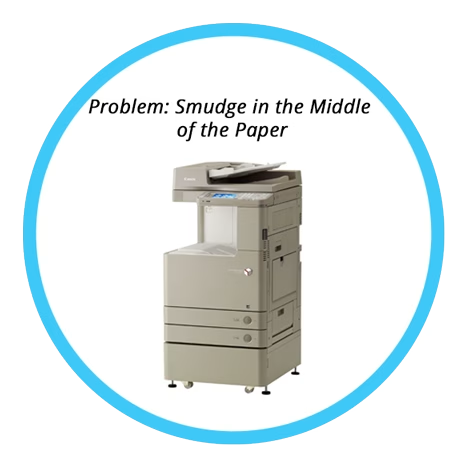
A client from Cambridge, Massachusetts called in to ask assistance in fixing their Canon Image RUNNER C2225 copier/printer. The problem is that the print copies has smudge in the middle of paper. If you are looking for a Copier for your business, you may contact Clear Choice Technical Services. You can ask about Copier Leasing Services, Copier rental services, IT Services, and even Copier Repair services. One of our technicians when on site and was able to fix the issue. Smudge in the Middle of Paper We hope that the steps made by our technician could help you fix this type of issue in your Canon Image Runner Copier. In case you have questions or might need assistance regarding this, our team in Clear Choice Technical Services can definitely help you determine the issues in your machine that needs to be addressed. Call our team at (617) 221-7774 or send us a message at service@clearchoicetechnical.com
Toshiba E Studio 306 Cleaning and Maintenance

A client from San Antonio, Texas requested to have their Toshiba E Studio 306 cleaned and maintained. We have sent our technician the next day and the request was completed successfully. If you are looking for a Copier for your business, you may contact Clear Choice Technical Services. You can ask about Copier Leasing Services, Copier rental services, IT Services, and even Copier Repair services. Here are the steps that our technician did to complete the service: We hope that the steps made by our technician could help you with your copier cleaning and maintenance needs. In case you have questions or might need assistance regarding this, our team in Clear Choice Technical Services can definitely help you determine the issues in your machine that needs to be addressed. Call our team at (210) 530-8833 or send us a message at service@clearchoicetechnical.com
Looking For A Great MFP? Canon ImageRunner Advance C5535i II Might Be The One For You!

The Canon C5535i II offers digital imaging solutions that are targeted to consumers, small and medium-sized businesses and enterprises. Its products range from cameras and color copiers to projectors and camcorders. It offers a lot of options for color copiers, especially high-end options that may be good for a larger business or enterprise. Canon ImageRunner Advance C5535i II is a color laser multifunction printer that is made with numerous enterprise-level features designed to drive more workflow and cost efficiencies. Users can copy, print, send documents and scan from one copier, it also allows you to fax. It prints and copies at 35 pages per minute in both color and black and white and color. Standard paper capacity is 1,200 sheets, but you can increase this to more than 3,000 sheets by using the external tray. The color copier takes 10 seconds to warm up after it has been shut off completely or is awoken from sleep mode. If you are looking for a Copier for your business, you may contact Clear Choice Technical Services Charlotte. You can ask about Copier Leasing Services, Copier rental services, IT Services, and even Copier Repair services. Businesses can customize the Canon C5535i II. Canon’s website has a configuration tool that can help you select the different accessories so this printer suits your business needs. The Canon C5535i II’s touchscreen measures around 10 x 7 inches. It functions like a smartphone. You have the option to customize your touchscreen experience. You can also connect them directly to cloud service like Google Box or Google Drive. Users can easily search for files, print them or scan them, or you can convert them as needed. Canon ImageRunner Advance C5535i is packed with numerous security features, which are perfect for businesses that are required to protect confidential information. The security settings for the C5535i are password-protected, and your IT department can control the settings of the printer for a central location. As an added security measure, businesses can help set up the printer so that users can only access it using a PIN code, a badge reader, password or a picture login. One of the biggest benefits of the Canon ImageRunner Advance C5535i is its ability to help you control your printing costs. The machine can track usage, allocate print and copy costs to specific departments or even limit access if over usage is detected. This helps streamline costs and it can help prevent excessive copying. The accounting team can pull a comprehensive report so you can see the latest numbers. The price of the Canon C5535i is reasonable. For larger businesses, the Canon ImageRunner Advance C5535i may make sense because of its security and cost-control features, not to mention how efficiently it prints and copies documents. These features are needed for businesses in the legal, healthcare or accounting sphere, or any company that needs to allocate costs back to their clients or to specific departments. Businesses should also consider the weight and the size of the copier. The C5535i II weight 313 pounds, by far the heaviest multi-functional printer for businesses. The dimensions are 24 3/8 x 29 1/4 x 37 3/8 inches. This may be less of a drawback and just something to plan for in your office. This is not a desktop printer, or one meant to move easily from location to location. If you have more questions about the Canon ImageRunner Advance C5535i II, you can contact the manufacturer. However, when planning to lease one, you can contact our local leasing company. We can help you with the payment options and can provide you more information about the benefits of the copier.
How to fix Kyocera ECOSYS M6535cidn Paper Jam and Yellow Streaks on Print
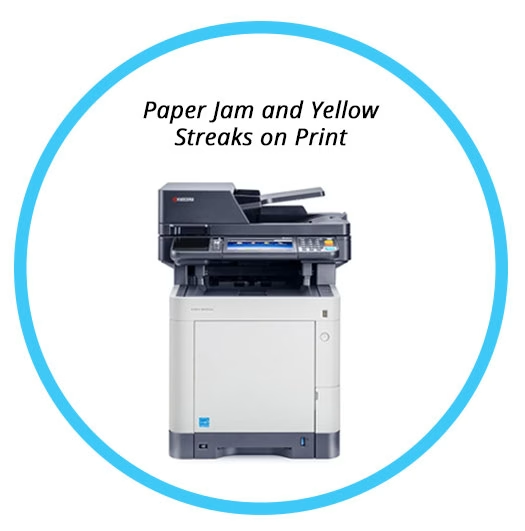
Customer from Chicago, Illinois called in to have their Kyocera ECOSYS M6535cidn printer/copier fixed. Sent our technician the next day and the task was completed right away. Machine is now running smoothly. If you are looking for a Copier for your business, you may contact Clear Choice Technical Services. You can ask about Copier Leasing Services, Copier rental services, IT Services, and even Copier Repair services. Here are the steps performed by our technician. We hope that the steps made by our technician could help you in fixing this kind of issue in your printer. In case you have questions or might need assistance regarding this, our team in Clear Choice Technical Services can definitely help you determine the issues in your machine that needs to be addressed. Call our team at (312) 216-0722 or send us a message at service@clearchoicetechnical.com
Burdened With High Monthly Printing Costs? Worry No More!

It is easy to take printers for granted when printing documents, both at work and at home. Not a lot of people think about the cost of the ink and the paper that is being used. Your printer could end up costing you more money than you think, and needlessly so. By making a few adjustments, you can immediately reduce your printing cost: If you are looking for a Copier for your business, you may contact Clear Choice Technical Services Columbus. You can ask about Copier Leasing Services, Copier rental services, IT Services, and even Copier Repair services. Avoid printer repairs by printing a page weekly. A lot of inkjet printers need repairing when the ink nozzles get clogged from dried-up ink. Printing a page or two every week will stop this from happening. It does not have to be a 30-page document, just something small with a bit of color to keep the ink flowing. A good page to print out is the Google homepage, it does not use much ink but it has all the colors on it. The cost of your printer. The type of printer that you have can also contribute to your printing cost. Ink cartridges cost less than laser toner, but inkjet printers run out quicker. Inkjet printers have a much lower upfront cost than laser printers. These are the sort of things that you need to consider when buying a printer. Stop turning your printer on and off. Some copiers use more ink when they are getting ready to print after they have been turned off for a long time, so put them in standby mode when they are not in use and you can save ink in the long run. Preview before you print. One of the biggest wastes of printer ink and paper is printing off unnecessary web pages or parts of documents that you can do without. Instead of printing straight away, you can select print preview and check exactly what pages you are printing and whether or not you need them. It only takes seconds but it could save you money on ink cartridges and paper. A think before you print mentality encourages people to proofread before they hit print, to avoid costly reprints because of mistakes. Another trick is to select drought mode as your default print mode. Your device will print off documents without regard to the print quality. This way, your printing consumes a fraction of the ink and toner compared to other higher quality settings. Print fewer pages. Some printers have duplex printing, which allows you to print on both sides of the paper. Why not go one further and decrease the page margins and double-line spacing so you can fit more on a single page. You can also change your font size, as this uses far less ink and paper. You can avoid using big headers and bold or underline features as well. It is also worth noting that some fonts burn through more ink than others. You can switch fonts from Arial Black to Calibri to save printing costs. Use higher quality paper. Cheap quality paper can jam a printer, which not only wastes paper but it also uses more ink as well. By using higher-quality printing paper, particularly paper made by your printer’s manufacturer, you are likely to get better results as the paper has been made with your printer in mind. It may cost more upfront, but you will get the best quality prints the first time with no need to reprint any pages, you will save money in the long run. Buy ink cartridges that are compatible. Purchasing original ink cartridges can lower your risk of ink leakage, poor print quality, and short-lived cartridges. Ink cartridges that are compatible offer comparable quality to the original branded cartridges but at a fraction of the price. There are also recycled cartridges too which can save you even more.
Ricoh MP C2503 Printer/Copier Diagnosis and Maintenance

Ricoh MP C2503 Printer/Copier Diagnosis and Maintenance A customer from Fairfax, Virginia requested to have their Ricoh MP C2503 Printer/Copier diagnosed and maintained. Sent our technician the next day and the task was completed right away. Machine is now running smoothly. If you are looking for a Copier for your business, you may contact Clear Choice Technical Services. You can ask about Copier Leasing Services, Copier rental services, IT Services, and even Copier Repair services. Here are the steps performed by our technician. We hope that the steps made by our technician could help you with your copier diagnosis and maintenance needs. In case you have questions or might need assistance regarding this, our team in Clear Choice Technical Services can definitely help you determine the issues in your machine that needs to be addressed. Call our team at (757) 250-7155 or send us a message at service@clearchoicetechnical.com
How to Replace the Carriage Belt of HP DesignJet 5500 42-in?

A client from Connecticut called in to ask assistance to fix and repair their HP DesignJet 5500 42-in. Problem: Carriage Belt Failed One of our technicians went on site and replaced the damaged Carriage Belt. If you are looking for a Copier for your business, you may contact Clear Choice Technical Services. You can ask about Copier Leasing Services, Copier rental services, IT Services, and even Copier Repair services. Here are the steps performed until we resolved the issue. We hope that the steps made by our technician could help you fix this problem on your machine. In case you have questions or might need assistance regarding this, our team in Clear Choice Technical Services can definitely help you determine the issues in your machine that needs to be addressed. Call our team at (203) 987-4128 or send us a message at service@clearchoicetechnical.com
